 HeadshotlyAI
VS
HeadshotlyAI
VS
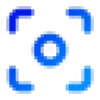 HeadShot.cv
HeadShot.cv
HeadshotlyAI
HeadshotlyAI revolutionizes professional photography by transforming casual snapshots into executive-quality headshots through advanced AI technology. Built in Europe with strict privacy standards, the platform delivers studio-quality results at a fraction of traditional photography costs.
The service generates over 100 unique variations of professional headshots with diverse backgrounds, outfits, and poses, all while maintaining high-quality standards and ensuring complete privacy of user photos. With a 98% satisfaction rate and commercial usage rights included, it serves as a comprehensive solution for professional imaging needs.
HeadShot.cv
HeadShot.cv is an innovative AI-powered platform designed to generate professional-grade headshots. It leverages advanced artificial intelligence to produce high-quality portraits in as little as 10 seconds. This service offers a significant cost advantage, being approximately 1/20th the price of traditional studio photography, making professional imaging accessible to a wider audience seeking to enhance their career presence.
The tool provides users with various industry-specific styles and AI-powered customization options to ensure headshots align perfectly with their career and professional branding needs. HeadShot.cv optimizes images for multiple platforms, including LinkedIn, resumes, and corporate profiles, ensuring a consistent and impactful professional presence. It also prioritizes user data security with features like end-to-end encryption and automatic data cleanup for uploaded photos.
Pricing
HeadshotlyAI Pricing
HeadshotlyAI offers Paid pricing with plans starting from $15 per month .
HeadShot.cv Pricing
HeadShot.cv offers Usage Based pricing .
Features
HeadshotlyAI
- AI Model Training: Custom AI model creation for personalized results
- Multiple Variations: 100+ unique headshots from just 10 photos
- Quick Turnaround: Complete processing in under 30 minutes
- Style Diversity: 500+ professional styles to choose from
- Privacy Protection: Secure photo handling with European privacy standards
- Commercial Rights: Full ownership and usage rights for generated photos
HeadShot.cv
- Industry-Specific Styles: Customize AI-generated headshots to match industry standards and professional requirements.
- Rapid Professional Results: Generate professional-grade headshots in seconds, suitable for resumes, LinkedIn, and corporate profiles.
- Multi-Platform Optimization: Receive headshots perfectly formatted for various professional platforms and applications.
- AI-Powered Customization: Utilize advanced AI tools to customize every aspect of your headshot for your specific industry.
- End-to-end Encryption: User photos are encrypted in transit and at rest to ensure privacy.
- Automatic Data Cleanup: Uploaded data is automatically deleted after user deletion for enhanced privacy.
Use Cases
HeadshotlyAI Use Cases
- Professional LinkedIn profiles
- Corporate websites and directories
- Business card photos
- Email signatures
- Conference speaking engagements
- Social media professional profiles
- Company team pages
- Professional networking platforms
HeadShot.cv Use Cases
- Creating professional headshots for LinkedIn profiles and resumes.
- Generating consistent headshots for corporate team pages and employee badges.
- Quickly updating professional images for online portfolios and business cards.
- Obtaining industry-specific headshots for job applications and career transitions.
- Enhancing personal branding with high-quality, AI-generated portraits.
FAQs
HeadshotlyAI FAQs
-
How long does it take to get my headshots?
It takes less than 30 minutes to receive your professional headshots after uploading your photos. -
Can I use these photos for LinkedIn and business profiles?
Yes, you can use the generated photos for LinkedIn, business profiles, and any professional purpose as you receive full commercial rights. -
How many photos do I need to upload?
You need to upload 10+ recent photos with good lighting and different angles for best results.
HeadShot.cv FAQs
-
What is HeadShot.cv?
HeadShot.cv is a platform that uses advanced AI technology to generate professional-grade headshots in approximately 10 seconds, offering a cost-effective and efficient alternative to traditional studio photography. -
How does the credit system work at HeadShot.cv?
HeadShot.cv operates on a credit system where 1 credit allows you to generate 1 headshot. Users purchase credit packages based on their needs. -
What kind of photos should I upload to get the best results?
For optimal results, you should upload 1-5 clear, well-lit photos of yourself, preferably in various business-appropriate settings or attire. -
How quickly can I get my AI-generated headshots?
HeadShot.cv's AI technology is designed for speed, typically delivering professional-grade headshots in about 10 seconds after you've uploaded your photos and selected your style. -
Are there features to customize my headshots?
Yes, HeadShot.cv provides industry-specific styles and AI-powered customization tools, allowing you to tailor your headshots to meet your professional requirements and preferences.
Uptime Monitor
Uptime Monitor
Average Uptime
99.71%
Average Response Time
130.38 ms
Last 30 Days
Uptime Monitor
Average Uptime
17.39%
Average Response Time
207.96 ms
Last 30 Days
HeadshotlyAI
HeadShot.cv
More Comparisons:
-

HeadshotlyAI vs app.snapheadshots.com Detailed comparison features, price
ComparisonView details → -

HeadshotsMaker vs HeadShot.cv Detailed comparison features, price
ComparisonView details → -

BusinessPhotoAI vs HeadShot.cv Detailed comparison features, price
ComparisonView details → -
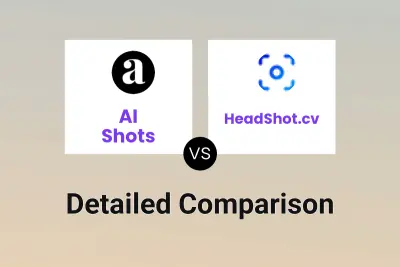
AI Shots vs HeadShot.cv Detailed comparison features, price
ComparisonView details → -

Tik-Tak Studio vs HeadShot.cv Detailed comparison features, price
ComparisonView details → -

Business Portrait AI vs HeadShot.cv Detailed comparison features, price
ComparisonView details → -

AirBrush ProHeadshot vs HeadShot.cv Detailed comparison features, price
ComparisonView details → -

HeadshotlyAI vs Magik Face Detailed comparison features, price
ComparisonView details →
Didn't find tool you were looking for?