 GravityWrite
vs
GravityWrite
vs
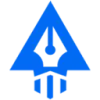 Agility Writer
Agility Writer
GravityWrite
GravityWrite is an Artificial Intelligence (AI)-based tool aimed at enhancing the content creation process for businesses. This platform allows users to create customized, optimized content such as blogs, ad copies, social media posts, and more in seconds. It comes packed with a collection of over 115+ templates and 2,300+ tasks, making it a go-to tool for all your writing, marketing, and business operation needs. With GravityWrite, content creation becomes a lot quicker, efficient, and effective. The biggest highlight of GravityWrite is its versatility; whether you're creating blog content, drafting emails, designing logos, generating YouTube ideas, or anything in between, this AI tool has got you covered. A potential game-changer in the field of content creation, GravityWrite promises to deliver high-quality, SEO optimized, human-like content.
Agility Writer
Agility Writer is a specialized AI content creation platform that focuses on generating high-quality, SEO-optimized long-form articles. The tool leverages advanced AI technology and detailed topical maps to create content that not only ranks higher in search engines but also establishes authority in specific niches.
The platform stands out with its ability to generate comprehensive articles up to 4000+ words, complete with in-depth research, citations, and E-E-A-T optimization. It offers multiple content generation modes including one-click, advanced, and optimize modes, along with integration capabilities for WordPress, Zapier, and API access.
GravityWrite
Pricing
Agility Writer
Pricing
GravityWrite
Features
- Generates wide range of content types like blogs, ad copies, social media posts
- AI-powered with high-quality, human-like content
- SEO Optimization to rank better
- Multiple Languages support
- Custom tool creation for specific needs
- 2,000 words free to start with and affordable pricing options
Agility Writer
Features
- One-Click Generation: Create 2000+ word articles with a single click
- Advanced Mode: Generate up to 4000+ word articles with custom outlines
- SEO Optimization: Built-in SEO tools for content optimization
- Multi-language Support: Write content in 20+ languages
- Integration Options: WordPress, Zapier, and API access
- Content Refinement: Smart editor for tone and readability adjustment
- Bulk Generation: Create up to 50 articles simultaneously
- E-E-A-T Optimization: Bio generator for authority establishment
GravityWrite
Use cases
- Accelerate content creation for businesses
- Create SEO optimized, engaging content
- Generate marketing plans for businesses
- Craft user-friendly, conversion-focused sales emails
- Create viral video scripts
- Develop high converting ad copies
Agility Writer
Use cases
- Creating SEO-optimized blog posts
- Writing product reviews
- Generating roundup reviews
- Creating local service pages
- Developing website content
- Social media content creation
- Content strategy planning
- Bulk content generation
GravityWrite
FAQs
-
What types of content can GravityWrite generate?
GravityWrite can generate a wide range of content types including blogs, ad copies, social media posts, and more.Is the content produced by GravityWrite human-like?
Yes, GravityWrite produces high-quality, human-like content using AI technology.Does GravityWrite offer SEO optimization for content?
Yes, GravityWrite provides SEO optimization to help content rank better in search engines.How many free words are available to start with?
GravityWrite offers 2,000 free words to start with and affordable pricing options for continued use.What are some use-cases of GravityWrite?
GravityWrite can accelerate content creation, create SEO optimized content, generate marketing plans, craft sales emails, develop video scripts, and create ad copies.
Agility Writer
FAQs
-
How many words will be generated for each SEO optimized article?
The One-Click Mode usually generates around 2,000 words depending on the article topic. The Advanced mode allows you to generate up to 4000++ words with the proper outlines.Can I publish the articles right away after the generation?
Technically, you can do that, as the quality is way better than an entry-level writer. However, we strongly recommend to do fact-checking and use grammar-checking tools to fine-tune it further.Can I keep the unused article credits and roll them over to next month?
Yes. Unused article credits will roll over to next month. However, you must have an active subscription in order to keep and use the credits.
GravityWrite
Uptime Monitor
Average Uptime
99.91%
Average Response Time
196.83 ms
Last 30 Days
Agility Writer
Uptime Monitor
Average Uptime
100%
Average Response Time
1770.5 ms
Last 30 Days
GravityWrite
Agility Writer
Related:
-

GravityWrite vs AllWrite Detailed comparison features, price
-

GravityWrite vs WriteGo.AI Detailed comparison features, price
-

GravityWrite vs BriskWrite Detailed comparison features, price
-

GravityWrite vs SEO Blog Generator Detailed comparison features, price
-

GravityWrite vs Mindless Writer Detailed comparison features, price
-

GravityWrite vs SEO Writing AI Detailed comparison features, price
-

GetGenie AI vs Agility Writer Detailed comparison features, price
-

Writio vs Agility Writer Detailed comparison features, price