 GoStudio
VS
GoStudio
VS
 Photoflow AI
Photoflow AI
GoStudio
GoStudio.ai revolutionizes professional photography by using advanced AI technology to transform everyday selfies into studio-quality headshots. Through its AI photographer 'Aria', the platform creates customized models for each user, ensuring the generated images maintain individual style and identity.
The service offers more than 150 different styles and outfits, delivering results within one hour. With enterprise-grade security, strict data protection policies, and a money-back guarantee, GoStudio.ai provides a reliable solution for professional imaging needs at a fraction of traditional photography costs.
Photoflow AI
Photoflow AI delivers high-quality, professional headshots using advanced AI technology. The platform offers extensive customization options, allowing users to tailor their headshots with various styles, backgrounds, and lighting to best represent their professional brand.
Photoflow provides a user-friendly experience and fast turnaround times. It enhances images to 8K ultra-realistic quality and features automatic touch-ups, ensuring a polished and impressive final product.
Pricing
GoStudio Pricing
GoStudio offers Usage Based pricing .
Photoflow AI Pricing
Photoflow AI offers Paid pricing with plans starting from $49 per month .
Features
GoStudio
- Custom AI Model: Creates personalized model for each user's unique features
- Quick Delivery: Results within one hour
- Style Variety: Over 150 styles and outfits available
- Security: Enterprise-grade data protection with 90-day auto-deletion
- High Resolution: Generates 4K resolution photos
- Multiple Outputs: Provides 30+ photos per session
- Background Options: Customizable background library
- Team Solutions: Specialized options for corporate team headshots
Photoflow AI
- 8K Ultra-Realistic Headshots: Experience unparalleled clarity and detail with advanced AI technology.
- Customization Options: Choose from a variety of styles, backgrounds, and lighting to match professional needs.
- User-Friendly Interface: Easily navigate the intuitive platform and create stunning headshots in minutes.
- Fast and Efficient: Get high-quality headshots delivered in record time.
- AI Enhancements: Automatic touch-ups, blemish removal, and facial feature adjustments.
- Integration with Social Platforms: Seamlessly share headshots on LinkedIn, Facebook, and other professional networks.
Use Cases
GoStudio Use Cases
- LinkedIn profile photos
- Professional resume headshots
- Business card portraits
- Speaker profile pictures
- Dating profile photos
- Social media presence
- Corporate team photos
- Event directory headshots
Photoflow AI Use Cases
- Professional Networking Profiles: Enhance LinkedIn, Xing, or other professional networking profiles.
- Corporate Websites and Employee Directories: Use AI-generated headshots for corporate websites and internal employee directories.
- Marketing and Promotional Materials: Utilize headshots in marketing collateral, including brochures, newsletters, and social media campaigns.
FAQs
GoStudio FAQs
-
What kind of photos do I need to upload?
You should upload photos with different views of your face and eyes from various angles. Each photo should showcase different aspects of your appearance and facial features. -
How long does it take to get my headshots?
Results are delivered within one hour of uploading your photos.
Photoflow AI FAQs
-
What is Photoflow AI?
Photoflow AI is an advanced AI headshot generator that creates ultra-realistic 8K professional headshots, perfect for LinkedIn profiles, corporate websites, and more. -
How does Photoflow AI work?
Simply upload a photo, choose your preferred style and background, and let our AI technology enhance and generate your headshot within minutes. -
Is there a trial available?
Yes, we offer a $7 trial so you can experience the quality of Photoflow AI headshots with only a small commitment. -
What customization options are available?
You can choose from a variety of styles, and lighting options to create a headshot that perfectly suits your professional needs. -
How secure is my data?
We prioritize your privacy and use robust security measures to ensure your data is safe and protected.
Uptime Monitor
Uptime Monitor
Average Uptime
99.85%
Average Response Time
359.52 ms
Last 30 Days
Uptime Monitor
Average Uptime
99.86%
Average Response Time
179.79 ms
Last 30 Days
GoStudio
Photoflow AI
More Comparisons:
-

HeadshotBooth.ai vs Photoflow AI Detailed comparison features, price
ComparisonView details → -
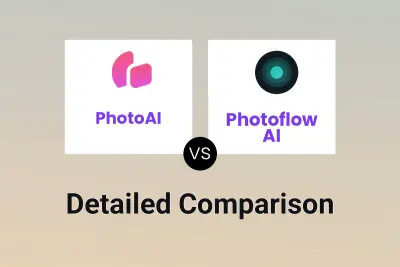
PhotoAI vs Photoflow AI Detailed comparison features, price
ComparisonView details → -

AI Profile Pictures vs Photoflow AI Detailed comparison features, price
ComparisonView details → -

ProShots vs Photoflow AI Detailed comparison features, price
ComparisonView details → -

GetBetterPics vs Photoflow AI Detailed comparison features, price
ComparisonView details → -

SnapFusion.AI vs Photoflow AI Detailed comparison features, price
ComparisonView details → -

Secta Labs vs Photoflow AI Detailed comparison features, price
ComparisonView details → -

GoStudio vs HeadshotPro Detailed comparison features, price
ComparisonView details →
Didn't find tool you were looking for?