 GetImg.ai
VS
GetImg.ai
VS
 aiimg.me
aiimg.me
GetImg.ai
GetImg.ai stands as a versatile AI-powered creative suite that combines multiple tools for digital content creation. The platform enables users to generate images from text descriptions, expand existing photos, create videos, and even train custom AI models using their proprietary technology.
The platform integrates various AI models including FLUX.1, Stable Diffusion XL, and Stable Video Diffusion, offering capabilities such as text-to-image generation, image editing, background removal, and AI-powered resizing. With both free and premium tiers, GetImg.ai provides commercial usage rights and advanced features like lossless image format and unlimited storage for paid subscribers.
aiimg.me
aiimg.me is a comprehensive platform leveraging advanced artificial intelligence to offer high-quality image generation, editing, and enhancement services. It integrates multiple AI image generation models, enabling users to create diverse visual styles simply by providing text descriptions. The platform aims to simplify the AI image creation process, making it efficient and accessible for unlocking creative potential.
Beyond generation, aiimg.me provides robust image processing capabilities. Users can utilize tools for AI image repair, quality enhancement, stylization (transforming photos into various art styles like oil painting or anime), portrait optimization, and intelligent background removal or replacement. It also supports batch processing for handling multiple images efficiently, streamlining workflows for both personal and professional use.
Pricing
GetImg.ai Pricing
GetImg.ai offers Freemium pricing with plans starting from $12 per month .
aiimg.me Pricing
aiimg.me offers Freemium pricing with plans starting from $10 per month .
Features
GetImg.ai
- Text to Image Generation: Convert text descriptions into AI-generated images
- Image to Video: Transform static images into video content
- Background Remover: Automated background removal tool
- AI Resizer: Smart image resizing and transformation
- DreamBooth: Custom AI model training capability
- Real-Time Generator: Instant image generation
- Multiple AI Models: Access to various AI models including FLUX.1 and Stable Diffusion XL
- Image Editor: Comprehensive editing tools with AI enhancement
aiimg.me
- AI Image Generator: Generate high-quality images from text descriptions with multiple style and resolution options.
- AI Image Stylization: Convert photos into artistic styles like oil painting, watercolor, or anime.
- AI Image Repair & Enhancement: Improve image quality by removing noise and enhancing clarity and color.
- AI Portrait Optimization: Utilize professional tools for beautifying and editing portrait images.
- AI Background Removal & Replacement: Automatically identify and remove or replace image backgrounds.
- AI Image Batch Processing: Process multiple images simultaneously for efficiency.
- Image to Image Generation: Transform existing images based on prompts or styles.
- AI Image Upscaler: Enhance the resolution and detail of images.
Use Cases
GetImg.ai Use Cases
- AI Home Design Generation
- Character Creation
- Realistic Image Generation
- Anime Art Creation
- Pixar & Disney Style Art
- Pokémon Design
- Tattoo Design
- Album Cover Creation
- Sticker Design
- Pixel Art Generation
aiimg.me Use Cases
- Creating unique images from text prompts for blogs or social media.
- Transforming photos into various artistic styles.
- Repairing and enhancing the quality of old or noisy photos.
- Optimizing portrait photos for professional or personal use.
- Removing or changing backgrounds in product images or portraits.
- Batch processing images for large projects or datasets.
- Upscaling low-resolution images for printing or display.
- Generating visual concepts based on textual descriptions.
FAQs
GetImg.ai FAQs
-
How do image credits work?
Every tool utilizes a certain number of credits. The exact cost can be checked in the pricing table or directly in the tool before image generation. -
Can I use created images for commercial projects?
Yes, but only with paid plans. Images generated under these plans can be used commercially, adhering to the CreativeML Open RAIL-M license. -
Will my unused credits roll over to the next month?
Plan's credits do not roll over to the next month. -
Can I get more credits?
Yes, you can top up with more credits. You can purchase 2400 credits for $9, and these credits do not expire.
aiimg.me FAQs
-
Do I need professional skills to use aiimg.me?
No, aiimg.me is designed to be simple and intuitive. Users without design or technical backgrounds can easily generate high-quality images by describing what they want. -
Can AI-generated images be used for commercial purposes?
Yes, images generated with paid plans can be used commercially and include copyright protection. Free plan images are for personal, non-commercial use only. -
How long does AI image generation typically take?
Image generation usually takes 10-30 seconds, depending on complexity, resolution, and system load. -
What image formats does aiimg.me support?
The tool supports common image formats including JPG, PNG, and WEBP. -
How can I improve the results of AI-generated images?
Provide detailed and specific text descriptions including scene, style, color, and composition details. Uploading reference images and adjusting parameters can also help the AI better understand your requirements.
Uptime Monitor
Uptime Monitor
Average Uptime
99.86%
Average Response Time
117.07 ms
Last 30 Days
Uptime Monitor
Average Uptime
100%
Average Response Time
1755.47 ms
Last 30 Days
GetImg.ai
aiimg.me
More Comparisons:
-

GetImg.ai vs Imgi.in Detailed comparison features, price
ComparisonView details → -
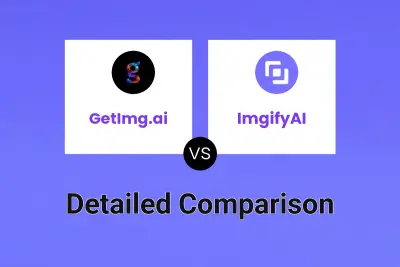
GetImg.ai vs ImgifyAI Detailed comparison features, price
ComparisonView details → -
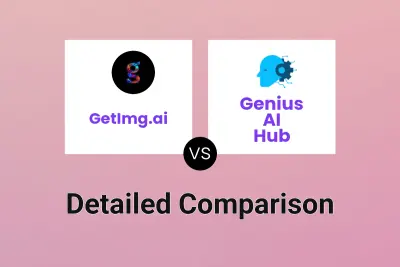
GetImg.ai vs Genius AI Hub Detailed comparison features, price
ComparisonView details → -
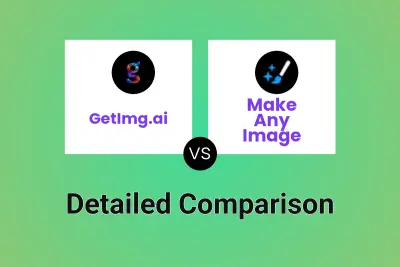
GetImg.ai vs Make Any Image Detailed comparison features, price
ComparisonView details → -

GetImg.ai vs Teza AI Detailed comparison features, price
ComparisonView details → -

PicTools.AI vs aiimg.me Detailed comparison features, price
ComparisonView details → -

Image Maker Ai vs aiimg.me Detailed comparison features, price
ComparisonView details → -

UpscaleImage.AI vs aiimg.me Detailed comparison features, price
ComparisonView details →
Didn't find tool you were looking for?