 Gennova
VS
Gennova
VS
 Post SMRT
Post SMRT
Gennova
Gennova leverages generative AI to create personalized, high-quality social media posts in various formats, including images, slides, and videos with music. This tool automates the entire social media content process, from creation to scheduling and posting, while allowing users to maintain full control by reviewing, editing, and rescheduling content as needed.
It helps users stay active across social channels and offers capabilities such as content personalization, scheduling, and automatic posting. The platform provides options for incorporating branding and notifying users every step of the way.
Post SMRT
Leverage artificial intelligence to automate and enhance your social media presence. This tool assists in crafting compelling posts, including text, captions, and relevant images, tailored to resonate with your target audience. It offers features designed to overcome creative blocks by generating fresh content ideas consistently, ensuring your social media calendar remains populated with engaging material.
Beyond content generation, the platform provides robust scheduling capabilities, allowing users to plan and publish posts across major social media networks like LinkedIn, Twitter, Facebook, and Instagram directly from one interface. Users can customize the output by defining a specific brand voice and adjusting the tone, ensuring all generated content aligns perfectly with their brand identity. Collaboration features also enable teams to work together efficiently on social media campaigns.
Pricing
Gennova Pricing
Gennova offers Freemium pricing with plans starting from $9 per month .
Post SMRT Pricing
Post SMRT offers Freemium pricing with plans starting from $19 per month .
Features
Gennova
- Content Creation: Generates personalized, high-quality social media posts in image, slide, and video formats.
- Content Variety: Creates diverse content types, including tips, tutorials, quotes, facts, trends, stats, FAQs, and curated resources.
- Content Personalization: Allows users to apply their branding for a consistent look and feel.
- Automated Posting: Automatically posts content to connected social media accounts (LinkedIn, Facebook, X, Instagram).
- Scheduling: Schedules posts, with options to reschedule, edit, or remove content.
- Content Editing: Enables users to review and edit AI-generated content at any time.
Post SMRT
- AI Post Generation: Creates engaging text, captions, and images for social media.
- Content Idea Generation: Provides fresh ideas to overcome creative blocks.
- Social Media Scheduling: Plan and automate posts across LinkedIn, Twitter, Facebook, and Instagram.
- Brand Voice Customization: Define and maintain a consistent brand voice in AI-generated content.
- Tone Adjustment: Modify the tone of generated posts to fit specific contexts.
- Hashtag Generation: Suggests relevant hashtags to increase post visibility.
- Content Calendar: Visualize and manage your social media schedule.
- Team Collaboration: Allows multiple team members to work within the platform.
Use Cases
Gennova Use Cases
- Automating social media content creation for businesses.
- Maintaining a consistent brand presence on social media.
- Increasing reach and engagement on social media platforms.
- Saving time on social media management for individuals and teams.
- Creating diverse and engaging content for various social media channels.
Post SMRT Use Cases
- Automating social media post creation and scheduling.
- Generating content ideas for social media campaigns.
- Maintaining a consistent brand voice across platforms.
- Increasing audience engagement through AI-crafted content.
- Saving time on social media management tasks.
- Collaborating on social media strategy within a team.
- Creating visually appealing posts with AI-generated images.
FAQs
Gennova FAQs
-
Can Gennova publish posts for all social media platforms?
Gennova can currently publish posts to LinkedIn, Facebook, X (Twitter), and Instagram. -
Can I customize the AI-generated content?
Yes, you can always edit the content at any time so it's personal to you.
Post SMRT FAQs
-
How does the AI generate social media content?
Post SMRT utilizes advanced AI models, trained on extensive datasets, to understand context, generate relevant text and images, and suggest engaging content formats based on your inputs and brand guidelines. -
Which social media platforms are supported for scheduling?
You can schedule posts directly to LinkedIn, Twitter, Facebook Pages, and Instagram Business accounts. -
How does the scheduling feature work?
Once content is generated or created, you can select the desired platforms, choose specific dates and times for publication, and Post SMRT will automatically publish the posts according to the schedule via its content calendar. -
Can multiple team members use a single Post SMRT account?
Yes, Post SMRT offers team collaboration features, typically available on paid plans, allowing multiple users to access and manage the social media accounts connected to the platform.
Uptime Monitor
Uptime Monitor
Average Uptime
99.86%
Average Response Time
1621.31 ms
Last 30 Days
Uptime Monitor
Average Uptime
100%
Average Response Time
45.62 ms
Last 30 Days
Gennova
Post SMRT
More Comparisons:
-
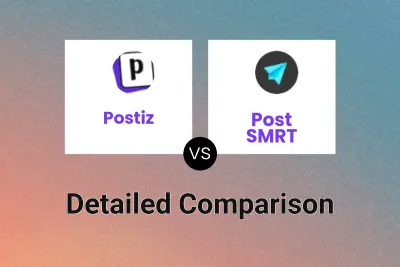
Postiz vs Post SMRT Detailed comparison features, price
ComparisonView details → -

Social Assist vs Post SMRT Detailed comparison features, price
ComparisonView details → -

Postus vs Post SMRT Detailed comparison features, price
ComparisonView details → -

PostPuma vs Post SMRT Detailed comparison features, price
ComparisonView details → -
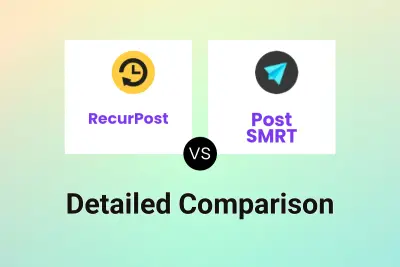
RecurPost vs Post SMRT Detailed comparison features, price
ComparisonView details → -
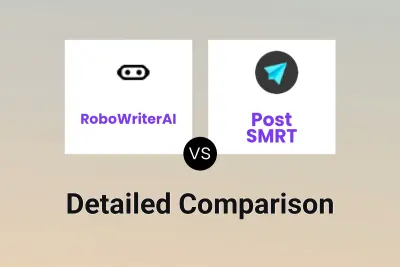
RoboWriterAI vs Post SMRT Detailed comparison features, price
ComparisonView details → -
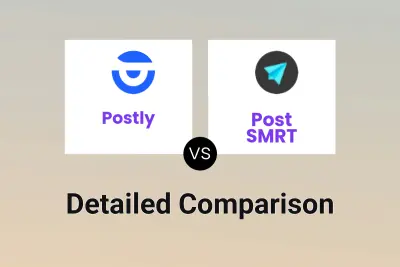
Postly vs Post SMRT Detailed comparison features, price
ComparisonView details → -

Buzzi AI vs Post SMRT Detailed comparison features, price
ComparisonView details →
Didn't find tool you were looking for?