 Generate Icons
VS
Generate Icons
VS
 LogoGen
LogoGen
Generate Icons
Generate Icons revolutionizes the image creation process by leveraging artificial intelligence to produce high-quality visuals within seconds. The platform eliminates the traditional challenges of design work, such as time-consuming manual creation and expensive designer fees.
The service offers a credit-based system where users can generate professional images for both personal and commercial purposes, with full ownership rights to their creations. Each generated image costs one credit, making it an accessible and efficient solution for businesses and individuals seeking quick, professional-quality visual content.
LogoGen
LogoGen offers a streamlined approach to logo design, leveraging artificial intelligence to produce a wide range of logo options. By providing a brand name and a brief description, users can generate numerous logo designs in various styles. The platform automatically filters out low-quality results, delivering professional, high-quality logos suitable for any business.
LogoGen significantly reduces the time and cost typically associated with logo creation, offering a cost-effective alternative to traditional design agencies and freelance designers. It provides a fast, efficient, and user-friendly way to create a visually appealing and effective brand identity.
Pricing
Generate Icons Pricing
Generate Icons offers Usage Based pricing with plans starting from $5 per month .
LogoGen Pricing
LogoGen offers Pay Once pricing .
Features
Generate Icons
- Instant Generation: Create stunning images in seconds
- Commercial Rights: Full ownership of generated images
- Cost-Effective: Affordable alternative to hiring designers
- Quick Production: Rapid content creation for brands
- Free Trial: 2 free credits upon sign-up
LogoGen
- Mascot Logos: Generate mascot-style logos.
- Retro Logos: Create logos with a retro aesthetic.
- Modern Logos: Design modern, contemporary logos.
- Wordmark Logos: Produce text-based wordmark logos.
- AI-Powered Generation: Utilizes AI to quickly generate multiple logo options.
- High-Quality Exports: Provides high-resolution logo files suitable for various applications.
Use Cases
Generate Icons Use Cases
- Brand content creation
- Marketing materials design
- Social media visuals
- Professional presentation graphics
- Project illustrations
- Commercial artwork
LogoGen Use Cases
- Creating a new company logo
- Rebranding an existing business
- Designing logos for personal projects
- Generating quick logo concepts for client presentations
- Developing brand identity for startups
FAQs
Generate Icons FAQs
-
How do I get started?
Sign in with Google and start generating. Once signed in you got 2 credits for free to try. -
Is there a limit to the number of images I can generate?
No, there is no limit. As long as you have credits, you can generate as much images as you want. -
Can I get a refund?
Unfortunately we cannot offer you a refund, because AI costs money, so once generated we cannot give your money back. -
Can I use the images generated by Generate Images for commercial purposes?
Yes, you can use the images generated by Generate Images for both personal and commercial purposes. You own the rights to the images you create, so feel free to use them in your projects, marketing materials, and more
LogoGen FAQs
-
What kinds of logos can I generate with LogoGen?
You can generate various logo types, including Mascot, Retro, Modern and Wordmark. -
How long does it take the AI to generate a logo?
The AI generates logos in approximately one minute, with the entire process from start to finish taking under three minutes. -
I'm tired of low quality AI generated logos. Why is LogoGen different?
LogoGen automatically filters out low-quality logos to ensure that it will generate a variety of logos in the style of your choosing and filter out any low quality ones automatically. -
Can I use the generated logos commercially?
Yes, you can use the generated logos commercially. -
Do you offer support for using the platform?
Yes, LogoGen offers support for using the platform.
Uptime Monitor
Uptime Monitor
Average Uptime
38.89%
Average Response Time
32.39 ms
Last 30 Days
Uptime Monitor
Average Uptime
99.84%
Average Response Time
711.7 ms
Last 30 Days
Generate Icons
LogoGen
More Comparisons:
-

Generate Icons vs IconGeneratorAI Detailed comparison features, price
ComparisonView details → -

Generate Icons vs grokaiimagegenerator.org Detailed comparison features, price
ComparisonView details → -

Generate Icons vs Logoify Detailed comparison features, price
ComparisonView details → -

ailogogenerator.sh vs LogoGen Detailed comparison features, price
ComparisonView details → -
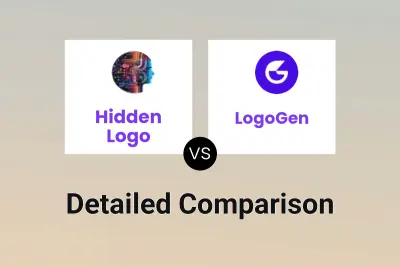
Hidden Logo vs LogoGen Detailed comparison features, price
ComparisonView details → -

IconGen vs LogoGen Detailed comparison features, price
ComparisonView details → -
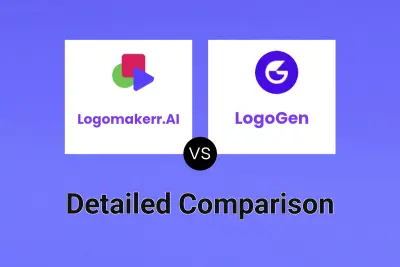
Logomakerr.AI vs LogoGen Detailed comparison features, price
ComparisonView details → -

Generate Icons vs Image-AI.pro Detailed comparison features, price
ComparisonView details →
Didn't find tool you were looking for?