 Gen-Image
VS
Gen-Image
VS
 Flux AI Studio
Flux AI Studio
Gen-Image
Gen-Image stands at the forefront of AI image generation technology, offering users a sophisticated platform to transform their creative ideas into stunning visual content. The service combines cutting-edge AI models, including Stable Diffusion 3.5 and PonyDiffusion, to deliver high-quality images with exceptional detail and precision.
The platform provides a user-friendly interface where creators can generate everything from realistic renders to unique artistic compositions. With adjustable generation settings and batch processing capabilities, Gen-Image caters to both casual users and professional creators seeking reliable image generation solutions.
Flux AI Studio
Flux AI Studio offers a comprehensive platform for AI-powered image generation. The platform leverages the state-of-the-art Flux model, allowing users to transform text descriptions and existing images into high-quality visuals. It prioritizes user experience, offering an intuitive interface and efficient tools for streamlined creative workflow.
Whether generating images from scratch or modifying existing ones, Flux AI Studio offers flexible options including several model choices such as Flux Pro, Flux Dev, and Flux Schnell. Generated images can be used for various creative needs, with options available for both personal and commercial projects.
Pricing
Gen-Image Pricing
Gen-Image offers Freemium pricing with plans starting from $1 per month .
Flux AI Studio Pricing
Flux AI Studio offers Paid pricing with plans starting from $8 per month .
Features
Gen-Image
- AI Model Selection: Access to top models including Stable Diffusion 3.5 and PonyDiffusion
- Batch Generation: Create up to 4 images simultaneously
- Customizable Settings: Modify negative prompts, steps, seed, CFG, and skip clips
- Daily Credits System: Flexible usage allocation for image generation
- Advanced Generation Controls: Premium settings for enhanced image creation
Flux AI Studio
- State-of-the-Art Flux Model Technology: Powered by the 12-billion parameter Flux model, providing precise interpretation of text descriptions.
- Flexible Model Selection: Choose between Flux Pro, Flux Dev, and Flux Schnell, including fine-tuned models for specific image types.
- Efficient Creative Experience: Generate multiple images simultaneously, adjust parameters easily, and preview effects in real-time.
- Image to Text: Convert images to descriptive text.
- Image to Prompt: Generate prompts suitable for image generation based on input images.
- Prompt Generator: Offers assistance in crafting effective prompts.
- Caption Image: Generate descriptive captions for images.
Use Cases
Gen-Image Use Cases
- Digital Art Creation
- Content Generation for Social Media
- Visual Design Projects
- Creative Concept Development
- Marketing Material Generation
Flux AI Studio Use Cases
- Designing brand visuals
- Creating social media content
- Generating game characters
- Producing educational visual materials
- Crafting book covers and illustrations
- Product prototype design
- Visual content for advertising
FAQs
Gen-Image FAQs
-
How many images can I generate per day?
Free users get 50 daily credits, while premium users can get up to 1500 daily credits, with each credit generating one image. -
What happens when I run out of daily credits?
You'll need to wait until the next day for more credits, or you can purchase Extra Credits separately. -
What AI models are available for image generation?
Gen-Image offers models like Stable Diffusion 3.5, PonyDiffusion, and more.
Flux AI Studio FAQs
-
What are the different versions of Flux AI and how do they differ?
Flux AI offers three versions: Flux pro (premium, API access), Flux dev (open-source, non-commercial), and Flux schnell (fastest, open-source). -
How can I access and use Flux AI?
Flux pro is available through Black Forest Labs' API. Flux dev and Flux schnell can be downloaded from HuggingFace, with code on GitHub. They are also accessible via Replicate and fal.ai. -
Is Flux AI integrated with other AI tools or frameworks?
Yes, Flux AI integrates with the 🧨 diffusers library and ComfyUI. -
What are the key considerations or limitations when using Flux AI?
The model cannot provide factual information, may amplify biases, and generated outputs may not always perfectly match prompts. It must not be used for illegal content. -
How do credits work with different models on fluxai.studio?
Credits are used to generate images, with different models requiring varying amounts. Base models cost: Flux.1 Schnell: 1 credit/image, Flux.1 Dev: 10 credits/image, Flux.1 Pro: 20 credits/image. Check the generation page of each model for specific costs.
Uptime Monitor
Uptime Monitor
Average Uptime
99.72%
Average Response Time
599.73 ms
Last 30 Days
Uptime Monitor
Average Uptime
100%
Average Response Time
468.48 ms
Last 30 Days
Gen-Image
Flux AI Studio
More Comparisons:
-
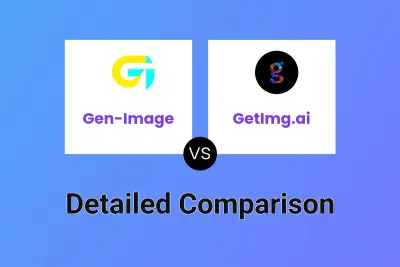
Gen-Image vs GetImg.ai Detailed comparison features, price
ComparisonView details → -

Gen-Image vs Imgi.in Detailed comparison features, price
ComparisonView details → -
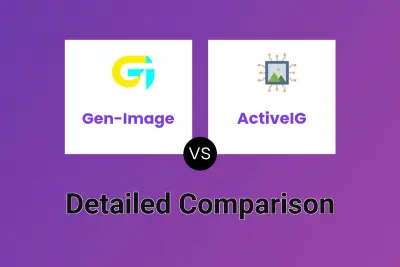
Gen-Image vs ActiveIG Detailed comparison features, price
ComparisonView details → -

Flux Pro AI vs Flux AI Studio Detailed comparison features, price
ComparisonView details → -

Flux AI Lab vs Flux AI Studio Detailed comparison features, price
ComparisonView details → -

Gen-Image vs Guapa AI Detailed comparison features, price
ComparisonView details → -

Gen-Image vs Stable Diffusion 3.5 Detailed comparison features, price
ComparisonView details → -
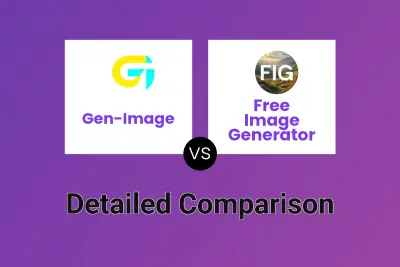
Gen-Image vs Free Image Generator Detailed comparison features, price
ComparisonView details →
Didn't find tool you were looking for?