 FreeTTS
vs
FreeTTS
vs
 TTSynth
TTSynth
FreeTTS
FreeTTS delivers a suite of powerful AI-powered audio processing tools designed to handle various audio manipulation tasks. The platform combines cutting-edge text-to-speech conversion, speech-to-text transcription powered by Whisper AI, vocal removal capabilities, and voice enhancement features.
The service stands out for its commitment to accessibility, offering completely free tools with no hidden charges, while supporting multiple audio formats including MP3, WAV, FLAC, OGG, and M4A. With batch processing capabilities and a focus on security, FreeTTS ensures user privacy by automatically clearing uploaded files within 12 hours.
TTSynth
TTSynth is a sophisticated text-to-speech platform that transforms written content into natural-sounding audio across multiple languages. The service provides access to over 80 distinct voices, including region-specific accents from countries like the United States, United Kingdom, Australia, and Singapore.
The platform offers varying character limits for different voices, ranging from 600 to 50,000 characters, making it suitable for both short-form and long-form content conversion. With features like multi-emotion versions and unlimited usage options, TTSynth caters to diverse text-to-speech requirements while maintaining high-quality audio output.
FreeTTS
Pricing
TTSynth
Pricing
FreeTTS
Features
- AI-Powered Processing: Cutting-edge AI technology for high accuracy and natural results
- Multi-Format Support: Compatible with MP3, WAV, FLAC, OGG, M4A formats
- Batch Processing: Convert multiple files simultaneously
- Security: Automatic file deletion after 12 hours
- Voice Enhancement: AI-driven audio quality improvement
- Vocal Separation: Efficient vocal and instrumental track isolation
- Free Access: No hidden fees or usage limits
- User Privacy: Browser-based processing without server uploads
TTSynth
Features
- Multi-Language Support: Over 40 languages available for translation
- Voice Variety: 80+ natural-sounding voices with different accents and emotions
- High Character Limit: Support for up to 50,000 characters in some voices
- MP3 Download: Easy download of generated audio in MP3 format
- Cross-Platform Accessibility: Use across multiple devices without installation
- Custom Voice Selection: Choose from male, female, and child voices
- Multi-Emotion Versions: Available for selected voices
- Real-Time Processing: Instant text-to-speech conversion
FreeTTS
Use cases
- Creating audiobooks and voiceovers
- Transcribing meetings and lectures
- Producing karaoke tracks
- Enhancing podcast audio quality
- Converting audio file formats
- Editing and trimming audio segments
- Combining multiple audio tracks
- Creating presentation narrations
TTSynth
Use cases
- Creating audiobooks and educational content
- Generating voiceovers for marketing videos
- Developing accessible content for visually impaired users
- Producing e-learning materials
- Creating content for multimedia presentations
- Supporting language learning and pronunciation
- Enhancing digital accessibility compliance
FreeTTS
FAQs
-
Do I need an account to use Free TTS?
A free account is required for the Text to Speech feature to access all voices and settings. However, no account is needed for other features like speech-to-text, vocal remover, voice enhancer, and audio converter.Does Free TTS support batch processing?
Yes, Free TTS supports batch processing for audio file conversion, allowing you to convert multiple files at once. However, batch processing is not available for other features like text to speech, speech to text, and vocal remover.What file formats are supported by Free TTS?
Free TTS supports a wide range of audio formats for conversion, including MP3, WAV, FLAC, OGG, and M4A. These formats are compatible with most audio devices and applications.Is Free TTS really free?
Yes! Free TTS is completely free to use. While an account is required for text to speech, all tools, including the audio converter, vocal remover, and voice enhancer, are free without any hidden charges.Is my data secure on Free TTS?
Absolutely. Free TTS prioritizes user privacy. For all tools, including text to speech and audio conversion, your files are processed in your browser, and no data is uploaded to our servers.
TTSynth
FAQs
-
How secure is the data processed through the service?
The platform prioritizes data security, ensuring all text inputs and generated MP3 files are processed and stored with the highest levels of protection.What factors influence the quality of TTS MP3 files?
The quality is influenced by the selected voice, language, character count, and whether it's a standard or emotion-enabled version of the voice.Can the service be accessed on multiple devices?
Yes, the platform is accessible across multiple devices without requiring any downloads or installations.
FreeTTS
Uptime Monitor
Average Uptime
100%
Average Response Time
515.53 ms
Last 30 Days
TTSynth
Uptime Monitor
Average Uptime
100%
Average Response Time
174 ms
Last 30 Days
FreeTTS
TTSynth
Related:
-

Microsoft Text-to-Speech Downloader vs TTSynth Detailed comparison features, price
-

ChatTTS.in vs TTSynth Detailed comparison features, price
-
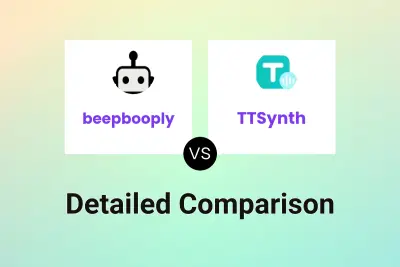
beepbooply vs TTSynth Detailed comparison features, price
-

ChatTTS vs TTSynth Detailed comparison features, price
-

Listnr AI vs TTSynth Detailed comparison features, price
-

Murf AI vs TTSynth Detailed comparison features, price
-

TTSVox vs TTSynth Detailed comparison features, price
-

Speecheasy vs TTSynth Detailed comparison features, price