 Flux Pro AI
VS
Flux Pro AI
VS
 Flux AI Hub
Flux AI Hub
Flux Pro AI
Developed by Black Forest Labs, Flux Pro AI represents a significant advancement in AI image generation technology. The platform features three distinct models: Flux Pro for professional-grade outputs, Flux Dev for efficient non-commercial applications, and Flux Schnell for rapid image generation.
The system excels in delivering high-quality images with superior prompt adherence, exceptional visual detail, and diverse output options. With its open-source architecture and community-driven development approach, Flux Pro AI maintains transparency while pushing the boundaries of AI image generation capabilities.
Flux AI Hub
Flux AI Hub is a sophisticated AI-powered image generation platform designed for users seeking to create high-quality, unique visuals from simple text prompts. Leveraging advanced AI models, the tool delivers impressive results across a range of artistic styles, including photorealism, conceptual art, anime, and 3D renders. Users can generate images in various sizes and resolutions, ensuring flexibility for different creative projects.
The intuitive, user-friendly interface enables an efficient creative workflow, while robust image management features allow saving directly to your device or secure cloud storage. With diverse pricing plans to fit a wide spectrum of needs—ranging from casual creators to large enterprises—Flux AI Hub makes professional-grade image generation accessible to everyone.
Pricing
Flux Pro AI Pricing
Flux Pro AI offers Freemium pricing with plans starting from $10 per month .
Flux AI Hub Pricing
Flux AI Hub offers Paid pricing with plans starting from $10 per month .
Features
Flux Pro AI
- Lightning-Fast Generation: Produces high-quality images in seconds
- Multiple Model Variants: Includes Pro, Dev, and Schnell versions for different needs
- Text-to-Image Generation: Creates visuals from text prompts
- Image-to-Image Translation: Generates new images based on input images
- Image-to-Prompt Feature: Generates prompts from uploaded images
- Commercial License Options: Available for business use
- Open Source Architecture: Available on GitHub and Hugging Face
Flux AI Hub
- Realistic Image Generation: Produces high-quality, detailed images in multiple artistic styles.
- Flux AI Model: Uses advanced AI models for efficient and smooth image creation.
- Multiple Sizes Supported: Offers a wide range of image sizes and resolutions.
- User-Friendly Interface: Features an easy-to-navigate and intuitive platform.
- Image Saving: Allows saving images directly to device or private cloud storage.
- Flexible Pricing: Provides budget-friendly plans for various user needs.
Use Cases
Flux Pro AI Use Cases
- Professional image creation
- Rapid prototyping
- Personal AI art projects
- Commercial design work
- Visual content generation
- Artistic experimentation
- Design concept development
Flux AI Hub Use Cases
- Creating unique digital art from text descriptions
- Generating images for blog and social media content
- Producing photorealistic visualizations for design projects
- Illustrating creative concepts for marketing campaigns
- Designing custom anime or 3D render visuals for storytelling
FAQs
Flux Pro AI FAQs
-
How does Flux AI compare to Stable Diffusion 3?
Flux.1 AI offers faster generation times, higher image quality, and a more user-friendly interface compared to Stable Diffusion 3. The Flux.1 model incorporates the latest advancements in AI research. -
Is Flux AI available on GitHub?
Yes, Flux.1 AI is open-source and available on GitHub. -
Can I use Flux AI for commercial projects?
Yes, it is allowed for commercial use without infringing on others' copyrights. -
Is there a Flux Pro AI mobile app?
Currently, Flux Pro AI is web-based, but they're exploring mobile options for future releases.
Flux AI Hub FAQs
-
What is the main function of the Flux AI Image Generator?
The primary function is to transform simple text prompts into high-quality, unique images in a variety of artistic styles. -
Which artistic styles are available for image generation?
Users can choose from photorealism, anime, conceptual art, and 3D renders. -
Can I save my generated images?
Yes, users can save their images directly to their device or use secure cloud storage for later access. -
What image sizes does Flux AI Hub support?
The platform supports a wide range of image sizes and resolutions to suit various project requirements.
Uptime Monitor
Uptime Monitor
Average Uptime
99.3%
Average Response Time
572.13 ms
Last 30 Days
Uptime Monitor
Average Uptime
0%
Average Response Time
0 ms
Last 30 Days
Flux Pro AI
Flux AI Hub
More Comparisons:
-

Flux Pro AI vs fluxaiimagegenerator.com Detailed comparison features, price
ComparisonView details → -
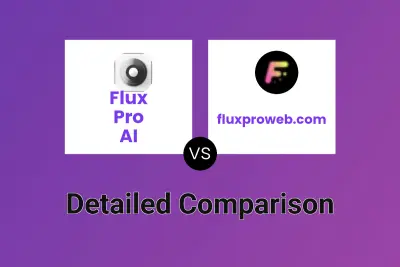
Flux Pro AI vs fluxproweb.com Detailed comparison features, price
ComparisonView details → -
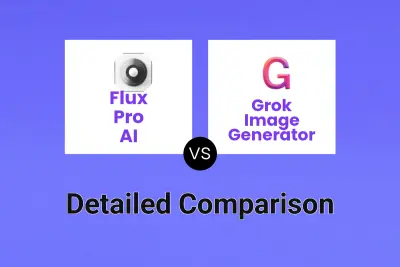
Flux Pro AI vs Grok Image Generator Detailed comparison features, price
ComparisonView details → -

Flux Pro AI vs flux-ai.io Detailed comparison features, price
ComparisonView details → -
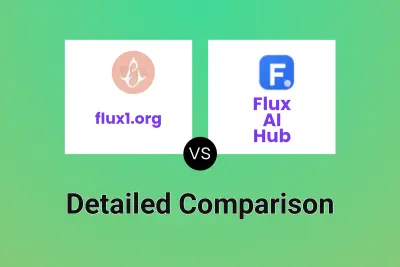
flux1.org vs Flux AI Hub Detailed comparison features, price
ComparisonView details → -
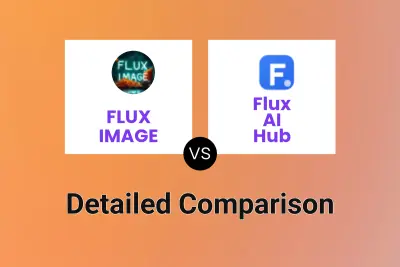
FLUX IMAGE vs Flux AI Hub Detailed comparison features, price
ComparisonView details → -

FunFun Art vs Flux AI Hub Detailed comparison features, price
ComparisonView details → -
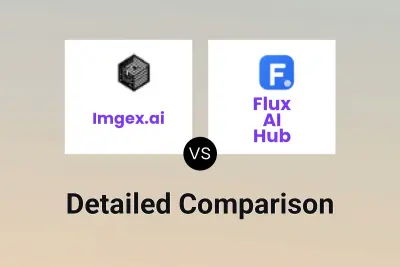
Imgex.ai vs Flux AI Hub Detailed comparison features, price
ComparisonView details →
Didn't find tool you were looking for?