 Flownote
VS
Flownote
VS
 NoteX AI
NoteX AI
Flownote
Flownote is an AI assistant designed to transcribe and summarize audio recordings from meetings, conversations, and lectures. It provides highly accurate transcriptions with speaker labels and timestamps, supporting multiple languages.
The application automatically generates concise summaries, highlighting key points, dates, and action items. Users can easily export notes as PDF or text files for seamless sharing and improved team collaboration, ensuring no critical details are missed.
NoteX AI
NoteX AI is an innovative note-taking application designed to integrate artificial intelligence into the process of capturing and organizing information. It specializes in transforming voice recordings into structured, dynamic notes using advanced transcription technology. The platform offers intelligent summarization capabilities, helping users quickly grasp the key points of their recordings.
Developed for both students and professionals, NoteX AI aims to streamline the workflow of capturing, structuring, and accessing ideas. It provides features like real-time smart voice recording and AI-driven assistance for studying or work tasks. With seamless synchronization across various devices, users can access their notes anytime, anywhere, ensuring their ideas are always within reach.
Pricing
Flownote Pricing
Flownote offers Freemium pricing with plans starting from $20 per month .
NoteX AI Pricing
NoteX AI offers Paid pricing with plans starting from $13 per month .
Features
Flownote
- Instant Transcripts: Automatic speaker labels, timestamps, and 99% accurate transcription in multiple languages.
- Summarization: Detailed summaries of meetings in seconds, including key points, dates, and action items.
- Export and Share: Export notes as a PDF or text file for easy sharing.
- Background Recording: Record audio while using other apps or while the phone is locked.
- Cloud Storage: Keep recordings forever in secure cloud storage (paid plans).
NoteX AI
- Real-time Smart Voice Recording: Capture audio notes instantly.
- AI Summaries: Automatically generate concise summaries of recordings.
- AI Chat with Notes: Interact with your notes using AI for deeper insights.
- AI Study Guides: Create study aids based on your notes.
- Work Assistant: Utilize AI for work-related tasks within the app.
- Cross-Platform Syncing: Access notes seamlessly across all devices.
Use Cases
Flownote Use Cases
- Transcribing business meetings and generating summaries.
- Recording and transcribing lectures for later review.
- Documenting client meetings and sharing notes with clients.
- Creating action items from meeting discussions.
- Capturing and organizing notes from phone calls.
NoteX AI Use Cases
- Capturing lecture notes through voice recording.
- Transcribing meeting minutes automatically.
- Summarizing research interviews.
- Creating AI-powered study guides from class notes.
- Organizing project ideas and brainstorming sessions.
- Accessing notes and ideas across multiple devices.
Uptime Monitor
Uptime Monitor
Average Uptime
99.71%
Average Response Time
113.34 ms
Last 30 Days
Uptime Monitor
Average Uptime
98.28%
Average Response Time
514.72 ms
Last 30 Days
Flownote
NoteX AI
More Comparisons:
-
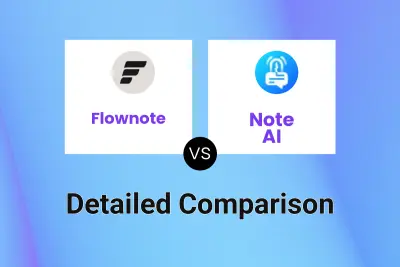
Flownote vs Note AI Detailed comparison features, price
ComparisonView details → -

Flownote vs ScrybeQuill Detailed comparison features, price
ComparisonView details → -

Flownote vs SoundType AI Detailed comparison features, price
ComparisonView details → -
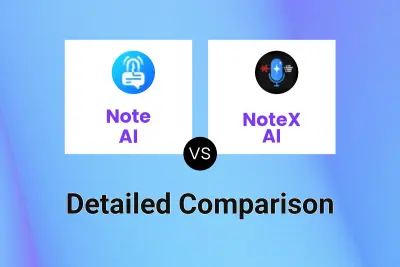
Note AI vs NoteX AI Detailed comparison features, price
ComparisonView details → -
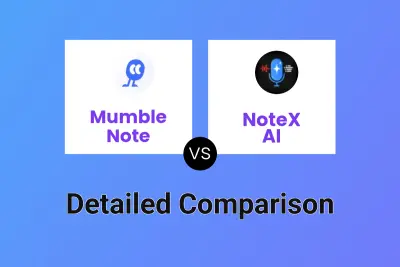
Mumble Note vs NoteX AI Detailed comparison features, price
ComparisonView details → -

xnote.ai vs NoteX AI Detailed comparison features, price
ComparisonView details → -

LazyNotes vs NoteX AI Detailed comparison features, price
ComparisonView details → -

Jamworks vs NoteX AI Detailed comparison features, price
ComparisonView details →
Didn't find tool you were looking for?