 Floor Plan AI
vs
Floor Plan AI
vs
 Quick Dreamviz
Quick Dreamviz
Floor Plan AI
An innovative architectural design platform that harnesses artificial intelligence to generate customized floor plans based on specific room requirements. The platform features an exclusive web editor for personalizing generated layouts, making it ideal for both professionals and enthusiasts.
The system allows users to export designs in DXF format for seamless integration with professional architectural software, while also offering PNG export options. With flexible credit-based pricing options, the platform caters to individual creators and enterprise teams alike.
Quick Dreamviz
Quick Dreamviz revolutionizes home interior design by offering instant AI-powered visualization of room transformations. Users can simply upload a photo of their existing space and receive professionally rendered redesigns based on their selected preferences and themes.
The platform streamlines the interior design process by allowing users to visualize potential changes before making any physical modifications. With options for different room types and design themes like modern, minimalist, or vintage, Quick Dreamviz helps homeowners and designers make confident decisions about their space renovations.
Floor Plan AI
Pricing
Quick Dreamviz
Pricing
Floor Plan AI
Features
- AI Floor Plan Generation: Create custom floor plans based on room requirements
- Web Editor: User-friendly interface for plan modifications
- Export Options: Support for DXF and PNG formats
- Credit System: Flexible usage-based credits
- Room Specification: Detailed room requirement input system
Quick Dreamviz
Features
- Instant Room Visualization: Transform spaces through AI-powered rendering
- Multiple Design Themes: Choose from modern, minimalist, vintage, and more styles
- Room-Specific Design: Tailored redesigns based on room type selection
- Simple Upload Process: Easy drag-and-drop photo upload functionality
- Preview Before Commitment: View AI-generated designs before physical renovation
Floor Plan AI
Use cases
- Architectural design planning
- Real estate property visualization
- Home renovation planning
- Interior design projects
- Construction project planning
Quick Dreamviz
Use cases
- Home renovation planning
- Interior design visualization
- Real estate property staging
- Design consultation presentations
- Room makeover planning
- Renovation project visualization
Floor Plan AI
FAQs
-
Can I cancel my subscription at any time?
Yes, you can cancel your subscription at any time.Can I export my floor plans to DXF format?
Yes, all plans include the ability to export floor plans to DXF format.Can I edit the generated floor plans in your editor?
Yes, you can customize and modify generated floor plans using the built-in web editor.
Quick Dreamviz
FAQs
-
How many credits do I need per room redesign?
One credit is required per room redesign rendering.What types of room themes are available?
The platform offers various themes including Modern, Minimalist, and Vintage styles.
Floor Plan AI
Uptime Monitor
Average Uptime
100%
Average Response Time
136.6 ms
Last 30 Days
Quick Dreamviz
Uptime Monitor
Average Uptime
100%
Average Response Time
3135.5 ms
Last 30 Days
Floor Plan AI
Quick Dreamviz
Related:
-

RoomsGPT vs Quick Dreamviz Detailed comparison features, price
-

roomdesigner.ai vs Quick Dreamviz Detailed comparison features, price
-
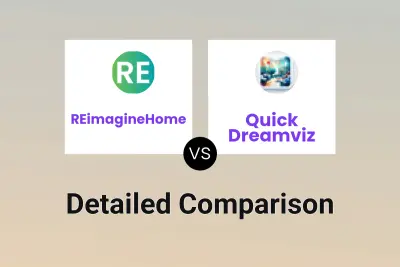
REimagineHome vs Quick Dreamviz Detailed comparison features, price
-
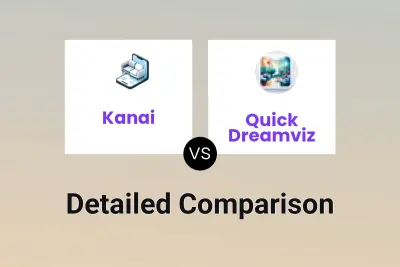
Kanai vs Quick Dreamviz Detailed comparison features, price
-

KitchenGPT vs Quick Dreamviz Detailed comparison features, price
-
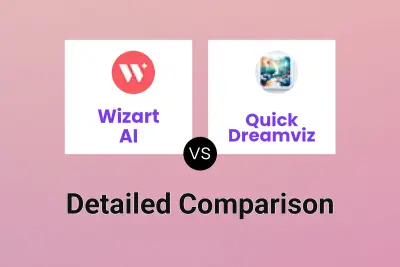
Wizart AI vs Quick Dreamviz Detailed comparison features, price
-
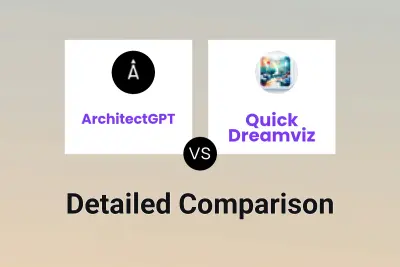
ArchitectGPT vs Quick Dreamviz Detailed comparison features, price
-
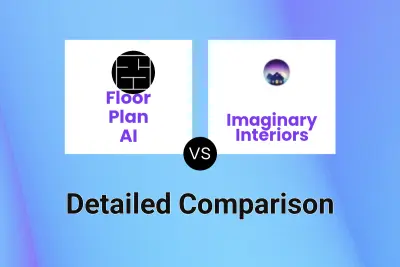
Floor Plan AI vs Imaginary Interiors Detailed comparison features, price