 FightGen
VS
FightGen
VS
 Picture AI
Picture AI
FightGen
FightGen is a powerful AI-driven image transformation platform designed to convert photos into captivating digital artwork, creative avatars, collages, and professional-grade graphics within seconds. Utilizing advanced AI models, users can enhance, stylize, and upscale their images, as well as merge multiple photos for unique collage effects.
With a range of creative tools—including style transfer, cartoonizer, logo generation, and poster design—it streamlines content creation for social media, business, and personal projects. The platform offers easy sharing options and supports high-resolution downloads, providing a seamless experience for anyone looking to elevate their visual content.
Picture AI
Picture AI is an advanced, browser-based platform providing more than 50 artificial intelligence tools for comprehensive image and video creation and editing. Users can efficiently generate high-quality visuals in a variety of styles, enhance photos using AI upscaling, restore old photos, remove backgrounds, test virtual hairstyles, design tattoos, and much more—all powered by AI-driven automation. This suite of creative tools eliminates the need for technical skills, allowing both professionals and everyday users to achieve impressive results online without software installation.
With intuitive functionality and cross-device compatibility, Picture AI empowers users to craft captivating images for personal, professional, or website needs. The platform operates on a credit-based, pay-as-you-go system, ensuring flexibility and accessibility. It is trusted by numerous brands and designed with user privacy and convenience in mind, making it an ideal solution for anyone looking to unleash their creativity through AI.
Pricing
FightGen Pricing
FightGen offers Usage Based pricing .
Picture AI Pricing
Picture AI offers Pay Once pricing .
Features
FightGen
- AI Art Generation: Instantly convert photos into digital artwork.
- Avatar Creator: Generate unique avatars for social or professional use.
- Collage Maker: Merge multiple images into one AI-generated collage.
- One-Click Enhancement: Retouch and stylize images with advanced algorithms.
- Photo Upscaling: Improve image resolution and clarity easily.
- Custom Styles: Apply a range of artistic styles or create your own.
- Easy Sharing: Download high-res files or share content online directly.
- Style Transfer: Apply famous art styles (e.g., Van Gogh) to images.
- Logo and Poster Generator: Create professional logos and event posters using AI.
- Cartoonizer: Turn photos into cartoon-style illustrations.
Picture AI
- AI Image Generator: Create images from prompts or photos
- Photo Restoration: Restore old or damaged photos with AI
- Image Upscaler: Improve image resolution and quality automatically
- Background Removal: Remove unwanted backgrounds with precision
- Virtual Try-On: Test clothing styles and hairstyles virtually
- Tattoo Generator: Design custom tattoos in seconds
- Face Cutout: Isolate facial features and create unique edits
- Image Editor: Crop, resize, annotate, and filter images online
- Image Converter: Easily convert image formats such as JPG, PNG, JPEG, and WEBP
- Brat Generator: Generate green-themed designs inspired by Charli XCX's style
Use Cases
FightGen Use Cases
- Transform personal photos into digital artwork for printing or display.
- Create creative avatars for gaming, social media, or business profiles.
- Design unique AI-generated collages for personal or promotional projects.
- Produce professional logos and event posters for startups or campaigns.
- Enhance and upscale images for use in digital marketing or publishing.
- Apply iconic artistic styles to images for creative social media content.
- Convert pet or family photos into vibrant, cartoon-like illustrations.
- Streamline graphic design workflow for content creators and influencers.
Picture AI Use Cases
- Generating unique images for marketing materials or blogs
- Restoring vintage or damaged family photographs
- Upscaling low-resolution images for professional use
- Virtually trying on hairstyles or clothing before making decisions
- Creating custom tattoos and visual designs
- Removing or changing image backgrounds for e-commerce listings
- Converting images into various file formats for web optimization
- Editing and annotating photographs quickly for social media
- Crafting gamified or themed avatars for online platforms
- Preparing web images by resizing and compressing without losing quality
Uptime Monitor
Uptime Monitor
Average Uptime
99.86%
Average Response Time
122.79 ms
Last 30 Days
Uptime Monitor
Average Uptime
99.86%
Average Response Time
145.66 ms
Last 30 Days
FightGen
Picture AI
More Comparisons:
-

PhotoEditor.ai vs Picture AI Detailed comparison features, price
ComparisonView details → -
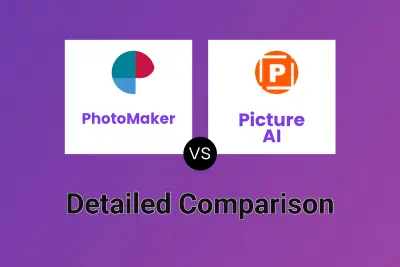
PhotoMaker vs Picture AI Detailed comparison features, price
ComparisonView details → -

DeepMaker vs Picture AI Detailed comparison features, price
ComparisonView details → -
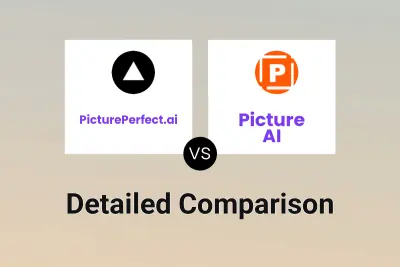
PicturePerfect.ai vs Picture AI Detailed comparison features, price
ComparisonView details → -
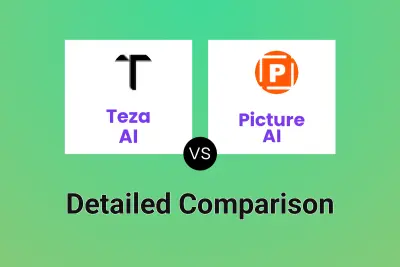
Teza AI vs Picture AI Detailed comparison features, price
ComparisonView details → -
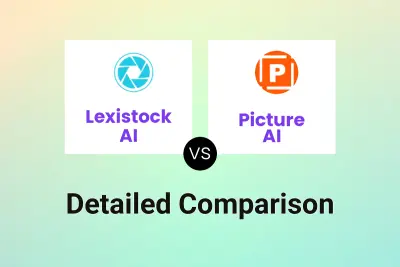
Lexistock AI vs Picture AI Detailed comparison features, price
ComparisonView details → -

Pixalto vs Picture AI Detailed comparison features, price
ComparisonView details → -

FightGen vs Magik Face Detailed comparison features, price
ComparisonView details →
Didn't find tool you were looking for?