 FastShotAI
VS
FastShotAI
VS
 Everyme.ai
Everyme.ai
FastShotAI
FastShotAI revolutionizes professional headshot creation through advanced artificial intelligence technology. The platform stands out by requiring just one photo to generate high-quality, customized headshots in under 30 seconds, making professional portraits accessible and efficient.
The tool offers extensive customization options, including various clothing styles, backdrops, and quality settings. Users can select from multiple backgrounds ranging from classic studio setups to natural landscapes, and choose from a comprehensive wardrobe selection including business attire and formal wear.
Everyme.ai
Everyme.ai specializes in generating professional headshots using advanced artificial intelligence. The platform allows users to obtain high-quality, 4K resolution headshots suitable for professional profiles, such as LinkedIn.
The AI is moderated by humans to ensure quality and appropriateness. Users can select from a variety of photography styles to find a headshot that best represents their professional image.
Pricing
FastShotAI Pricing
FastShotAI offers Freemium pricing with plans starting from $30 per month .
Everyme.ai Pricing
Everyme.ai offers Paid pricing .
Features
FastShotAI
- Rapid Processing: Generate headshots in under 30 seconds
- Single Photo Input: Creates professional headshots from just one image
- Extensive Customization: Multiple options for clothing, backdrops, and expressions
- Quality Options: Choose between low, medium, and high-quality outputs
- Privacy Controls: Option for public or private image generation
- Multiple Backdrop Options: From studio settings to natural landscapes
Everyme.ai
- High-quality headshots: 4K resolution images.
- AI-powered generation: Creates professional headshots.
- Variety of styles: Offers multiple photography styles.
- Human moderation: Ensures quality and appropriateness.
Use Cases
FastShotAI Use Cases
- Professional LinkedIn profiles
- Corporate websites
- Business cards
- Company directories
- Professional social media presence
- Personal branding materials
Everyme.ai Use Cases
- Creating professional LinkedIn profile pictures.
- Generating headshots for corporate websites.
- Enhancing personal branding with high-quality images.
FAQs
FastShotAI FAQs
-
How many free headshots can I generate?
Users can generate their first 2 headshots completely free of charge. -
What is the minimum number of photos needed to generate a headshot?
Only 1 photo is required to generate AI headshots. -
What customization options are available?
Users can customize gender, clothing, cloth color, backdrop, quality level, and privacy settings.
Everyme.ai FAQs
-
How does everyme work?
Everyme uses AI to generate high-quality headshots based on the photos that a user uploads. -
What do you do with my photos after you train your AI model?
The provided content does not explicitly state what is done with user photos after the AI model is trained. -
Can I get a refund?
The provided content does not specify refund policy. -
Is payment secure?
The provided content does not specify information related to payment security.
Uptime Monitor
Uptime Monitor
Average Uptime
100%
Average Response Time
126.21 ms
Last 30 Days
Uptime Monitor
Average Uptime
0%
Average Response Time
0 ms
Last 30 Days
FastShotAI
Everyme.ai
More Comparisons:
-

FastShotAI vs AIHeadShotMasters Detailed comparison features, price
ComparisonView details → -
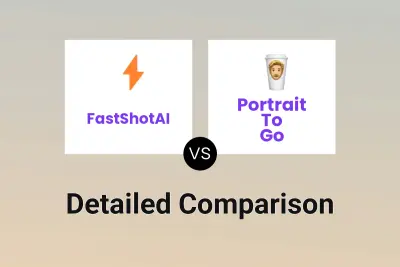
FastShotAI vs Portrait To Go Detailed comparison features, price
ComparisonView details → -
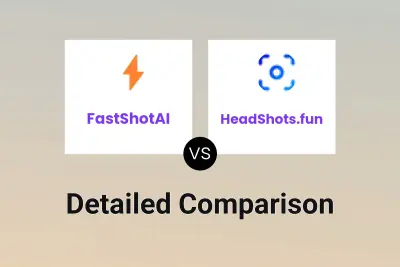
FastShotAI vs HeadShots.fun Detailed comparison features, price
ComparisonView details → -

AI Headshot Pro vs Everyme.ai Detailed comparison features, price
ComparisonView details → -

HeadShots.fun vs Everyme.ai Detailed comparison features, price
ComparisonView details → -

Tik-Tak Studio vs Everyme.ai Detailed comparison features, price
ComparisonView details → -

FastShotAI vs HeadshotPro Detailed comparison features, price
ComparisonView details → -

FastShotAI vs app.snapheadshots.com Detailed comparison features, price
ComparisonView details →
Didn't find tool you were looking for?