 FashionAI
VS
FashionAI
VS
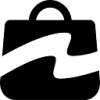 AutoRetouch
AutoRetouch
FashionAI
FashionAI empowers fashion brands to explore new styles and modify existing clothing designs. This tool leverages the power of artificial intelligence to generate a variety of design options, allowing brands to experiment with different aesthetics and looks.
By simply providing an original photograph, the AI can apply specified modifications, such as changing colors, patterns, or adding design elements. This allows for rapid prototyping and exploration of various creative directions efficiently.
AutoRetouch
AutoRetouch is a comprehensive AI imaging solution designed specifically for the fashion industry. It empowers brands and marketplaces to create and edit high-quality product visuals efficiently and cost-effectively.
The platform leverages advanced AI algorithms and fashion expertise to automate repetitive tasks, such as background removal, resizing, and image enhancement. AutoRetouch helps streamline workflows, reduce production costs, and ensure consistent, high-quality images across all channels.
Pricing
FashionAI Pricing
FashionAI offers Free pricing .
AutoRetouch Pricing
AutoRetouch offers Usage Based pricing .
Features
FashionAI
- Style Modification: Change colors, patterns, and add elements to clothing designs.
- AI-Powered Generation: Utilizes AI to create a variety of design options.
- Rapid Prototyping: Quickly experiment with and visualize different fashion aesthetics.
AutoRetouch
- Background Removal: Automatically removes backgrounds from product images.
- Background Replacement: Replace removed backgrounds with new ones.
- Shadow Creation: Create shadows for models and objects.
- Reframing & Resizing: Automatically reframe and resize images.
- Multiple Export Settings: Export in multiple formats with pre defined settings.
- Skin Retouching: Automatically retouches skin in images.
- Ghost Mannequin Creation: Create ghost mannequin effect for apparel.
- Tones & Colors Harmonization: Harmonize tones and colors in product images.
- Quality Check: Perform an automated quality check on edited images.
Use Cases
FashionAI Use Cases
- Exploring new fashion styles for a clothing line.
- Modifying existing clothing designs with new patterns or colors.
- Rapidly prototyping new fashion concepts.
- Experimenting with different aesthetics for a fashion brand.
AutoRetouch Use Cases
- Creating high-quality product images for e-commerce.
- Standardizing supplier content for marketplaces.
- Generating diverse model imagery.
- Optimizing images for multiple channels.
- Automating repetitive image editing tasks.
Uptime Monitor
Uptime Monitor
Average Uptime
99.86%
Average Response Time
129.77 ms
Last 30 Days
Uptime Monitor
Average Uptime
99.71%
Average Response Time
206.46 ms
Last 30 Days
FashionAI
AutoRetouch
More Comparisons:
-
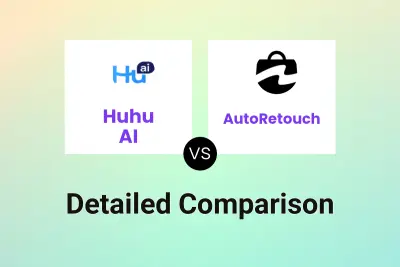
Huhu AI vs AutoRetouch Detailed comparison features, price
ComparisonView details → -

MagicEdit vs AutoRetouch Detailed comparison features, price
ComparisonView details → -
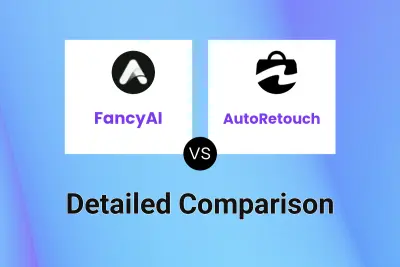
FancyAI vs AutoRetouch Detailed comparison features, price
ComparisonView details → -

Zyng AI vs AutoRetouch Detailed comparison features, price
ComparisonView details → -

No-Background.coffee vs AutoRetouch Detailed comparison features, price
ComparisonView details → -

FashionAI vs CostumePlayAI Detailed comparison features, price
ComparisonView details → -
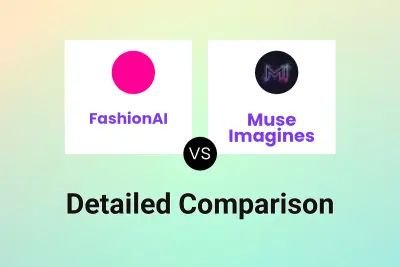
FashionAI vs Muse Imagines Detailed comparison features, price
ComparisonView details → -

FashionAI vs StylePal Detailed comparison features, price
ComparisonView details →
Didn't find tool you were looking for?