 FaceMimic AI
VS
FaceMimic AI
VS
 ai-headshot-generator.net
ai-headshot-generator.net
FaceMimic AI
FaceMimic AI is a cutting-edge service designed to transform everyday selfies into professional, studio-quality headshots. Leveraging advanced AI technology, the platform delivers high-quality images suitable for various uses, from enhancing a LinkedIn profile to creating appealing dating app photos.
The process is incredibly swift and user-friendly. By simply uploading a single selfie, FaceMimic AI can generate a professional headshot in just 60 seconds. It offers a variety of styles to ensure the final product aligns with your needs, it is a quick and easy process that offers the user complete freedom in defining the final look of the image.
ai-headshot-generator.net
AI Headshot Generator is an online tool designed to create professional headshots from user-uploaded photos. It utilizes artificial intelligence to seamlessly integrate a user's face onto various high-quality templates, transforming casual images into polished results suitable for professional use.
This service offers multiple styles, including business, creative, and professional looks, making it ideal for enhancing LinkedIn profiles, resumes, corporate branding, social media, and portfolios. The process is straightforward, requiring users to upload a photo, select a template, and let the AI generate the headshot within seconds, without needing any design skills.
Pricing
FaceMimic AI Pricing
FaceMimic AI offers Free Trial pricing .
ai-headshot-generator.net Pricing
ai-headshot-generator.net offers Freemium pricing .
Features
FaceMimic AI
- Instant Transformation: Converts a single selfie into professional portraits in 60 seconds.
- Advanced AI: Delivers crystal-clear portraits that capture your unique features naturally.
- Style Customization: Easily customize your headshot with style prompts to match your desired look.
- Multiple Use Cases: Suitable for professional profiles, business materials, social media, and dating apps.
ai-headshot-generator.net
- AI Headshot Generation: Transforms casual photos into professional headshots using AI.
- Template Variety: Offers business, creative, and professional style templates.
- Custom Template Upload: Allows users to upload their own template photo.
- Fast Processing: Generates headshots in seconds.
- Privacy Focused: Does not store or save uploaded photos.
- Ease of Use: Simple upload, select, generate, and download process.
- Mobile-Friendly: Accessible on various devices without software installation.
- Free Tier: Provides limited daily usage at no cost.
Use Cases
FaceMimic AI Use Cases
- Enhance LinkedIn profiles for increased visibility and career networking.
- Create professional team photos for company websites and business materials.
- Generate engaging social media posts for celebrations and special occasions.
- Improve dating app profiles for better matches and interactions.
ai-headshot-generator.net Use Cases
- Creating professional LinkedIn profile pictures
- Generating headshots for resumes and job applications
- Developing corporate branding images
- Designing unique profile pictures for social media
- Producing creative headshots for portfolios
- Obtaining polished headshots without a photo studio
FAQs
FaceMimic AI FAQs
-
What is FaceMimic AI?
FaceMimic AI is a cutting-edge service that turns your selfies into professional headshots in seconds. Using advanced AI technology, we help you create studio-quality photos for business, social media, or personal use - no professional photographer or expensive equipment needed. -
Can I only use FaceMimic AI on Telegram?
No, you can try it for free at https://app.facemimic-ai.com, but there are more styles available in the Telegram bot. If you need a large volume of high-quality photos now, please contact us directly. For the latest updates and features, follow our Telegram channel: https://t.me/facemimic. -
How long does it take for my headshots to be generated?
Each headshot is generated within 60 seconds after uploading your selfie. We generate one style at a time - if you're not completely satisfied with the result, you can easily adjust the current style or choose a different style for a new generation. The process is quick and iterative, allowing you to explore different looks until you find the perfect professional headshot. -
What kind of photos should I upload as a reference?
For the best results, please upload a clear front-facing photo where all your facial features are visible. You can take a quick selfie right now - no need for professional lighting or setup. Feel free to update your reference photo anytime if you want to try with a different photo. -
How does FaceMimic AI handle my data?
At FaceMimic AI, we take your privacy and data security seriously. Your uploaded photos are only used to generate your requested headshots and are automatically deleted from our servers after processing. We never share your photos with third parties or use them for any purpose other than generating your professional headshots. All data transmission is encrypted, and we follow strict privacy protocols to ensure your information remains secure.
ai-headshot-generator.net FAQs
-
How does the AI-generated headshot process work?
The AI technology analyzes your uploaded photo and maps it onto a selected template, creating a realistic, high-quality AI-generated headshot that looks natural and professional. -
Can I use these AI-generated headshots for professional purposes?
Yes, these AI-generated headshots are suitable for LinkedIn profiles, resumes, corporate websites, and other professional applications. -
Do you store or save my uploaded photos?
No, uploaded photos are not stored or saved. They are automatically deleted after the AI processing is complete to ensure user privacy. -
Can I generate AI headshots without any design skills?
Yes, the platform requires no technical skills. Users just need to upload a photo, select a template, and let the AI handle the generation. -
How can I get the best results from this AI headshot generator?
For optimal results, use a clear, high-resolution photo with good lighting and a neutral background. Also, select a template that aligns with your desired professional style.
Uptime Monitor
Uptime Monitor
Average Uptime
0%
Average Response Time
0 ms
Last 30 Days
Uptime Monitor
Average Uptime
99.93%
Average Response Time
2031.76 ms
Last 30 Days
FaceMimic AI
ai-headshot-generator.net
More Comparisons:
-
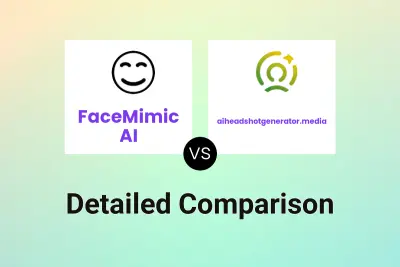
FaceMimic AI vs aiheadshotgenerator.media Detailed comparison features, price
ComparisonView details → -
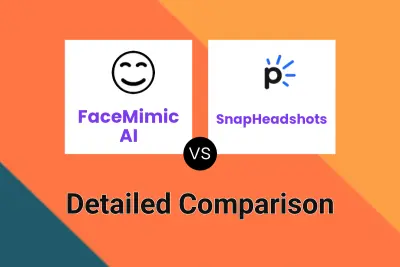
FaceMimic AI vs SnapHeadshots Detailed comparison features, price
ComparisonView details → -

FaceMimic AI vs Executive Headshots Detailed comparison features, price
ComparisonView details → -

KIRAHeadshots vs ai-headshot-generator.net Detailed comparison features, price
ComparisonView details → -
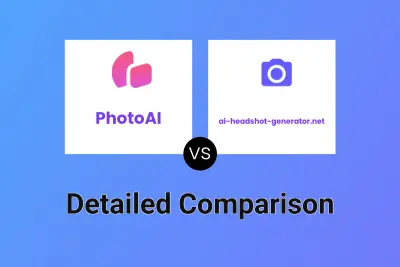
PhotoAI vs ai-headshot-generator.net Detailed comparison features, price
ComparisonView details → -

Tik-Tak Studio vs ai-headshot-generator.net Detailed comparison features, price
ComparisonView details → -
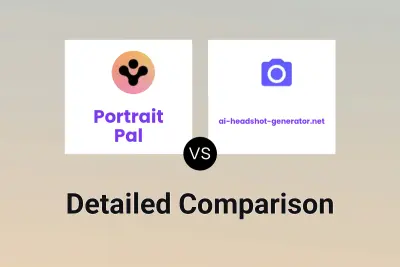
Portrait Pal vs ai-headshot-generator.net Detailed comparison features, price
ComparisonView details → -

FaceMimic AI vs Smartshoot Detailed comparison features, price
ComparisonView details →
Didn't find tool you were looking for?