 Enhanced ChatGPT
VS
Enhanced ChatGPT
VS
 ChatGPT Everywhere
ChatGPT Everywhere
Enhanced ChatGPT
Enhanced ChatGPT is a comprehensive browser extension designed to optimize and expand the functionality of ChatGPT. With over 65,000 weekly active users, this tool serves as a powerful enhancement to the standard ChatGPT experience, offering features that streamline workflow and boost productivity.
The extension integrates seamlessly with ChatGPT, providing users with access to curated prompt templates, simultaneous Google and ChatGPT searching capabilities, and the ability to use ChatGPT anywhere on the web. A upcoming video summarization feature will allow users to extract key points from video content efficiently.
ChatGPT Everywhere
ChatGPT Everywhere is a Chrome extension that seamlessly integrates ChatGPT's powerful language model into your daily browsing. This tool provides quick access to a comprehensive database of knowledge, ensuring you receive complete and precise information.
It offers features such as Google Search query responses and a readily available sidebar, enhancing productivity and streamlining workflows. ChatGPT Everywhere is designed to provide instant assistance and answers, making information gathering effortless.
Pricing
Enhanced ChatGPT Pricing
Enhanced ChatGPT offers Free pricing .
ChatGPT Everywhere Pricing
ChatGPT Everywhere offers Freemium pricing .
Features
Enhanced ChatGPT
- Prompt Templates: Pre-designed conversation starters for enhanced ChatGPT interactions
- SearchAI: Simultaneous Google and ChatGPT search functionality
- ChatGPT Anywhere: Universal access to ChatGPT across all websites
- Video Summarization: Upcoming feature for extracting key points from video content
ChatGPT Everywhere
- Limitless answers, powered by ChatGPT: Instant access to a vast database of knowledge.
- Google Search Query Response: Effortlessly gather information while searching using Google.
- Sidebar Everywhere: Access the extension with one click to open the sidebar and use ChatGPT.
Use Cases
Enhanced ChatGPT Use Cases
- Quick research using combined search capabilities
- Accessing ChatGPT while browsing other websites
- Starting focused conversations with template prompts
- Efficient content creation and ideation
- Streamlined information gathering
ChatGPT Everywhere Use Cases
- Quickly find answers to questions while browsing.
- Enhance research with instant access to ChatGPT's knowledge.
- Improve workflow efficiency by integrating AI assistance into daily tasks.
- Get information during Google searches without navigating away from the search results.
FAQs
Enhanced ChatGPT FAQs
-
How many users currently use Enhanced ChatGPT?
Enhanced ChatGPT currently serves over 65,000 weekly tech-savvy and AI-conscious users. -
Is the video summarization feature currently available?
No, the video summarization feature is marked as 'Coming Soon' and will be available in a future update.
ChatGPT Everywhere FAQs
-
Is the extension free?
At present all features are free! Premium features that will enable you to do more are coming soon. -
Can I open it regardless of the page I am on?
Experience the ultimate in flexibility and accessibility with ChatGPT Everywhere Chrome Extension. No matter where you are on the web, you can easily access our powerful language model with just one click. Simply click on the ChatGPT Everywhere icon on the top right of the browser and you will be able to get our features loaded. -
Why is it asking me to login after opening the sidebar?
Our tool work on ChatGPT, so for our tool to work, you need to be signed into ChatGPT. Sometimes when the session expires with ChatGPT we would prompt you to login back again so we can show the response. -
Is ChatGPT Everywhere part of OpenAI?
No. We are an independent startup. -
How to use ChatGPT Everywhere?
This video describes how to use ChatGPT everywhere: https://www.youtube.com/watch?v=jsZIhQjoqdo
Uptime Monitor
Uptime Monitor
Average Uptime
0%
Average Response Time
0 ms
Last 30 Days
Uptime Monitor
Average Uptime
99.85%
Average Response Time
121.07 ms
Last 30 Days
Enhanced ChatGPT
ChatGPT Everywhere
More Comparisons:
-
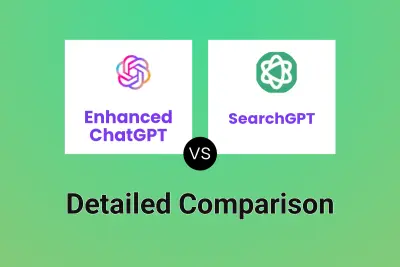
Enhanced ChatGPT vs SearchGPT Detailed comparison features, price
ComparisonView details → -
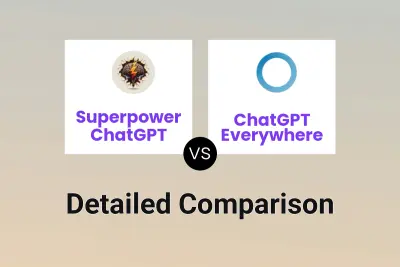
Superpower ChatGPT vs ChatGPT Everywhere Detailed comparison features, price
ComparisonView details → -

GPT Stick vs ChatGPT Everywhere Detailed comparison features, price
ComparisonView details → -
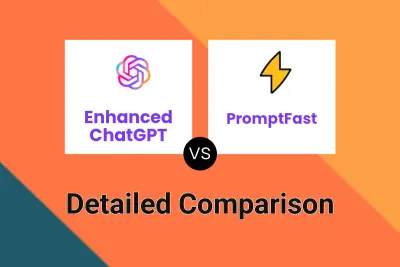
Enhanced ChatGPT vs PromptFast Detailed comparison features, price
ComparisonView details → -
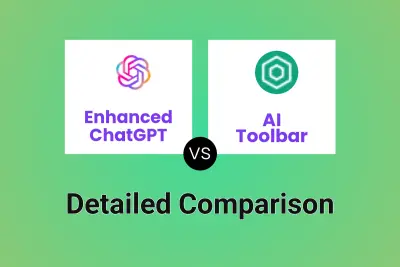
Enhanced ChatGPT vs AI Toolbar Detailed comparison features, price
ComparisonView details → -
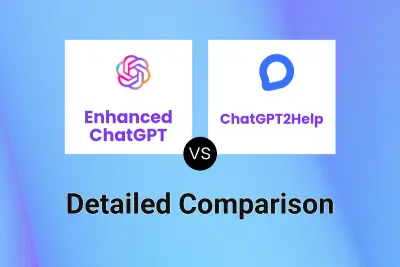
Enhanced ChatGPT vs ChatGPT2Help Detailed comparison features, price
ComparisonView details → -
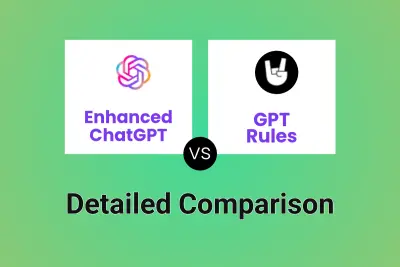
Enhanced ChatGPT vs GPT Rules Detailed comparison features, price
ComparisonView details → -
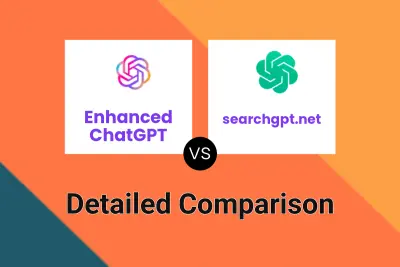
Enhanced ChatGPT vs searchgpt.net Detailed comparison features, price
ComparisonView details →
Didn't find tool you were looking for?