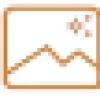 Eazy Editor
vs
Eazy Editor
vs
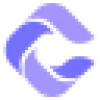 CreativioAI
CreativioAI
Eazy Editor
Eazy Editor is a comprehensive AI-powered image editing platform designed to streamline the product photography workflow for e-commerce businesses and content creators. The platform combines advanced artificial intelligence with user-friendly interfaces to deliver professional-grade image editing capabilities.
The tool specializes in bulk image processing, offering features such as automated background removal, object removal, text and watermark elimination, and smart image resizing. With its ability to process hundreds of product images simultaneously, Eazy Editor significantly reduces editing time while maintaining high-quality output for various digital platforms.
CreativioAI
CreativioAI revolutionizes product photography by offering an innovative AI-powered solution that transforms ordinary product shots into stunning, professional-grade visuals. The platform combines advanced artificial intelligence with user-friendly features to deliver high-quality product images in minutes, eliminating the need for expensive photography equipment or studio setups.
Through its sophisticated AI algorithms, the platform enables users to enhance product photos, remove backgrounds, generate scenes, and optimize images for maximum impact. Whether for e-commerce, restaurants, social media, or professional photography, CreativioAI streamlines the entire process while maintaining premium quality and consistency across all visual content.
Eazy Editor
Pricing
CreativioAI
Pricing
Eazy Editor
Features
- Batch Photo Editing: Process multiple images simultaneously with various editing options
- AI Background Removal: 100% automatic background removal for images
- Magic Eraser: Remove unwanted objects from photos
- Text & Watermark Removal: One-click tool for cleaning up images
- Unlimited Online Backgrounds: Access to vast AI backgrounds library
- Smart Resize: Automatic image resizing for various platforms
- Batch Processing: Edit up to 100 photos in one go
- High Resolution Support: No restriction on image resolution
CreativioAI
Features
- AI Visual Enhancement: Automatic optimization for magazine-quality images
- Background Removal: Instant background elimination without Photoshop
- Scene Generation: AI-powered contextual scene creation
- 2K Image Upscaling: High-definition image transformation
- Lightning Manipulation: Professional lighting effects without studio setup
- Automatic Text Annotations: Smart text placement for optimal readability
- Commercial License: Complete rights for unlimited commercial use
- Multi-variation Generation: Create up to 4 image variations simultaneously
Eazy Editor
Use cases
- E-commerce product photography
- Bulk product image processing
- Social media content creation
- Online marketplace listings
- Digital marketing materials
- Website image optimization
- Professional photography editing
CreativioAI
Use cases
- E-commerce product photography
- Restaurant menu and food photography
- Social media content creation
- Influencer marketing materials
- Small business promotional content
- Professional photography post-production
- Fashion and apparel showcase
- Jewelry and accessories display
Eazy Editor
FAQs
-
How many images can I process in batch mode?
Professional and Enterprise plans allow processing up to 100 photos in one go.What is the monthly export limit for different plans?
Starter plan allows 100 images, Professional plan 500 images, and Enterprise plan 2500 images per month.Is there a restriction on image resolution?
No, there are no restrictions on image resolution across all plans.
CreativioAI
FAQs
-
Who can benefit the most from Creativio AI?
Creativio AI is tailor-made for e-commerce owners, small businesses, influencers, and marketing professionals. Its user-friendly design aids in enhancing online brand presence, engagement, and sales through powerful visuals.Do I need any special skills or software to use CreativioAI?
Not at all! CreativioAI is designed to be intuitive and user-friendly. Whether you're a novice or an expert in product photography, our platform is straightforward to use. No additional software installations or specialized skills are required.
Eazy Editor
Uptime Monitor
Average Uptime
99.93%
Average Response Time
95.47 ms
Last 30 Days
CreativioAI
Uptime Monitor
Average Uptime
100%
Average Response Time
2035.9 ms
Last 30 Days
Eazy Editor
CreativioAI
Related:
-

ImageEditor.AI vs CreativioAI Detailed comparison features, price
-

Eazy Editor vs Picsman.ai Detailed comparison features, price
-

Cutout.pro vs CreativioAI Detailed comparison features, price
-
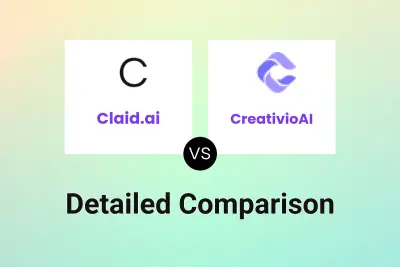
Claid.ai vs CreativioAI Detailed comparison features, price
-

SellerPic vs CreativioAI Detailed comparison features, price
-

Eazy Editor vs FancyAI Detailed comparison features, price
-

Resona.ai vs CreativioAI Detailed comparison features, price
-

Flair.ai vs CreativioAI Detailed comparison features, price