 EasySub
VS
EasySub
VS
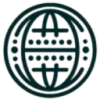 AI Subtitle Translator
AI Subtitle Translator
EasySub
EasySub is an advanced AI subtitle generator designed to simplify the process of adding subtitles to long videos. Utilizing cutting-edge audio recognition algorithms, it provides transcription accuracy exceeding 90% for over 100 languages, including various dialects and minor languages.
The platform offers a user-friendly interface for easy subtitle generation, editing, and translation. It supports multiple export resolutions suitable for various social media platforms and allows for subtitle downloads in multiple formats. With competitive pricing and a focus on accuracy and efficiency, EasySub caters to video creators, educators, students, and subtitle professionals seeking a reliable, cost-effective solution for their subtitle needs.
AI Subtitle Translator
AI Subtitle Translator is an advanced online platform that leverages artificial intelligence to provide seamless subtitle translation services across multiple languages. The tool supports various subtitle formats and offers a straightforward three-step process for translation: upload, translate, and download.
The platform features a user-friendly interface that can handle multiple files simultaneously and allows translation into up to 10 languages at once for single files. With support for over 50 languages and compatibility with seven different subtitle formats, it provides a comprehensive solution for content creators looking to reach global audiences.
Pricing
EasySub Pricing
EasySub offers Paid pricing with plans starting from $9 per month .
AI Subtitle Translator Pricing
AI Subtitle Translator offers Freemium pricing with plans starting from $10 per month .
Features
EasySub
- AI Transcription: Highly accurate audio recognition for over 100 languages
- Multi-Language Support: Transcription and translation for 150+ languages
- Export Options: Multiple resolution exports for various social media platforms
- Subtitle Formats: Download subtitles in TXT, ASS, and SRT formats
- User-Friendly Interface: Simple and fast operation for efficient subtitle generation
- Free Translation: Accurate subtitle translation in 150+ languages at no cost
- Video Editing: Timeline-based editing for easy subtitle modification and repositioning
AI Subtitle Translator
- Multiple Format Support: Compatible with srt, vtt, sbv, sub, ass, lrc, and smi formats
- Batch Processing: Translate multiple files simultaneously
- Multi-language Output: Convert single files into up to 10 languages at once
- Automatic Language Detection: No need to specify source language
- Wide Language Coverage: Support for over 50 different languages
- Secure Processing: Files are not stored on servers after translation
Use Cases
EasySub Use Cases
- Adding subtitles to social media videos for increased engagement
- Transcribing educational lectures and presentations
- Improving video accessibility for hearing-impaired viewers
- Translating video content for international audiences
- Streamlining subtitle creation for professional subtitle groups
AI Subtitle Translator Use Cases
- Video content localization
- International film distribution
- Educational content translation
- YouTube video subtitle translation
- Streaming platform content adaptation
- Documentary subtitle translation
FAQs
EasySub FAQs
-
How many languages does EasySub support?
EasySub supports transcription and translation in over 150 languages, including various dialects and minor languages. -
What file formats does EasySub support for video upload?
EasySub supports various file formats including mp4, mov, avi, mkv, mp3, wav, and more. It also allows uploading YouTube videos via URL. -
Can I download the generated subtitles?
Yes, EasySub supports multi-format subtitle downloads, including TXT, ASS, and SRT formats. -
Is there a free trial available?
Yes, EasySub offers 30 minutes of free usage time for users to try the service. -
What makes EasySub different from other subtitle generators?
EasySub offers high accuracy (over 90%), supports long videos, provides free translation, and offers competitive pricing starting at $0.1 per minute after the free trial.
AI Subtitle Translator FAQs
-
What is the word limit for translations?
The subtitles to be translated should not exceed 10000 words. -
Are my files saved on the system?
No, uploaded files and translated subtitles are not saved on the system, so users need to download them promptly. -
What if my required language is not supported?
Users can contact via email to request additional language support.
Uptime Monitor
Uptime Monitor
Average Uptime
99.57%
Average Response Time
222.31 ms
Last 30 Days
Uptime Monitor
Average Uptime
99.72%
Average Response Time
181.37 ms
Last 30 Days
EasySub
AI Subtitle Translator
More Comparisons:
-

VideoSubtitles vs AI Subtitle Translator Detailed comparison features, price
ComparisonView details → -

VideoAIDubbing vs AI Subtitle Translator Detailed comparison features, price
ComparisonView details → -
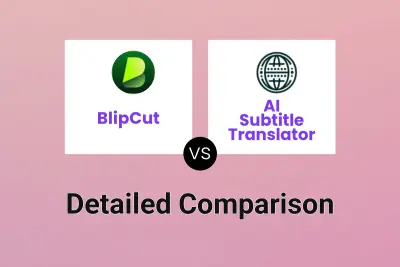
BlipCut vs AI Subtitle Translator Detailed comparison features, price
ComparisonView details → -

DubTitles vs AI Subtitle Translator Detailed comparison features, price
ComparisonView details → -

EasySub vs SubEasy Detailed comparison features, price
ComparisonView details → -

EasySub vs SubtitleGen Detailed comparison features, price
ComparisonView details → -

EasySub vs Matesub Detailed comparison features, price
ComparisonView details → -

EasySub vs AddSubtitle Detailed comparison features, price
ComparisonView details →
Didn't find tool you were looking for?