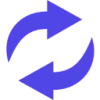 Dub AI
VS
Dub AI
VS
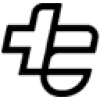 TaleCast
TaleCast
Dub AI
Dub AI is a platform that simplifies the process of translating and dubbing videos. It leverages advanced AI technology, including voice cloning and translation, to help users reach a wider, global audience.
The platform provides all the necessary tools for efficient content dubbing. In addition to AI-powered translation and voice cloning, it supports multi-speaker detection for up to 10 speakers and offers access to translated transcripts, subtitles, and audio source files.
TaleCast
TaleCast utilizes artificial intelligence to streamline video workflows for creators, businesses, and individuals. The platform enables users to translate videos into over 20 languages while maintaining accurate lip synchronization, significantly broadening audience reach. It also offers innovative video rewriting capabilities, allowing users to edit video content as easily as editing a text document through AI-powered dubbing.
Furthermore, TaleCast simplifies the process of adding multilingual subtitles and generating automatic transcripts for video content. Users can leverage features like presentation and screen recording to create polished tutorials, demos, or meeting recordings effortlessly. The platform aims to provide a comprehensive suite for video transformation, from initial recording to final sharing, enhancing accessibility and engagement through AI.
Pricing
Dub AI Pricing
Dub AI offers Paid pricing with plans starting from $48 per month .
TaleCast Pricing
TaleCast offers Freemium pricing with plans starting from $15 per month .
Features
Dub AI
- Translate content to 30+ languages: Translate and dub your content to reach a wider audience.
- Multi-speaker support: Supports up to 10 speakers simultaneously with automatic speaker detection.
- Voice clone: Clone any voice to maintain brand identity across different markets.
- Transcript, subtitles and audio source files: Provides access to translated materials for custom editing.
TaleCast
- Translate Video: Translates video into 20 languages with accurate lip synchronization.
- Rewrite Video & Dub: Edit videos using text-based interface and AI dubbing.
- Add Multilingual Subtitles: Generate and add subtitles in multiple languages.
- Send Video Message: Record and share video messages efficiently.
- Presentation Recording: Create videos incorporating slides.
- Screen Recording: Capture screen activity for tutorials or demos.
- Automatic Transcripts: Instantly generate text transcripts for videos.
- AI Voice Cloning: Clone voices for use in video dubbing (available in Creator plan).
- Cloud Storage: Provides cloud storage for video files (100GB+).
- High-Resolution Export: Supports video export up to 1080p.
Use Cases
Dub AI Use Cases
- Translating marketing videos for international audiences.
- Dubbing educational content for students in different countries.
- Creating multilingual versions of YouTube videos.
- Localizing online courses for a global market.
TaleCast Use Cases
- Translating marketing videos for global audiences.
- Creating multilingual educational content.
- Dubbing tutorials or explainer videos.
- Adding accurate subtitles to increase accessibility.
- Recording software demonstrations or walkthroughs.
- Creating polished presentation videos with slides.
- Generating transcripts for video content.
- Sending quick video messages for team communication.
FAQs
Dub AI FAQs
-
What languages does Dub AI support?
Dub AI supports over 30 languages, including English, Spanish, German, Mandarin, Hindi, and Japanese. -
What kind of media can I dub?
You can dub audio and video files, or enter a YouTube URL. -
Is my voice data being used for AI model training?
The website content does not specify if your voice data is being used for AI model training. -
How many credits does it cost to dub?
The website content does not specify how many credits it costs to dub per minute/hour. -
How to choose between pay-as-you-go and a subscription?
Pay-as-you-go is great for occasional use while the subscription is better for regular usage.
TaleCast FAQs
-
What is the maximum recording duration?
Paid plans offer unlimited video recording duration. -
Can I edit the subtitles or transcripts after they are generated?
Yes, generated subtitles and transcripts can typically be edited for accuracy and refinement within the platform. -
Do I need to download any software to use TaleCast?
TaleCast appears to be a web-based platform, so no software download should be required. -
Which languages are supported for subtitles and translation?
TaleCast supports translation into 20 languages with lip sync and can add subtitles in multiple languages. -
Can I add multi-language subtitles to a single video?
Yes, the platform allows adding subtitles in multiple languages to your videos.
Dub AI
TaleCast
More Comparisons:
-

Dub AI vs LangSwap Detailed comparison features, price
ComparisonView details → -

Dub AI vs DittoDub Detailed comparison features, price
ComparisonView details → -
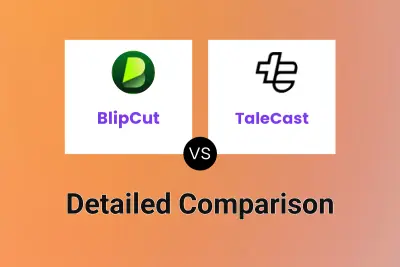
BlipCut vs TaleCast Detailed comparison features, price
ComparisonView details → -

Dub AI vs Audiomatic Detailed comparison features, price
ComparisonView details → -
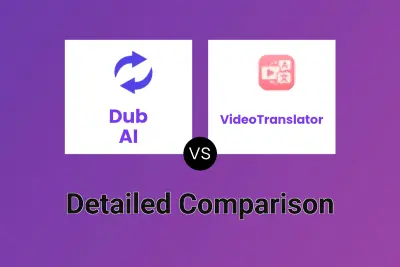
Dub AI vs VideoTranslator Detailed comparison features, price
ComparisonView details → -
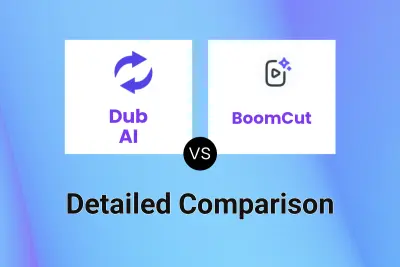
Dub AI vs BoomCut Detailed comparison features, price
ComparisonView details → -

Dub AI vs Simon Says AI Detailed comparison features, price
ComparisonView details → -

Dub AI vs AddSubtitle Detailed comparison features, price
ComparisonView details →
Didn't find tool you were looking for?