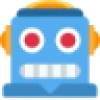 DocsGPT.chat
vs
DocsGPT.chat
vs
 DocuChat
DocuChat
DocsGPT.chat
DocsGPT.chat is a platform that enables users to construct custom chatbots using the Generative Pre-trained Transformer (GPT) technology powered by OpenAI. Unlike conventional chatbots, DocsGPT.chat specializes in incorporating your unique data into the training process, thereby creating a highly specialized chatbot capable of answering queries based on the data provided.
Whether you aim to enhance your customer service experience or need a smart assistant for internal business inquiries, DocsGPT.chat is your go-to solution. By turning your documents and data into an interactive and intelligent chat interface, you give your customers and team the power of immediate, accurate responses straight from your company's knowledge base.
With a commitment to security, DocsGPT.chat ensures your data remains secure, without retaining your documents. All data is transformed into an AI-friendly numerical format and stored safely in the cloud.
DocuChat
DocuChat is a sophisticated AI chatbot platform that transforms business support operations through intelligent automation. With its proprietary algorithms ensuring up to 95% precision in responses, the platform enables organizations to create customized chatbots trained on their specific content while maintaining full GDPR compliance through EU-based data processing.
The platform stands out with its comprehensive feature set, including smart citations, multilingual support, and team collaboration capabilities. Users can deploy chatbots within minutes, customize every aspect without coding, and benefit from extensive analytics. What sets DocuChat apart is its commitment to data sovereignty, maintaining complete EU data residency while leveraging top-tier AI models like GPT-4o and Claude 3.5 Sonnet.
DocsGPT.chat
Pricing
DocuChat
Pricing
DocsGPT.chat
Features
- Custom GPT Chatbots: Ability to create chatbots tailored to your own data.
- Supports Multiple Languages: Interact in various languages, regardless of document language.
- Embeddable Chatbots: Seamlessly integrate the chatbot on your website or app.
DocuChat
Features
- Answer Quality: Up to 95% precision with context-aware responses
- Data Security: Complete EU data residency with GDPR compliance
- Smart Citations: Transparent source references for answers
- Customization: Full visual and conversational logic customization
- Integration Options: Website embedding and private link sharing
- Analytics: Comprehensive performance tracking and GTM integration
- Multilingual Support: Handles 80+ languages
- Document Processing: Supports multiple file formats and Google Drive sync
- Team Features: Role-based permissions and shared knowledge base
- White Label: Custom branding options available
DocsGPT.chat
Use cases
- Customer Service: Provide instant, accurate answers to customer inquiries.
- Internal Business Operations: Streamline operations with an internal knowledge assistant.
DocuChat
Use cases
- Customer Support Automation
- IT Support Documentation
- HR Knowledge Base Management
- Internal Documentation Access
- Employee Onboarding
- Product Documentation
- Technical Support
- Knowledge Management
DocsGPT.chat
FAQs
-
What makes DocsGPT.chat different from conventional chatbots?
DocsGPT.chat specializes in incorporating your unique data into the training process, creating a highly specialized chatbot capable of answering queries based on the data provided.Is it safe to use DocsGPT.chat with sensitive data?
DocsGPT.chat is committed to security and ensures that data remains secure by transforming it into an AI-friendly numerical format and storing it safely in the cloud without retaining the original documents.Can I use DocsGPT.chat for multiple languages?
Yes, DocsGPT.chat supports multiple languages, allowing users to interact in various languages regardless of the document language.
DocuChat
FAQs
-
How long does it take to train a chatbot?
For documents shorter than 100 pages, it typically takes just a few seconds to create a chatbot. For larger documents, it might take slightly longer but almost never exceeds a minute.What file formats are supported?
DocuChat supports PDF, Word, Excel, PowerPoint, e-book, Notepad, CSV, markdown, media files, URLs, YouTube videos, and Google Drive folders.How many languages does DocuChat support?
DocuChat supports more than 80 different languages, allowing users to upload documents and ask questions in any supported language.What AI models are available?
DocuChat supports several AI models including GPT-4o, GPT-4o mini, GPT-4 Turbo, Claude 3.5 Sonnet, Claude 3 Haiku, Mistral Large 2, and Llama 3.1 70b, depending on the subscription plan.
DocsGPT.chat
Uptime Monitor
Average Uptime
0%
Average Response Time
0 ms
Last 30 Days
DocuChat
Uptime Monitor
Average Uptime
100%
Average Response Time
109 ms
Last 30 Days
DocsGPT.chat
DocuChat
Related:
-
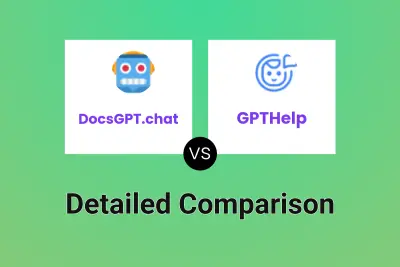
DocsGPT.chat vs GPTHelp Detailed comparison features, price
-
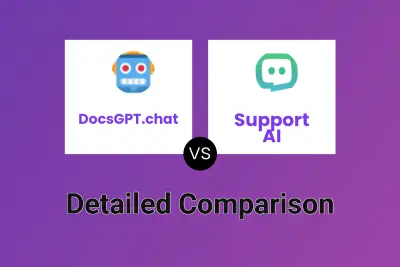
DocsGPT.chat vs Support AI Detailed comparison features, price
-
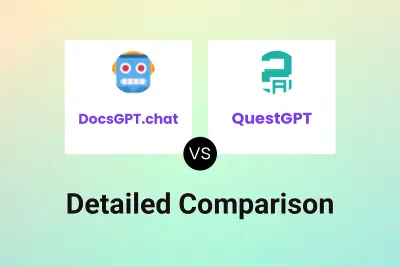
DocsGPT.chat vs QuestGPT Detailed comparison features, price
-
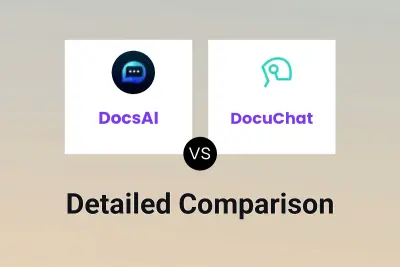
DocsAI vs DocuChat Detailed comparison features, price
-
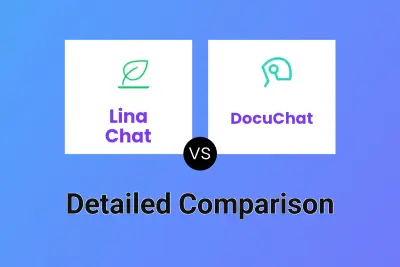
Lina Chat vs DocuChat Detailed comparison features, price
-
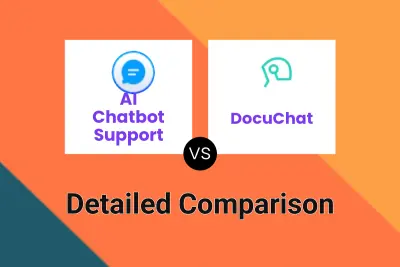
AI Chatbot Support vs DocuChat Detailed comparison features, price
-
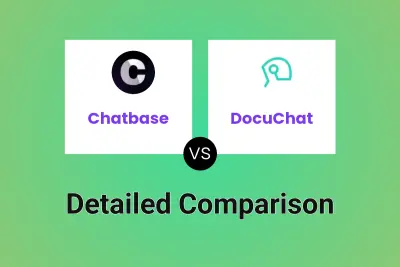
Chatbase vs DocuChat Detailed comparison features, price
-

CoSupport AI vs DocuChat Detailed comparison features, price