 DocQmentor
vs
DocQmentor
vs
 .dodocs
.dodocs
DocQmentor
DocQmentor is a sophisticated low-code digital document management solution designed specifically for Finance, Inventory, HR, and Admin departments. The platform leverages cutting-edge Artificial Intelligence and Machine Learning technologies to automate workflow processes, including document scanning, sorting, data extraction, analysis, and storage.
Built to maximize enterprise investments in Microsoft platforms, DocQmentor seamlessly integrates with M365, Power Apps, Dynamics CRM, and Business Central. The solution offers automatic security inheritance from Microsoft 365 and features confidence scoring for document processing accuracy, ensuring reliable data management and compliance.
.dodocs
.dodocs is an advanced document processing platform that combines powerful AI technology with practical business automation solutions. The platform features two main products: Invoice MatchPoint API for automated document processing and a customizable ChatBot for internal and external business communications.
The Invoice MatchPoint API efficiently processes various documents including invoices, purchase orders, and receipts, extracting and structuring data while supporting multiple languages and handling both digital and handwritten documents. The system integrates seamlessly with existing business infrastructure, offering inventory updates, database management, and third-party integration capabilities.
DocQmentor
Pricing
.dodocs
Pricing
DocQmentor
Features
- Automatic Triggers: File and forget system with automated document processing
- Security Integration: Inherits Microsoft 365 security protocols
- Confidence Scoring: Automated accuracy verification with manual intervention routing
- Business Integration: Compatible with CRM, ERP, HR systems, and email software
- Automated Metadata: Automatic keyword extraction and document tagging
.dodocs
Features
- Automated Data Extraction: Processes invoices, purchase orders, and receipts from multiple sources
- Multi-language Support: Handles documents in several popular languages
- Handwritten Document Processing: Capable of processing damaged and handwritten documents
- Database Integration: Updates inventory and warehouse databases automatically
- Customizable ChatBot: Configurable for both internal and external business communications
- Cloud Database: Creates vectorized cloud database for third-party integrations
- AI-Powered Accuracy: Integrated AI modules ensure reliable results
- Multiple Integrations: Supports OCR, mailbox API, WhatsApp API, and Google Docs
DocQmentor
Use cases
- Finance document automation
- HR compliance document management
- Logistics documentation processing
- Inventory management documentation
- Administrative workflow automation
.dodocs
Use cases
- Automated invoice processing and data entry
- Inventory management automation
- Customer service automation
- Document digitization and management
- Internal communication enhancement
- Legal document processing
- Database updating and maintenance
DocQmentor
FAQs
-
How does DocQmentor handle document security?
DocQmentor inherits existing Microsoft 365 security protocols, ensuring that only authorized users with proper credentials can view, edit, and delete files. It also automatically applies protection based on document content if security settings are not manually assigned.What happens when documents contain handwritten text?
DocQmentor uses confidence scoring for handwritten text recognition. When confidence scores fall below a customer-set threshold, documents are automatically rerouted for manual intervention to prevent inaccurate data collection.
.dodocs
FAQs
-
What types of documents can the system process?
The system can process invoices, purchase orders, receipts, and other business documents, including both digital and handwritten formats.Does the chatbot support multiple languages?
Yes, the platform supports several popular languages for document processing and communication.What kind of integrations are available?
The system supports integrations with OCR, mailbox API, WhatsApp API, Google Docs, and various database systems.
DocQmentor
Uptime Monitor
Average Uptime
100%
Average Response Time
307.58 ms
Last 30 Days
.dodocs
Uptime Monitor
Average Uptime
100%
Average Response Time
632 ms
Last 30 Days
DocQmentor
.dodocs
Related:
-

DocQmentor vs Docsumo Detailed comparison features, price
-
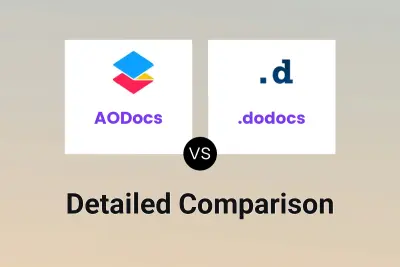
AODocs vs .dodocs Detailed comparison features, price
-

DOConvert vs .dodocs Detailed comparison features, price
-
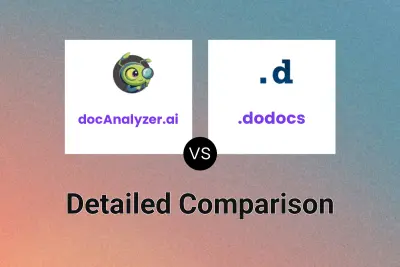
docAnalyzer.ai vs .dodocs Detailed comparison features, price
-
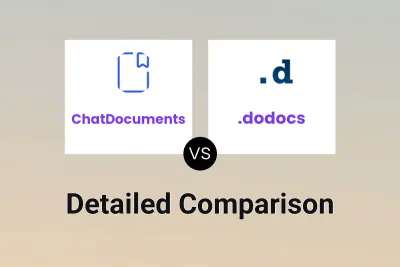
ChatDocuments vs .dodocs Detailed comparison features, price
-

Infrrd vs .dodocs Detailed comparison features, price
-
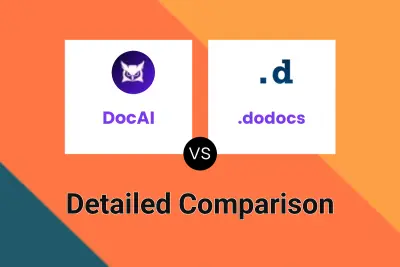
DocAI vs .dodocs Detailed comparison features, price
-

ChattyDocs vs .dodocs Detailed comparison features, price