 docAnalyzer.ai
VS
docAnalyzer.ai
VS
 Doclime
Doclime
docAnalyzer.ai
docAnalyzer.ai represents a breakthrough in document analysis technology, offering intelligent chat-based interactions and workflow automation for professionals who work with documents. The platform leverages state-of-the-art AI models from providers like OpenAI, Anthropic, and Google, combined with sophisticated embeddings for superior document analysis capabilities.
The platform supports various document formats including PDF, DOCX, MD, ODT, HTML, EPUB, RTF, and TXT, providing features such as OCR technology, multi-document conversations, and secure document sharing. With a strong commitment to privacy and security, docAnalyzer.ai ensures that user documents remain confidential and are never shared with third parties.
Doclime
Doclime is a professional AI assistant designed to revolutionize document understanding and analysis. The platform leverages advanced AI models from industry leaders like OpenAI and Anthropic to help users process and comprehend large documents at unprecedented speeds.
The tool features comprehensive PDF analysis capabilities, including support for scanned documents through OCR technology, vision-based querying through screenshot analysis, and the ability to handle multiple PDF files simultaneously. Users can ask questions and receive answers backed by document references, making it an invaluable resource for document analysis and information extraction.
Pricing
docAnalyzer.ai Pricing
docAnalyzer.ai offers Freemium pricing with plans starting from $6 per month .
Doclime Pricing
Doclime offers Paid pricing with plans starting from $12 per month .
Features
docAnalyzer.ai
- AI Automation Agents: Automated workflow optimization and complex document handling
- OCR & Multi-Format Support: Compatible with PDF, DOCX, MD, ODT, HTML, EPUB, RTF, and TXT
- Interactive Learning Chat: Context-aware AI chat interface with conversation history retention
- Multi-Document Conversations: Dynamic interactions across multiple labeled documents
- Custom AI Agents: Tailored document analysis for specific professional requirements
- Advanced API Integration: Flexible API for workflow integration
- Sophisticated Embeddings: State-of-the-art AI embeddings for contextual document understanding
- Privacy-Focused Security: Strict data privacy and protection measures
Doclime
- Multi-PDF Chat: Process and analyze multiple PDF files simultaneously
- Vision Support: Analyze screenshots and visual elements within documents
- Advanced AI Integration: Access to OpenAI and Anthropic AI models
- OCR Technology: Support for scanned PDF documents
- Reference-Backed Answers: Responses with document citations
Use Cases
docAnalyzer.ai Use Cases
- Academic Research
- Business Operations & Strategy
- Banking & Finance
- Government & Public Services
- Healthcare & Medical
- Human Resources
- Insurance
- Legal & Compliance
- Management & Consultancy
- Real Estate & Property Management
Doclime Use Cases
- Analyzing research papers and academic documents
- Processing legal documents and contracts
- Reviewing financial reports and statements
- Understanding technical manuals and documentation
- Quick information extraction from large documents
FAQs
docAnalyzer.ai FAQs
-
What file formats does docAnalyzer.ai support?
docAnalyzer.ai supports PDF, DOCX, MD (Markdown), ODT, HTML, EPUB, RTF, and TXT files. -
How does the platform handle document privacy?
The platform ensures complete privacy by never sharing or selling document data to third parties, and only uses the data for document analysis and AI processing services. -
What are the storage limits for different plans?
Storage limits vary by plan: Community (100MB), Basic (5GB), Pro (10GB), and Team (50GB).
Doclime FAQs
-
What is Doclime and how does it work?
Doclime is a tool that allows you to chat with any PDF file. It uses advanced AI models to understand the content of the PDF and answer questions about it. -
What should I use Doclime for?
Doclime quickly extracts information from large documents like research papers, legal texts, financial reports, and technical manuals. It's ideal for efficiently analyzing any PDF and getting quick answers. Students, researchers, professionals, and anyone needing to process large amounts of text will find it particularly useful. -
Does it support scanned PDF files?
Yes, Doclime supports scanned PDF files. It uses Optical Character Recognition (OCR) technology to convert scanned documents into machine-readable text.
Uptime Monitor
Uptime Monitor
Average Uptime
99.86%
Average Response Time
133.4 ms
Last 30 Days
Uptime Monitor
Average Uptime
99.86%
Average Response Time
475.23 ms
Last 30 Days
docAnalyzer.ai
Doclime
More Comparisons:
-
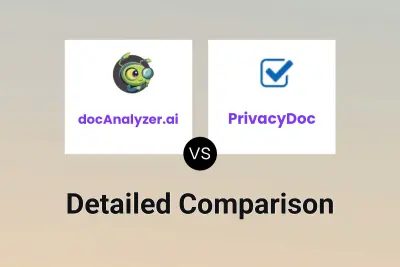
docAnalyzer.ai vs PrivacyDoc Detailed comparison features, price
ComparisonView details → -

docAnalyzer.ai vs AODocs Detailed comparison features, price
ComparisonView details → -
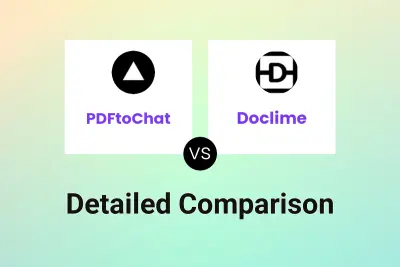
PDFtoChat vs Doclime Detailed comparison features, price
ComparisonView details → -
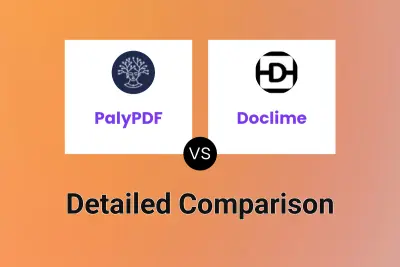
PalyPDF vs Doclime Detailed comparison features, price
ComparisonView details → -

aiPDF vs Doclime Detailed comparison features, price
ComparisonView details → -

ChatPDFGPT vs Doclime Detailed comparison features, price
ComparisonView details → -
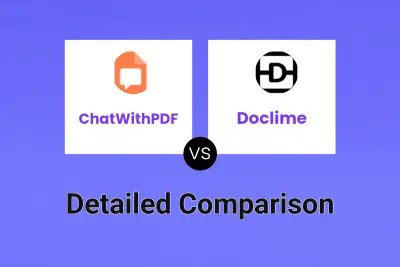
ChatWithPDF vs Doclime Detailed comparison features, price
ComparisonView details → -
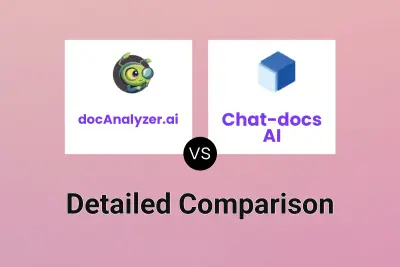
docAnalyzer.ai vs Chat-docs AI Detailed comparison features, price
ComparisonView details →
Didn't find tool you were looking for?