 Design My Room
VS
Design My Room
VS
 STYLY
STYLY
Design My Room
Design My Room harnesses advanced AI technology to revolutionize the interior design process through a user-friendly iOS application. By simply taking a photo or uploading an existing picture of any room, users receive five unique design variations tailored to their space.
The platform streamlines home makeover projects by providing instant design inspiration, eliminating the need for costly interior design consultations or time-consuming manual visualization tools. Each generated design offers a fresh perspective on space utilization and decor possibilities.
STYLY
STYLY is an innovative platform that leverages artificial intelligence to revolutionize interior design. It allows users to easily create and visualize design concepts through several methods.
The platform offers a user-friendly experience, enabling quick transformations of spaces. Inspired by renowned architects like Le Corbusier, Zaha Hadid, Frank Gehry, Frank Lloyd Wright, and Gaudi, STYLY empowers users to bring their unique design visions to reality.
Pricing
Design My Room Pricing
Design My Room offers Paid pricing .
STYLY Pricing
STYLY offers Free pricing .
Features
Design My Room
- Quick Generation: Redesigns rooms in seconds
- Multiple Options: Provides 5 different design variations
- Photo Integration: Works with both new photos and uploaded images
- iOS Compatibility: Designed specifically for iPhone users
- Instant Visualization: Shows immediate design transformations
STYLY
- Interior design AI: Snap a pic, pick a style, get AI redesigns instantly!
- Sketches to photorealistic renders: Turn your sketches to photorealistic renders.
- Home Design AI: Virtual decor for property appeal.
- Text-to-Image: Your words, our visuals.
Use Cases
Design My Room Use Cases
- Home renovation planning
- Interior design inspiration
- Room makeover visualization
- Design concept exploration
- Real estate staging ideas
- Home decor planning
STYLY Use Cases
- Redesigning a room's interior with AI-generated suggestions.
- Visualizing design ideas from sketches.
- Creating virtual staging for real estate properties.
- Generating images from textual descriptions of interior spaces.
FAQs
Design My Room FAQs
-
What devices is Design My Room compatible with?
Design My Room is currently only available for iPhone users through the App Store. -
How many design options do I get per room photo?
The app generates 5 different design variations for each room photo you submit.
STYLY FAQs
-
What makes Styly AI unique in the world of interior design?
What makes Styly AI unique in the world of interior design? -
Can anyone use Styly AI, or is it designed specifically for professionals?
Can anyone use Styly AI, or is it designed specifically for professionals? -
How does Styly AI assist users in visualizing their design ideas?
How does Styly AI assist users in visualizing their design ideas? -
Does Styly AI offer a variety of design styles to choose from?
Does Styly AI offer a variety of design styles to choose from? -
What kind of support does Styly AI provide to its users?
What kind of support does Styly AI provide to its users?
Uptime Monitor
Uptime Monitor
Average Uptime
100%
Average Response Time
106.57 ms
Last 30 Days
Uptime Monitor
Average Uptime
99.86%
Average Response Time
1355.83 ms
Last 30 Days
Design My Room
STYLY
More Comparisons:
-
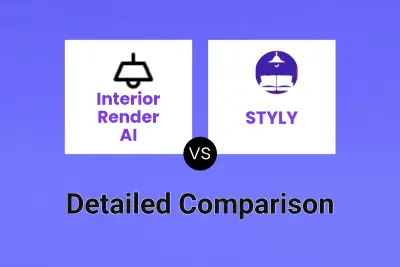
Interior Render AI vs STYLY Detailed comparison features, price
ComparisonView details → -

Dreamhouse AI vs STYLY Detailed comparison features, price
ComparisonView details → -
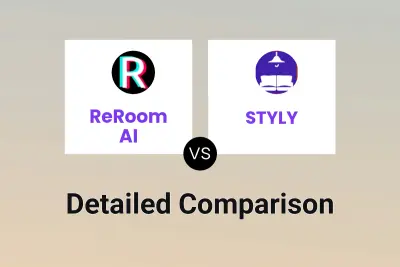
ReRoom AI vs STYLY Detailed comparison features, price
ComparisonView details → -

AI Two vs STYLY Detailed comparison features, price
ComparisonView details → -
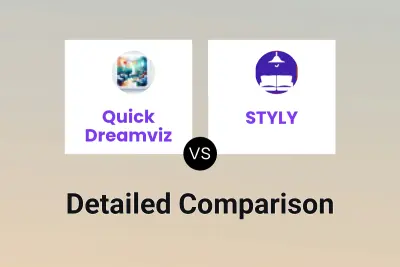
Quick Dreamviz vs STYLY Detailed comparison features, price
ComparisonView details → -

Design My Room vs AImyINTERIOR Detailed comparison features, price
ComparisonView details → -

Design My Room vs Home-Imagine Detailed comparison features, price
ComparisonView details → -
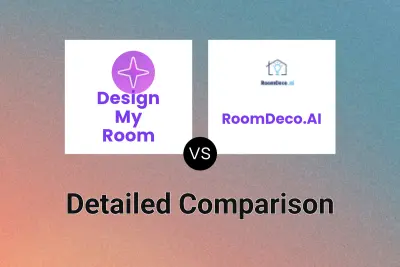
Design My Room vs RoomDeco.AI Detailed comparison features, price
ComparisonView details →
Didn't find tool you were looking for?