 Decoratly
vs
Decoratly
vs
 Change Room Color
Change Room Color
Decoratly
Decoratly leverages cutting-edge AI to transform your photos into detailed and personalized interior designs. Ideal for both professionals and personal enthusiasts, the platform allows users to explore and experiment with diverse interior styles, color schemes, and layouts. By uploading a photo of a space, users can choose their preferred styles and watch as the AI delivers realistic and visually appealing design transformations. With features like 'makeover' and 'enhance' rendering modes, along with 27 style options, Decoratly offers a flexible and imaginative approach to interior design.
Change Room Color
Transform your interior design visualization process with this intuitive room color changing tool. The platform enables users to upload images of their spaces and experiment with different wall colors in real-time, providing an accurate preview of how different color schemes would look in their rooms.
The technology processes images within approximately 30 seconds, offering a seamless and user-friendly experience for homeowners, interior designers, and real estate professionals who want to explore different color options before committing to actual paint.
Decoratly
Pricing
Change Room Color
Pricing
Decoratly
Features
- Rendering Modes: Choose between 'makeover' for big changes or 'enhance' for slight touch-ups.
- Design Flexibility: Offers 27 different styles for customization.
Change Room Color
Features
- Quick Processing: Results generated in approximately 30 seconds
- Simple Interface: Easy three-step process for color changes
- Open Source: Freely available code on Github
- Area Selection: Precise control over which walls to recolor
Decoratly
Use cases
- Home renovation visualization
- Real estate staging and presentation
Change Room Color
Use cases
- Interior design planning
- Real estate property staging
- Home renovation visualization
- Color scheme testing
- Room makeover planning
Decoratly
FAQs
-
What rendering modes are available in Decoratly?
Decoratly offers 'makeover' mode for big changes and 'enhance' mode for slight touch-ups.How many different styles are provided by Decoratly for customization?
Decoratly offers 27 different styles for users to explore and personalize their interior designs.What are the main use-cases for Decoratly?
Decoratly is useful for home renovation visualization, real estate staging, and presentation purposes.
Change Room Color
FAQs
-
How long does it take to process an image?
The image processing takes approximately 30 seconds to complete.Is the source code available for developers?
Yes, the project is open source and the code is available on Github.
Decoratly
Uptime Monitor
Average Uptime
99.85%
Average Response Time
186.07 ms
Last 30 Days
Change Room Color
Uptime Monitor
Average Uptime
100%
Average Response Time
141.33 ms
Last 30 Days
Decoratly
Change Room Color
Related:
-
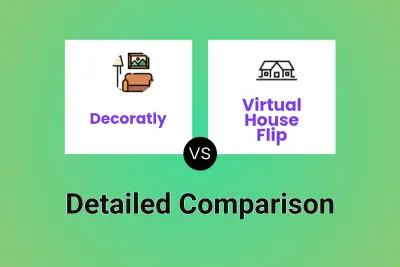
Decoratly vs Virtual House Flip Detailed comparison features, price
-

Decoratly vs RoomsGPT Detailed comparison features, price
-
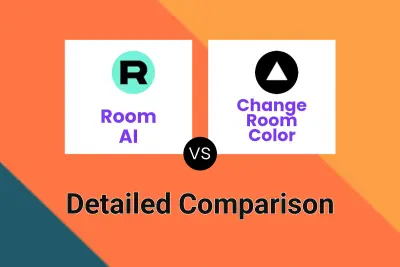
Room AI vs Change Room Color Detailed comparison features, price
-

Quick Dreamviz vs Change Room Color Detailed comparison features, price
-
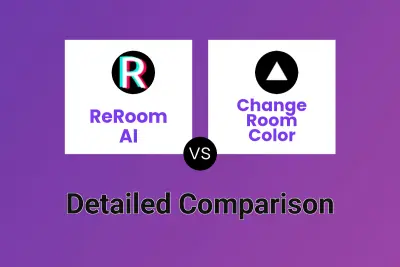
ReRoom AI vs Change Room Color Detailed comparison features, price
-
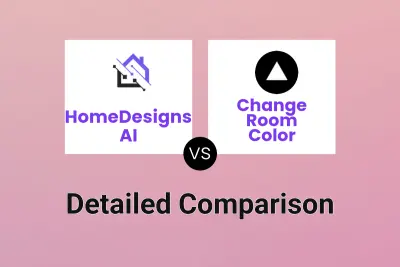
HomeDesigns AI vs Change Room Color Detailed comparison features, price
-
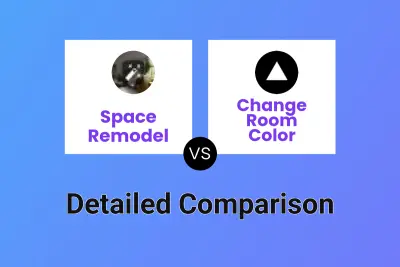
Space Remodel vs Change Room Color Detailed comparison features, price
-
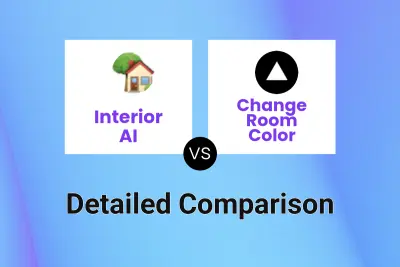
Interior AI vs Change Room Color Detailed comparison features, price