 CV Optimiser
VS
CV Optimiser
VS
 ResumeSet
ResumeSet
CV Optimiser
CV Optimiser leverages artificial intelligence to transform how job seekers approach their application process. The platform analyzes both the user's existing CV and target job descriptions to create optimized, ATS-friendly resumes that highlight relevant skills, qualifications, and experiences.
The tool offers multilingual support and includes features such as custom instruction settings, PDF/DOCX downloads, and shareable CV links. Users can also generate professional cover letters based on their optimized CVs, streamlining the entire job application process.
ResumeSet
ResumeSet leverages advanced AI to streamline the resume-building process. It allows users to generate ATS-friendly resumes and cover letters tailored to specific job descriptions. Input your information, paste a job link, and the platform will generate content, suggest improvements, and optimize your resume to bypass applicant tracking systems.
The platform provides multiple professionally designed templates, import options (JSON and PDF) and free PDF downloads with no watermarks. The AI Writing Assistant and AI Bullet Point Generator help create impactful content, making it easier to present qualifications effectively.
Pricing
CV Optimiser Pricing
CV Optimiser offers Usage Based pricing with plans starting from $5 per month .
ResumeSet Pricing
ResumeSet offers Freemium pricing with plans starting from $10 per month .
Features
CV Optimiser
- ATS Optimization: Ensures CV compatibility with applicant tracking systems
- Multilingual Support: Optimizes CVs in different languages
- Cover Letter Generation: Creates tailored cover letters based on optimized CVs
- Custom Instructions: Allows persistent customization settings
- Multiple Export Options: Supports PDF and DOCX downloads with sharing capabilities
ResumeSet
- AI Writing Assistant: Crafts professional, tailored sentences based on user input.
- AI Bullet Point Generator: Creates concise, action-driven bullet points from experience descriptions.
- Tailored Resume: Generates resumes customized to specific job descriptions by analyzing job links.
- Optimized for ATS: Ensures resumes pass through Applicant Tracking Systems.
- Free PDF Download: Provides free resume downloads in PDF format without watermarks.
- Tailored Cover Letters: Generates cover letters tailored to specific jobs and matched to the resume.
- JSON & PDF Import: Allows importing of existing resumes in JSON or PDF formats.
- Multiple ATS-friendly Templates: Offers a collection of templates designed to be readable by applicant tracking systems.
Use Cases
CV Optimiser Use Cases
- Tailoring CVs for different industry positions
- Creating language-specific applications
- Mass job application optimization
- Converting existing CVs to ATS-friendly formats
- Generating matching cover letters
ResumeSet Use Cases
- Creating a professional resume from scratch.
- Tailoring an existing resume to a specific job application.
- Generating a cover letter to accompany a resume.
- Optimizing a resume for Applicant Tracking Systems (ATS).
- Quickly updating a resume with new information.
- Creating multiple resume versions for different job types.
FAQs
CV Optimiser FAQs
-
How does CV Optimiser work?
CV Optimiser uses AI to tailor your CV to specific job descriptions, ensuring it stands out and passes ATS filters. -
What is a credit and how do I use it?
Each credit lets you optimise a CV or generate a cover letter. Buy as many credits as you need, when you need them. -
Can I customise my CV in another language?
Yes! Our customisations feature lets you include additional information with any optimisation, including which language you want the output to be in, so your CV is optimised in the correct language every time. -
How do persistent customizations work?
Set your preferences once in the customisation settings (e.g., language, tone) and CV Optimiser will apply them to every future optimisation and cover letter.
ResumeSet FAQs
-
How does the AI Writing Assistant work?
The AI crafts your resume’s content based on the information you provide, making sure each section is professional and tailored. -
Can I edit the resume myself after AI generates it?
Our AI resume writer will generate a PDF resume for you. You will need to convert it to an editable format if you want to edit it. -
Is it really free?
Yes! You can create, edit, and download your resume for free. -
Is my data safe?
Yes! Your data is safe and secure with us. -
How do I tailor my resume to a Job?
To customize a resume for a particular job, simply choose the Tailored resume option when generating your resume and provide the job advert link. Our AI will extract the job details and create a tailored resume for you.
Uptime Monitor
Uptime Monitor
Average Uptime
98.56%
Average Response Time
270.7 ms
Last 30 Days
Uptime Monitor
Average Uptime
97.28%
Average Response Time
1067.1 ms
Last 30 Days
CV Optimiser
ResumeSet
More Comparisons:
-
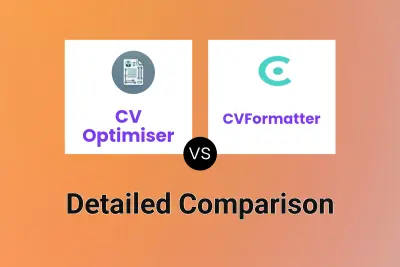
CV Optimiser vs CVFormatter Detailed comparison features, price
ComparisonView details → -

ResumeBuild.ai vs ResumeSet Detailed comparison features, price
ComparisonView details → -

ProRes.ai vs ResumeSet Detailed comparison features, price
ComparisonView details → -
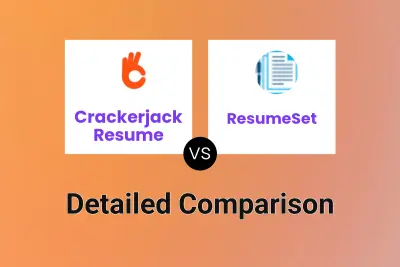
Crackerjack Resume vs ResumeSet Detailed comparison features, price
ComparisonView details → -
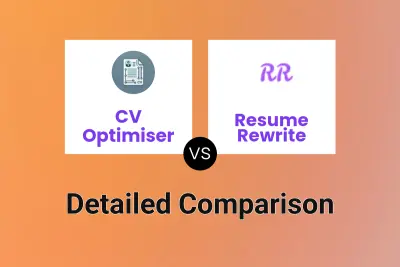
CV Optimiser vs Resume Rewrite Detailed comparison features, price
ComparisonView details → -

CV Optimiser vs ResumeStudio.ai Detailed comparison features, price
ComparisonView details → -
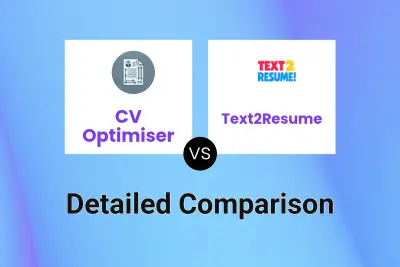
CV Optimiser vs Text2Resume Detailed comparison features, price
ComparisonView details → -
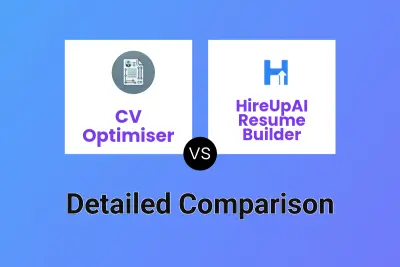
CV Optimiser vs HireUpAI Resume Builder Detailed comparison features, price
ComparisonView details →
Didn't find tool you were looking for?