 Cutout.pro
vs
Cutout.pro
vs
 Phot.AI
Phot.AI
Cutout.pro
Cutout.pro is an advanced AI-powered visual design platform that combines artificial intelligence and computer vision technology to deliver a wide range of visual content editing solutions. The platform specializes in automated background removal, image enhancement, and creative transformations, making professional-grade editing accessible without requiring extensive software knowledge.
The platform serves both individual users and businesses with tools for image manipulation, video processing, and creative content generation. With capabilities ranging from background removal and photo enhancement to AI art generation and old photo restoration, Cutout.pro streamlines visual content creation while maintaining high-quality output and efficiency.
Phot.AI
Phot.AI is a comprehensive AI-powered creative automation platform that combines over 40 specialized tools for image manipulation, generation, and enhancement. The platform leverages advanced artificial intelligence to help businesses and creators transform their visuals through features like background removal, object replacement, image enhancement, and AI art generation.
The platform offers a robust suite of tools including AI Product Photography, Photo Editing, and Banner Creation capabilities, all designed to deliver high-converting visual content. With access to over 10,000 custom templates and cloud-based functionality across multiple devices, Phot.AI enables users to create professional-grade visuals efficiently and effectively.
Cutout.pro
Pricing
Phot.AI
Pricing
Cutout.pro
Features
- Background Removal: Automatic background removal for both images and videos
- Photo Enhancement: AI-powered resolution and quality improvement
- Video Processing: 4K video enhancement and background modification
- AI Art Generation: Text-to-image creation and background diffusion
- Photo Restoration: Old photo colorization and enhancement
- Face Processing: Detailed face and hair segmentation for humans and pets
- Passport Photo Creation: Professional ID photo generation with size adjustment
- Image Search: Integrated reverse image search engine
Phot.AI
Features
- AI Image Generation: Create custom images from text descriptions
- Background Manipulation: Remove, replace, or blur image backgrounds
- Object Handling: Remove or replace objects in images
- Image Enhancement: Improve quality, remove blur, and sharpen details
- Custom Templates: Access to 10,000+ design templates
- Cloud Storage: Up to 100GB storage based on plan
- Cross-Platform Accessibility: Available on web, iOS, and Android
- API Integration: Developer access for custom implementation
Cutout.pro
Use cases
- E-commerce product photography
- Professional photo editing
- Video content creation
- Print-on-demand business
- Church media production
- Photography business workflow
- Personal ID documentation
- Social media content creation
Phot.AI
Use cases
- E-commerce product photography
- Marketing campaign visuals
- Social media content creation
- Digital advertising materials
- Product catalog design
- Banner and ad creation
- Visual content enhancement
- Marketplace listings
Cutout.pro
FAQs
-
Does Cutout.pro require a green screen for video background removal?
No, Cutout.pro can automatically remove video backgrounds without requiring a green screen setup.Is the platform suitable for batch processing?
Yes, Cutout.pro supports batch processing for multiple images and videos, making it efficient for business use.How secure is the data handling on Cutout.pro?
The platform immediately discards uploaded data and results after processing, ensuring security and privacy.What is the platform's API uptime guarantee?
Cutout.pro guarantees 98%+ uptime for their API services.Can the platform handle high-resolution content?
Yes, Cutout.pro can process high-definition videos and high-resolution images, including 4K video enhancement.
Phot.AI
FAQs
-
What is Phot.AI?
Phot.ai is an AI-powered photo editing platform that utilizes generative models to enhance, manipulate, or create images. It provides tools for basic touch-ups as well as generating entirely new visuals.How do I upload my photos for editing?
Log in to your Phot.ai account and click on the 'Upload' button. You can upload images from your device or import them directly from cloud storage.Can Phot.ai generate new images from scratch?
Yes, Phot.ai can generate new images based on text prompts. Describe what you want, and the AI will create an image according to your description.
Cutout.pro
Uptime Monitor
Average Uptime
99.8%
Average Response Time
441.73 ms
Last 30 Days
Phot.AI
Uptime Monitor
Average Uptime
100%
Average Response Time
232.7 ms
Last 30 Days
Cutout.pro
Phot.AI
Related:
-
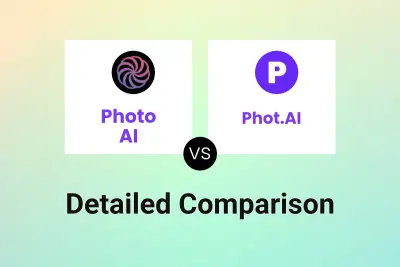
Photo AI vs Phot.AI Detailed comparison features, price
-
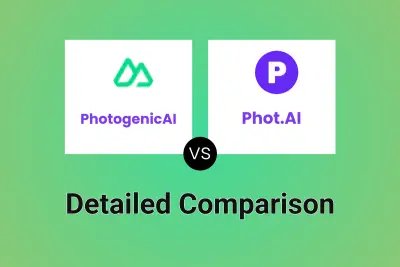
PhotogenicAI vs Phot.AI Detailed comparison features, price
-
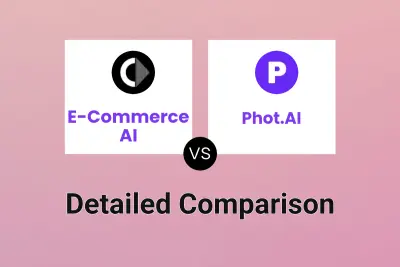
E-Commerce AI vs Phot.AI Detailed comparison features, price
-
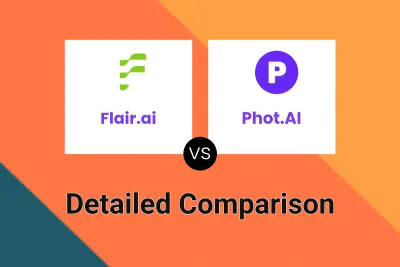
Flair.ai vs Phot.AI Detailed comparison features, price
-
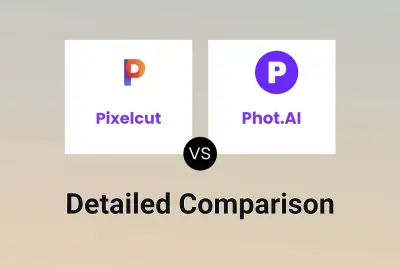
Pixelcut vs Phot.AI Detailed comparison features, price
-
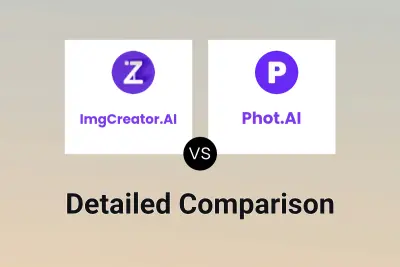
ImgCreator.AI vs Phot.AI Detailed comparison features, price
-
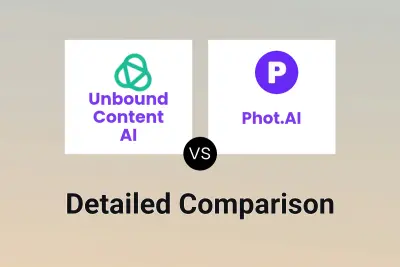
Unbound Content AI vs Phot.AI Detailed comparison features, price
-

Claid.ai vs Phot.AI Detailed comparison features, price