 CreateLogo
VS
CreateLogo
VS
 LogotypeMaker
LogotypeMaker
CreateLogo
CreateLogo stands at the forefront of AI-powered logo design technology, offering an innovative solution for creating professional logos without requiring any design expertise. The platform specializes in generating both high-quality PNG logos and scalable SVG formats, providing users with maximum flexibility for their branding needs.
The service features multiple specialized models, including Modern Abstract, Multi-purpose HD, Modern Letter, and Luxury Golden, each designed to cater to different aesthetic preferences and branding requirements. With its AI-enhanced logo prompts and uncompressed output options, CreateLogo ensures users receive unique, commercially-viable logos that can be further customized in popular design tools.
LogotypeMaker
LogotypeMaker provides an intuitive online platform for individuals and businesses to create custom, modern logos without hiring a designer. With its user-friendly logo creator, users can select from a wide array of design templates, customize every element, and instantly apply branding across digital and print materials.
Designed for entrepreneurs and small businesses, the platform offers comprehensive design services, including vector logos, social media assets, business cards, and more. Its editor allows for extensive customization, such as color changes, font selection, layer adjustments, and the addition of cliparts or personal images, ensuring each logo is unique and tailored to the user's brand identity.
Pricing
CreateLogo Pricing
CreateLogo offers Usage Based pricing .
LogotypeMaker Pricing
LogotypeMaker offers Freemium pricing .
Features
CreateLogo
- Multiple Design Models: Access to various specialized logo design styles
- Format Flexibility: Option for both PNG and SVG output formats
- Vector Editing: Ability to edit SVG files in external design tools
- AI-Enhanced Prompts: Smart suggestion system for better logo generation
- Commercial Rights: Full ownership rights for all generated logos
- Uncompressed Output: High-quality, clean logo files
LogotypeMaker
- Intuitive Logo Editor: User-friendly design interface with real-time customization
- Template Selection: Extensive library of modern, customizable logo templates
- Clipart Collection: Access to 1 million cliparts for creative flexibility
- Custom Uploads: Option to integrate personal images into logo designs
- Format Versatility: Download logos in multiple formats including vector (SVG)
- Unlimited Modifications: Edit and refine your logo without restrictions
- Brand Asset Package: Includes materials for web, print, and merchandise
- Logo Guidelines: Receive tailored branding guidelines with each logo
- Lifetime Support: Ongoing customer support for users
- Save Drafts: Store multiple logo drafts in your account
Use Cases
CreateLogo Use Cases
- Business branding and identity creation
- Startup logo design
- Personal brand development
- Website and social media branding
- Project or product line logos
- Quick prototype logo generation
LogotypeMaker Use Cases
- Designing a business logo for a new startup
- Rebranding an existing company with a fresh logo
- Creating social media profile images and banners
- Generating logos for merchandise like t-shirts and mugs
- Developing branded materials such as business cards and letterheads
- Designing advertising banners and signboards
- Producing website favicons
- Exploring logo ideas for inspiration
FAQs
CreateLogo FAQs
-
How much does it cost to generate a logo?
Logos start at $0.04 per logo, with prices varying based on the model used and the number of credits purchased. Some select models are available to try for free. -
What file formats are available for the generated logos?
The platform provides both PNG and SVG formats, with SVG being available for select models only. -
Do I own the rights to the logos I generate?
Yes, users get full rights to all logos generated through the platform.
LogotypeMaker FAQs
-
What do I receive after creating a logo?
You receive a complete design package, including your logo in multiple formats, branding materials for web and print, logo guidelines, and ongoing support. -
Can I edit my logo after saving?
Yes, you can make unlimited modifications to your logo drafts and adjust elements at any time. -
Is there support available if I have questions?
Yes, lifetime support is provided, and customer support professionals are available to assist you whenever needed.
Uptime Monitor
Uptime Monitor
Average Uptime
100%
Average Response Time
448.7 ms
Last 30 Days
Uptime Monitor
Average Uptime
100%
Average Response Time
272.03 ms
Last 30 Days
CreateLogo
LogotypeMaker
More Comparisons:
-
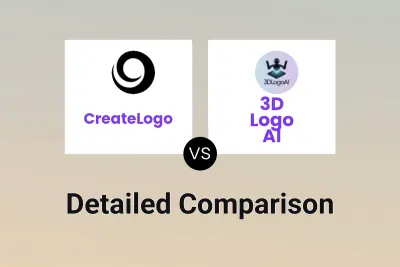
CreateLogo vs 3D Logo AI Detailed comparison features, price
ComparisonView details → -

CreateLogo vs slea.ai Detailed comparison features, price
ComparisonView details → -

CreateLogo vs FastLogoAI Detailed comparison features, price
ComparisonView details → -

LogoMaker vs LogotypeMaker Detailed comparison features, price
ComparisonView details → -

Logogenie vs LogotypeMaker Detailed comparison features, price
ComparisonView details → -

Logobean vs LogotypeMaker Detailed comparison features, price
ComparisonView details → -

Logomark AI vs LogotypeMaker Detailed comparison features, price
ComparisonView details → -

MyLogo.ai vs LogotypeMaker Detailed comparison features, price
ComparisonView details →
Didn't find tool you were looking for?