 CreateLogo
VS
CreateLogo
VS
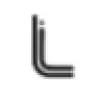 Logomark AI
Logomark AI
CreateLogo
CreateLogo stands at the forefront of AI-powered logo design technology, offering an innovative solution for creating professional logos without requiring any design expertise. The platform specializes in generating both high-quality PNG logos and scalable SVG formats, providing users with maximum flexibility for their branding needs.
The service features multiple specialized models, including Modern Abstract, Multi-purpose HD, Modern Letter, and Luxury Golden, each designed to cater to different aesthetic preferences and branding requirements. With its AI-enhanced logo prompts and uncompressed output options, CreateLogo ensures users receive unique, commercially-viable logos that can be further customized in popular design tools.
Logomark AI
Logomark AI provides an intelligent platform for generating unique and professional logos using artificial intelligence. Users can start by inputting their brand name and optional slogan, then select preferences for style, color palettes, and symbols to guide the AI. The tool generates multiple logo options, allowing users to preview and customize their chosen design with an intuitive editor, adjusting layout, fonts, colors, and icons.Once satisfied, users can download their logo in various formats, including high-resolution PNG and scalable vector files (SVG), suitable for both web and print applications. Logomark AI also offers comprehensive brand kits which may include logo variations, color palettes, font information, and brand guidelines, supporting consistent brand identity across different platforms. It aims to simplify the branding process, making professional design accessible without requiring extensive design skills.
Pricing
CreateLogo Pricing
CreateLogo offers Usage Based pricing .
Logomark AI Pricing
Logomark AI offers Pay Once pricing .
Features
CreateLogo
- Multiple Design Models: Access to various specialized logo design styles
- Format Flexibility: Option for both PNG and SVG output formats
- Vector Editing: Ability to edit SVG files in external design tools
- AI-Enhanced Prompts: Smart suggestion system for better logo generation
- Commercial Rights: Full ownership rights for all generated logos
- Uncompressed Output: High-quality, clean logo files
Logomark AI
- AI Logo Generation: Creates unique logo options based on user input.
- Logo Customization: Intuitive editor to adjust layout, fonts, colors, and icons.
- Multiple File Formats: Download logos in high-resolution PNG and vector SVG formats.
- Brand Kit Creation: Offers comprehensive kits including logo variations, color palettes, and fonts.
- Style & Symbol Selection: Choose preferred design styles, colors, and symbols to guide AI.
Use Cases
CreateLogo Use Cases
- Business branding and identity creation
- Startup logo design
- Personal brand development
- Website and social media branding
- Project or product line logos
- Quick prototype logo generation
Logomark AI Use Cases
- Creating a professional logo for a new startup.
- Designing a brand identity for a small business.
- Generating logo options for personal projects or blogs.
- Quickly developing branding assets for marketing materials.
- Refreshing an existing company logo.
FAQs
CreateLogo FAQs
-
How much does it cost to generate a logo?
Logos start at $0.04 per logo, with prices varying based on the model used and the number of credits purchased. Some select models are available to try for free. -
What file formats are available for the generated logos?
The platform provides both PNG and SVG formats, with SVG being available for select models only. -
Do I own the rights to the logos I generate?
Yes, users get full rights to all logos generated through the platform.
Logomark AI FAQs
-
What file formats are included when I purchase a logo?
Purchased logos typically include high-resolution PNG files for web use and scalable SVG vector files for print and large-scale applications. -
Can I customize the logos generated by the AI?
Yes, Logomark AI provides an editor to customize various elements of your chosen logo, including colors, fonts, icons, and layout. -
Is Logomark AI free to use?
You can generate logo options for free. Downloading high-resolution files or purchasing a brand kit requires a one-time payment. -
What is included in the Brand Kit?
The Brand Kit usually includes multiple logo variations, color palettes, font information, social media profile images, and potentially brand guidelines.
Uptime Monitor
Uptime Monitor
Average Uptime
99.71%
Average Response Time
445.47 ms
Last 30 Days
Uptime Monitor
Average Uptime
99.72%
Average Response Time
106.07 ms
Last 30 Days
CreateLogo
Logomark AI
More Comparisons:
-

CreateLogo vs MyLogo.ai Detailed comparison features, price
ComparisonView details → -
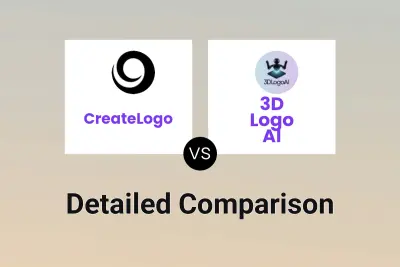
CreateLogo vs 3D Logo AI Detailed comparison features, price
ComparisonView details → -

CreateLogo vs Logo Galleria Detailed comparison features, price
ComparisonView details → -

LogoMakeria vs Logomark AI Detailed comparison features, price
ComparisonView details → -

LogoAI vs Logomark AI Detailed comparison features, price
ComparisonView details → -

AppLogoCreator vs Logomark AI Detailed comparison features, price
ComparisonView details → -
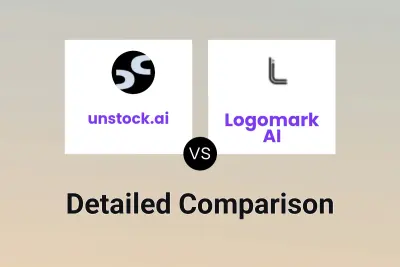
unstock.ai vs Logomark AI Detailed comparison features, price
ComparisonView details → -

CreateLogo vs Wizlogo Detailed comparison features, price
ComparisonView details →
Didn't find tool you were looking for?