 Craftura AI
VS
Craftura AI
VS
 Flux AI Hub
Flux AI Hub
Craftura AI
Craftura AI is a text-to-image generation tool that allows users to create vivid visuals from their written ideas. The platform utilizes a variety of cutting-edge AI models, enabling diverse image styles and ensuring rapid generation.
Craftura AI operates on a flexible credit system. Users can enjoy high-quality AI image generation through affordable plans, and even earn additional credits by completing tasks and games. An AI prompt enhancer is also available to help users refine their creative concepts.
Flux AI Hub
Flux AI Hub is a sophisticated AI-powered image generation platform designed for users seeking to create high-quality, unique visuals from simple text prompts. Leveraging advanced AI models, the tool delivers impressive results across a range of artistic styles, including photorealism, conceptual art, anime, and 3D renders. Users can generate images in various sizes and resolutions, ensuring flexibility for different creative projects.
The intuitive, user-friendly interface enables an efficient creative workflow, while robust image management features allow saving directly to your device or secure cloud storage. With diverse pricing plans to fit a wide spectrum of needs—ranging from casual creators to large enterprises—Flux AI Hub makes professional-grade image generation accessible to everyone.
Pricing
Craftura AI Pricing
Craftura AI offers Freemium pricing .
Flux AI Hub Pricing
Flux AI Hub offers Paid pricing with plans starting from $10 per month .
Features
Craftura AI
- Multiple AI Models: Choose from a variety of cutting-edge AI models for diverse image styles.
- Affordable Plans: Enjoy high-quality AI image generation at budget-friendly prices.
- Credit System: Flexible credit-based system for image creation and management.
- Earn While You Play: Complete fun tasks and games to earn additional credits.
- Rapid Generation: Fast processing ensures quick turnaround for your image requests.
- Unlimited FREE: Generate unlimited images with AI, no restrictions on quantity.
- AI Prompt Enhancer: Let the AI improve the prompt for you.
- Flux AI Models: Advanced generative models with state-of-the-art image creation capabilities.
Flux AI Hub
- Realistic Image Generation: Produces high-quality, detailed images in multiple artistic styles.
- Flux AI Model: Uses advanced AI models for efficient and smooth image creation.
- Multiple Sizes Supported: Offers a wide range of image sizes and resolutions.
- User-Friendly Interface: Features an easy-to-navigate and intuitive platform.
- Image Saving: Allows saving images directly to device or private cloud storage.
- Flexible Pricing: Provides budget-friendly plans for various user needs.
Use Cases
Craftura AI Use Cases
- Creating visuals for marketing materials
- Generating unique images for social media content
- Developing concept art for creative projects
- Visualizing ideas for presentations
- Creating personalized artwork
Flux AI Hub Use Cases
- Creating unique digital art from text descriptions
- Generating images for blog and social media content
- Producing photorealistic visualizations for design projects
- Illustrating creative concepts for marketing campaigns
- Designing custom anime or 3D render visuals for storytelling
FAQs
Craftura AI FAQs
-
What are Credits?
Credits are the currency used in Craftura AI to generate images. Each image generation consumes 1 credit and some services can consume more credits. -
What are Free Credits Tools?
Free Credits Tools are features that allow you to earn additional credits without purchasing. These may include playing games in our free credits section, availing free coupons, and much more! -
What happens if my credits run out?
If your credits run out, you can upgrade your plan to continue generating! -
How to change or cancel my subscription?
You can manage your subscription in your account settings. To change or cancel your plan, navigate to the 'Subscription' tab. -
Will my subscription auto-renew?
Your subscription WILL NOT, auto-renew and you have to manually subscribe to our plans after your current subscription date ends.
Flux AI Hub FAQs
-
What is the main function of the Flux AI Image Generator?
The primary function is to transform simple text prompts into high-quality, unique images in a variety of artistic styles. -
Which artistic styles are available for image generation?
Users can choose from photorealism, anime, conceptual art, and 3D renders. -
Can I save my generated images?
Yes, users can save their images directly to their device or use secure cloud storage for later access. -
What image sizes does Flux AI Hub support?
The platform supports a wide range of image sizes and resolutions to suit various project requirements.
Uptime Monitor
Uptime Monitor
Average Uptime
99.86%
Average Response Time
220.07 ms
Last 30 Days
Uptime Monitor
Average Uptime
0%
Average Response Time
0 ms
Last 30 Days
Craftura AI
Flux AI Hub
More Comparisons:
-
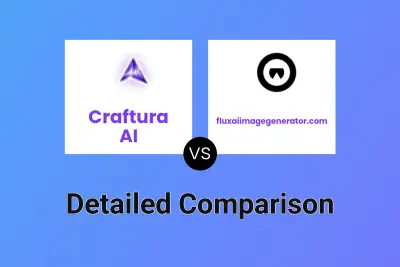
Craftura AI vs fluxaiimagegenerator.com Detailed comparison features, price
ComparisonView details → -
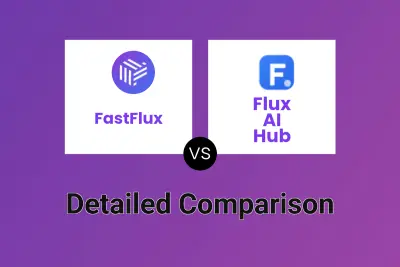
FastFlux vs Flux AI Hub Detailed comparison features, price
ComparisonView details → -
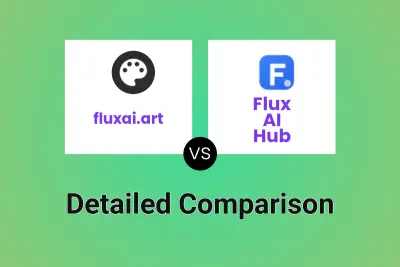
fluxai.art vs Flux AI Hub Detailed comparison features, price
ComparisonView details → -

fluximage.co vs Flux AI Hub Detailed comparison features, price
ComparisonView details → -
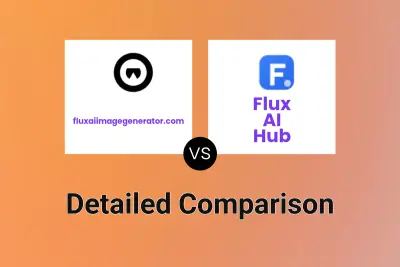
fluxaiimagegenerator.com vs Flux AI Hub Detailed comparison features, price
ComparisonView details → -
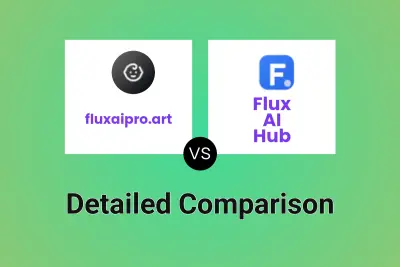
fluxaipro.art vs Flux AI Hub Detailed comparison features, price
ComparisonView details → -
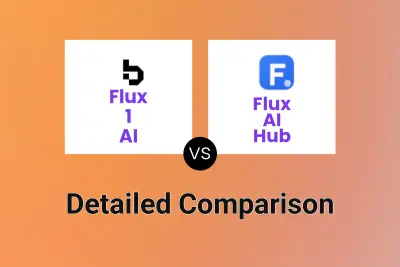
Flux 1 AI vs Flux AI Hub Detailed comparison features, price
ComparisonView details → -
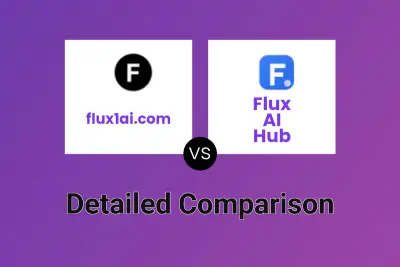
flux1ai.com vs Flux AI Hub Detailed comparison features, price
ComparisonView details →
Didn't find tool you were looking for?