 Copysmith
VS
Copysmith
VS
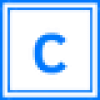 Copyter
Copyter
Copysmith
Copysmith serves as a powerful suite of AI-powered content creation tools trusted by over 10 million users worldwide. The platform combines three distinct products: Rytr for personalized content generation, Describely for eCommerce content optimization, and Frase for SEO-focused article creation.
The platform stands out for its ability to maintain brand consistency while accelerating content production across multiple channels. Each tool within the Copysmith ecosystem is designed to address specific content needs, from product descriptions to blog posts, enabling teams to streamline their content creation process without compromising quality.
Copyter
Copyter is a comprehensive AI-powered platform designed to streamline content creation. It offers a suite of tools to generate high-quality, SEO-optimized text, realistic images, voiceovers, and even video content. This all-in-one solution caters to bloggers, marketers, and content creators, enabling them to produce engaging material efficiently.
The platform includes features such as an AI text generator, image generator and editor, text-to-speech converter, and audio-to-text transcriber. It also boasts a direct WordPress integration for seamless content publishing, saving users valuable time. Copyter supports over 37 languages, further expanding its versatility and global reach.
Pricing
Copysmith Pricing
Copysmith offers Contact for Pricing pricing .
Copyter Pricing
Copyter offers Freemium pricing with plans starting from $9 per month .
Features
Copysmith
- Voice Training: AI learns and adapts to your brand's unique voice
- Multi-Channel Support: Content creation across various communication channels
- Product Content Generation: Automated product descriptions and meta data creation
- SEO Optimization: Research-based content optimization tools
- Scalable Content Production: Tools for handling high-volume content needs
Copyter
- AI Text Generator: Creates SEO-optimized content for various needs, including blog posts, social media updates, and product descriptions.
- AI Image Generator and Editor: Generates images and provides tools for editing, such as background modification and color adjustment.
- Text-to-Speech Converter: Transforms written text into audio, suitable for narrations, explainer videos, and podcasts.
- Audio-to-Text Transcriber: Converts audio files into written text.
- WordPress Integration: Allows direct exporting of generated content to WordPress websites.
- Multi-language Support: Offers content generation in over 37 languages.
- Prompt Library: Provides pre-built prompts for various content types like social media, marketing frameworks and more.
Use Cases
Copysmith Use Cases
- Creating eCommerce product descriptions
- Generating SEO-optimized blog articles
- Writing marketing emails and ad copy
- Producing meta descriptions and titles
- Creating branded content at scale
Copyter Use Cases
- Generating SEO-optimized blog posts
- Creating engaging social media content
- Producing marketing copy using frameworks like AIDA and PAS
- Generating product descriptions
- Creating scripts for videos and podcasts
- Converting text articles into audio format
- Transcribing audio recordings into text
- Developing website content
- Generating sales emails and pitches
FAQs
Copysmith FAQs
-
How many users currently trust Copysmith?
Copysmith is trusted by over 10 million happy users worldwide. -
What are the main products offered by Copysmith?
Copysmith offers three main products: Rytr for AI content in your voice, Describely for eCommerce content generation, and Frase for SEO-optimized article creation.
Copyter FAQs
-
Is there a free AI text generator?
Yes, Copyter offers a free trial that allows you to start creating automatic texts for free. -
Can I integrate WordPress with Copyter?
Yes, you can easily export content generated with Copyter directly to WordPress with a single click. -
What AI tools does Copyter have?
Copyter offers tools for generating text, converting text to speech, cloning voices, creating images, and more. -
What is the best AI text generator?
The best AI text generator is Copyter, because you have more than 70 tools available and you can create content in more than 39 different languages, it is easy to use and you can start for free. -
How to create automatic texts?
Generating text with artificial intelligence is very easy, you just have to follow these simple steps: First create an account at Copyter. Next, choose the AI tool based on the type of text you want to create. Finally, enter the topic, product name or title according to your content and let Copyter's AI do its job.
Uptime Monitor
Uptime Monitor
Average Uptime
99.57%
Average Response Time
204.47 ms
Last 30 Days
Uptime Monitor
Average Uptime
98.62%
Average Response Time
923.3 ms
Last 30 Days
Copysmith
Copyter
More Comparisons:
-

MarketingCopy AI vs Copyter Detailed comparison features, price
ComparisonView details → -
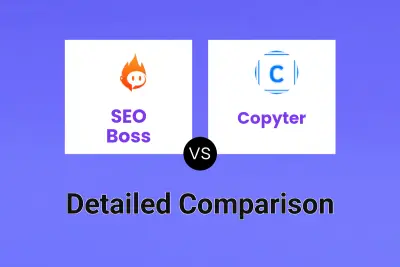
SEO Boss vs Copyter Detailed comparison features, price
ComparisonView details → -
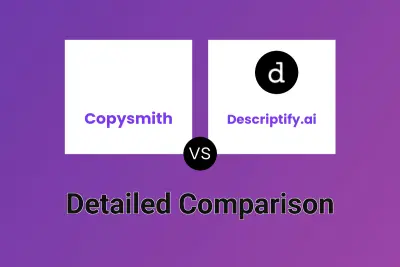
Copysmith vs Descriptify.ai Detailed comparison features, price
ComparisonView details → -

Copysmith vs TextSmith Detailed comparison features, price
ComparisonView details → -

Copysmith vs Creator Copy Pro Detailed comparison features, price
ComparisonView details → -
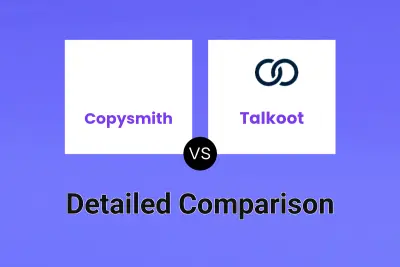
Copysmith vs Talkoot Detailed comparison features, price
ComparisonView details → -
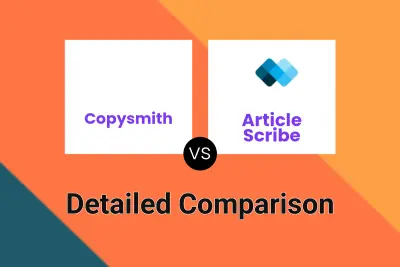
Copysmith vs Article Scribe Detailed comparison features, price
ComparisonView details → -
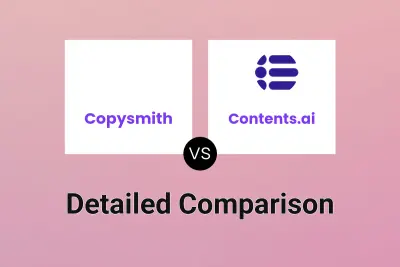
Copysmith vs Contents.ai Detailed comparison features, price
ComparisonView details →
Didn't find tool you were looking for?