 CloneDub
VS
CloneDub
VS
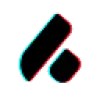 AddSubtitle
AddSubtitle
CloneDub
CloneDub is a next-generation AI dubbing platform designed to simplify and accelerate the video dubbing process. It maintains the original audio's integrity, including music, sounds, and speaker voice, while offering translation into over 27 languages.
This platform provides a user-friendly interface, competitive pricing, and 24/7 customer support. CloneDub is focused to deliver a superior dubbing experience, enabling content creators to reach a wider global audience quickly and efficiently.
AddSubtitle
AddSubtitle leverages artificial intelligence to deliver seamless video subtitle generation, translation, dubbing, and editing in over 100 languages. Users can quickly create, edit, and style subtitles online, ensuring every word is clear and accurately timed. With features such as real-time video translation, subtitle customization, and intuitive video rewriting, it is designed to help content creators, businesses, and educators reach audiences worldwide efficiently.
The platform offers secure cloud storage, supports multiple voice clones for dubbing, and ensures perfect lip-syncing for video edits. Whether enhancing accessibility for meetings, online courses, or entertainment content, AddSubtitle streamlines the process and unlocks new avenues for global engagement without the need for additional software downloads.
Pricing
CloneDub Pricing
CloneDub offers Paid pricing with plans starting from $10 per month .
AddSubtitle Pricing
AddSubtitle offers Freemium pricing with plans starting from $15 per month .
Features
CloneDub
- Multiple Languages: Supports dubbing in over 27 languages.
- Voice Cloning: Preserves the original speaker's voice.
- Audio Integrity: Keeps original music and sounds intact.
- Fast Processing: Offers quick dubbing, with or without voice cloning.
- Flexible Input/Output: Supports various formats, including MP3, WAV, MP4, and AVI.
- Priority Support: Discord, Email, and Video call support is available
AddSubtitle
- Multilingual Subtitle Generation: Instantly create subtitles in over 100 languages using AI.
- AI Video Translation: Translate entire videos with high accuracy for global reach.
- Subtitle Styling and Customization: Personalize subtitles with vibrant styles and fonts.
- Video Rewrite & Dub: Edit videos by text and automatically sync voice and lips.
- Voice Cloning: Create multiple voice clones for realistic dubbing.
- Cloud Storage: Flexible story durations from 7 days up to unlimited depending on plan.
- Intuitive Online Editor: Web-based editing with no software download required.
- Export and Share: Instantly download edited videos or share via simple links.
Use Cases
CloneDub Use Cases
- Expanding the reach of podcasts to international audiences.
- Localizing YouTube channel content for different language markets.
- Dubbing educational videos for global distribution.
- Creating multilingual versions of marketing and promotional materials.
- Adapting entertainment content for diverse audiences.
AddSubtitle Use Cases
- Adding multilingual subtitles to online courses and training videos.
- Translating marketing videos for international campaigns.
- Editing and dubbing video content for social media platforms.
- Creating accessible meeting recordings with accurate captions.
- Customizing subtitles for entertainment videos and vlogs.
- Speeding up video editing workflows for content creators.
FAQs
CloneDub FAQs
-
How long does dubbing take?
The speed of dubbing depends on your video/audio length and voice cloning. Without voice cloning you can expect videos to finish dubbing in around 50-60% of the runtime of the video. With voice cloning you can expect that to be longer based on the load of the server. -
How to dub videos faster?
To dub videos faster, you can choose one of our pro plans for faster queue. Additionally while dubbing video try to select a pre-defined voice from our list, It will make the dubbing faster. If you need a custom voice for your videos, feel free to contact us. -
How do I get additional minutes?
Once you've subscribed to a plan, you can purchase additional minutes via the pricing page. You can choose to buy them in different amounts ranging from 30min to 600mins. You can get cheaper per minute rates when you select a higher subscription plan. -
Can I cancel my subscription?
Yes, you can cancel and renew your subscription at any time. -
What happens when a dubbing task fails?
Usually when a dubbing task fails, we retry 3 times automatically. After that it is marked as non-retry-able. You can try again by re-uploading the file. If the problem persists, feel free to contact us. We will help you out.
AddSubtitle FAQs
-
How many languages does AddSubtitle support for subtitle generation and video translation?
AddSubtitle supports over 100 languages for both AI-powered subtitle generation and instant video translation. -
Do I need to download any software to use AddSubtitle?
No, AddSubtitle operates entirely online, allowing users to edit, translate, and generate subtitles via a web interface. -
Can I add multi-language subtitles to a single video?
Yes, AddSubtitle enables the addition of multiple language subtitles to a single video file. -
Is there a free version of AddSubtitle available?
Yes, AddSubtitle offers a free plan with basic credit allowances, allowing users to try core features with some limitations. -
How secure is the handling of my video files with AddSubtitle?
AddSubtitle provides secure storage and handling of videos and user data according to industry privacy standards.
Uptime Monitor
Uptime Monitor
Average Uptime
99.86%
Average Response Time
339.41 ms
Last 30 Days
Uptime Monitor
Average Uptime
99.86%
Average Response Time
198.38 ms
Last 30 Days
CloneDub
AddSubtitle
More Comparisons:
-

VideoAIDubbing vs AddSubtitle Detailed comparison features, price
ComparisonView details → -

AITransDub vs AddSubtitle Detailed comparison features, price
ComparisonView details → -

SuperTranslate vs AddSubtitle Detailed comparison features, price
ComparisonView details → -

SubEasy vs AddSubtitle Detailed comparison features, price
ComparisonView details → -

Panini Translate vs AddSubtitle Detailed comparison features, price
ComparisonView details → -

Anylang.ai vs AddSubtitle Detailed comparison features, price
ComparisonView details → -

Dubpro vs AddSubtitle Detailed comparison features, price
ComparisonView details → -

CloneDub vs AI Voice Cloning Detailed comparison features, price
ComparisonView details →
Didn't find tool you were looking for?