 Clip Studio
VS
Clip Studio
VS
 AIClipGen
AIClipGen
Clip Studio
Clip Studio is an AI-powered platform designed to simplify video creation. It transforms text input into attention-grabbing short-form videos, optimized for platforms like TikTok, Instagram, and YouTube. The tool streamlines the entire process, from selecting a template to scheduling and sharing, and offers features for customization and performance tracking.
Clip Studio handles aspects like generating captions, choosing music, and ensuring optimal video elements to enhance audience engagement. The platform also includes scheduling and sharing features, allowing for instant or timed publishing to multiple platforms. Furthermore, comprehensive analytics help users track video performance and fine-tune their content strategy.
AIClipGen
AIClipGen leverages artificial intelligence to simplify and accelerate the video creation process for social media platforms. Users can transform written ideas into engaging, short-form videos in just a few minutes, without the need for video editing experience. The platform automatically generates relevant scenes, allows customization of visuals and voiceovers, and supports various aspect ratios to fit popular outlets like TikTok, Instagram, and YouTube.
Offering rapid video generation, scene customization, and format flexibility, AIClipGen makes it easy for creators, marketers, and teams to produce viral-ready content. With transparent subscription plans and support for over 25 languages, the tool is ideal for both individuals and organizations seeking to enhance their content strategy and output efficiency.
Pricing
Clip Studio Pricing
Clip Studio offers Free pricing .
AIClipGen Pricing
AIClipGen offers Free Trial pricing with plans starting from $19 per month .
Features
Clip Studio
- Template Selection: Choose from a variety of proven video templates, optimized for different platforms.
- AI-Powered Customization: Automatically generate engaging captions and select suitable music.
- Style Customization: Tweak the video's style and add content to personalize it.
- Scheduling and Sharing: Schedule videos for optimal posting times or publish them instantly across multiple platforms.
- Performance Analytics: Track video performance to refine content strategies.
AIClipGen
- AI Scene Generation: Automatically creates video scenes from user-written ideas or content.
- Customizable Scenes: Modify images, voice text, and video actions to fit specific visions.
- Multiple Video Formats: Supports widescreen, story, and square aspect ratios for diverse platforms.
- Rapid Video Rendering: Generates finished video clips in about a minute.
- Avatar Customization: Offers personalized avatars and voices on higher-tier plans.
- Multi-Language Support: Enables video creation in over 25 languages.
Use Cases
Clip Studio Use Cases
- Creating viral TikTok videos.
- Producing engaging Instagram Reels.
- Developing short-form content for YouTube Shorts.
- Generating promotional videos for businesses.
- Creating educational content for social media.
- Building a personal brand through video content.
AIClipGen Use Cases
- Transforming blog posts or scripts into viral video clips.
- Creating branded social media ads for products or courses.
- Quickly producing educational or explainer videos.
- Repurposing existing content for TikTok, Instagram, or YouTube.
- Developing onboarding or instructional videos for apps.
FAQs
Clip Studio FAQs
-
What platforms does Clip Studio support?
The content does not explicitly mention the supported platforms, beyond general references to popular social media channels. Further details would be needed for a definitive answer. -
Is Clip Studio suitable for beginners?
The website indicates that the tool is easy to use, suggesting it is suitable for beginners, but it does not explicitly state this. -
What kind of videos can I create with Clip Studio?
You can create various types of short-form videos, from viral TikTok styles to professional LinkedIn formats, optimized for engagement on different platforms.
AIClipGen FAQs
-
Do I need video editing experience to use AIClipGen?
No, AIClipGen is designed for users without video editing experience. The AI handles scene generation and provides easy customization options. -
What video formats does AIClipGen support?
AIClipGen offers widescreen (16:9), story (9:16), and square (1:1) video formats to suit various social media platforms. -
How long does it take to generate a video?
Most videos are generated and ready for download within about a minute. -
Can I use the videos commercially?
Yes, users can utilize the generated videos for commercial purposes. -
What makes AIClipGen different from other AI video generators?
AIClipGen distinguishes itself by simplifying the process of turning ideas into viral social clips with fast rendering, scene customization, and support for multiple formats.
Uptime Monitor
Uptime Monitor
Average Uptime
98.76%
Average Response Time
1836.93 ms
Last 30 Days
Uptime Monitor
Average Uptime
99.86%
Average Response Time
134.67 ms
Last 30 Days
Clip Studio
AIClipGen
More Comparisons:
-

Clip Studio vs aishort.video Detailed comparison features, price
ComparisonView details → -
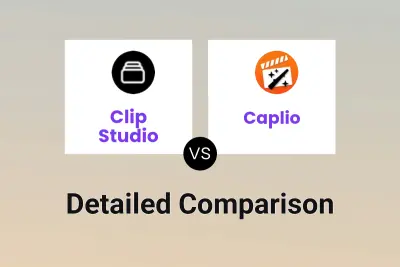
Clip Studio vs Caplio Detailed comparison features, price
ComparisonView details → -

Videofast vs AIClipGen Detailed comparison features, price
ComparisonView details → -

AI Video Cut vs AIClipGen Detailed comparison features, price
ComparisonView details → -

ClipVideo AI vs AIClipGen Detailed comparison features, price
ComparisonView details → -

Flickifyai vs AIClipGen Detailed comparison features, price
ComparisonView details → -

PlayJump.AI vs AIClipGen Detailed comparison features, price
ComparisonView details → -
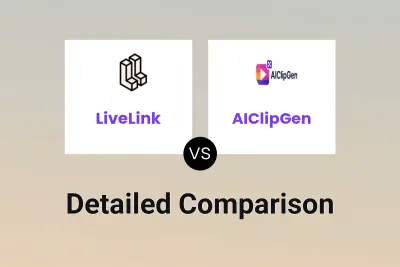
LiveLink vs AIClipGen Detailed comparison features, price
ComparisonView details →
Didn't find tool you were looking for?