 Cleanest AI
vs
Cleanest AI
vs
 EzMail.AI
EzMail.AI
Cleanest AI
A sophisticated Chrome extension designed to streamline the management of ChatGPT conversations. The tool transforms the way users interact with their chat history by introducing an intuitive folder organization system and powerful search capabilities.
The extension enables efficient conversation management through drag-and-drop functionality, custom folder creation, and seamless ChatGPT synchronization. With upcoming features like color-coded folders and nested organization, it provides a comprehensive solution for maintaining a structured chat history.
EzMail.AI
EzMail.AI is a powerful Chrome extension that seamlessly integrates ChatGPT's capabilities into Gmail, enabling users to generate complete email responses with just a few clicks. The extension automatically processes email context and allows users to create personalized replies through simple prompts.
The tool features one-click draft insertion, interactive chat refinement capabilities, and supports all languages. With its robust connection to users' ChatGPT accounts, EzMail.AI maintains 100% privacy while providing a streamlined email composition experience.
Cleanest AI
Pricing
EzMail.AI
Pricing
Cleanest AI
Features
- Custom Folders: Create and organize folders for different topics and projects
- Drag and Drop: Easily move chats between folders
- Search Function: Find specific conversations in chat history
- ChatGPT Sync: Synchronize conversation history with ChatGPT
- Privacy Focus: Stores only chat IDs, not conversation content
EzMail.AI
Features
- Automatic Context Processing: Email context automatically fed into prompt
- One-Click Integration: Simple insertion of generated drafts into Gmail
- Interactive Refinement: Chat feature to refine generated drafts
- Universal Language Support: Compatible with all languages
- Privacy Protection: 100% privacy-friendly implementation
- ChatGPT Integration: Robust connection to ChatGPT account
Cleanest AI
Use cases
- Organizing work-related AI conversations
- Managing project-specific chat histories
- Categorizing learning resources from ChatGPT
- Maintaining topic-based conversation archives
- Quick retrieval of previous AI discussions
EzMail.AI
Use cases
- Composing professional email responses
- Drafting quick email replies
- Writing emails in different languages
- Creating formal business communications
- Responding to customer inquiries
- Generating personalized email content
Cleanest AI
FAQs
-
What do I get exactly?
You get access to the Chrome extension. Install the Chrome extension and you will be able to use it.Can I get a refund?
Yes! You can request a refund within 7 days of your purchase. Reach out by email.What about privacy?
Your data is only used for the Chrome extension. Only the chat ID is stored; no chat content is saved.
EzMail.AI
FAQs
-
Do I need a ChatGPT account to use EzMail.AI?
Yes, you need to create a free account on chat.openai.com to use the extension.What browsers does EzMail.AI support?
EzMail.AI is available as a Chrome extension for the Google Chrome browser.
Cleanest AI
Uptime Monitor
Average Uptime
100%
Average Response Time
152.33 ms
Last 30 Days
EzMail.AI
Uptime Monitor
Average Uptime
90.22%
Average Response Time
3998.33 ms
Last 30 Days
Cleanest AI
EzMail.AI
Related:
-
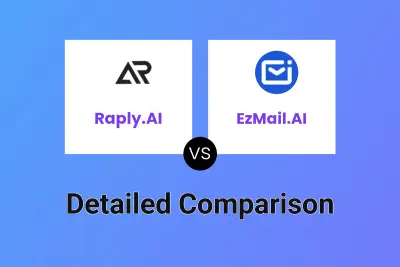
Raply.AI vs EzMail.AI Detailed comparison features, price
-

Reply AI vs EzMail.AI Detailed comparison features, price
-

EmailComposer.ai vs EzMail.AI Detailed comparison features, price
-

Mailr vs EzMail.AI Detailed comparison features, price
-
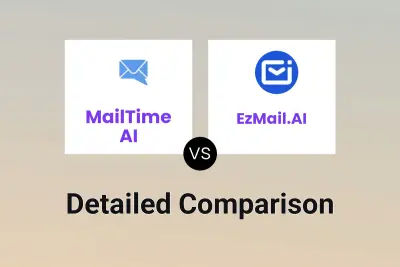
MailTime AI vs EzMail.AI Detailed comparison features, price
-

WebCopilot.ai vs EzMail.AI Detailed comparison features, price
-
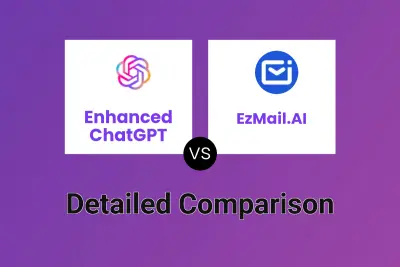
Enhanced ChatGPT vs EzMail.AI Detailed comparison features, price
-

GMass vs EzMail.AI Detailed comparison features, price