 Citez.ai
VS
Citez.ai
VS
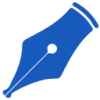 GenText
GenText
Citez.ai
Citez.ai is an AI-powered assistant designed to streamline the research and writing process. It empowers researchers, students, and professionals to write faster and more efficiently by providing intelligent suggestions and automating tasks.
The tool leverages AI to offer features like autocomplete, which helps users complete sentences and expand on their notes. It also includes an AI chatbot for interactive assistance and a citation engine to easily find, analyze, and verify sources, ensuring streamlined research.
GenText
GenText provides an AI-powered assistant integrated directly into Microsoft Word as an Add-in, specifically designed to streamline the research paper writing process for students and academics. The tool utilizes advanced AI technology, fine-tuned for academic purposes, to help users generate accurate reports more quickly. By connecting with a vast database from Semantic Scholar containing over 200 million peer-reviewed research articles across various subjects, GenText ensures that the generated content and responses are informed and research-based.This MS Word Add-in offers several functionalities to enhance productivity and accuracy in academic writing. Users can generate draft text based on titles or headings, create summaries of selected paragraphs, rephrase existing text for clarity or style, and find relevant research papers to cite specific sections of their work. The seamless integration within MS Word allows for an uninterrupted workflow, making research and writing more efficient.
Pricing
Citez.ai Pricing
Citez.ai offers Freemium pricing with plans starting from $14 per month .
GenText Pricing
GenText offers Freemium pricing with plans starting from $19 per month .
Features
Citez.ai
- AI Autocomplete: Get suggestions to complete sentences and expand notes.
- AI Chatbot: Interactive assistance for research and writing.
- Journal & Web Citations: Easily find, analyze, and verify sources.
- Generate first draft with AI: Create first draft with the help of AI.
GenText
- Generate draft: Select a title or heading to generate draft text.
- Generate summary: Generate a summary of one or more paragraphs.
- Rephrase text: Select and rephrase a piece of text.
- Cite research: Find research papers related to the selected text.
- Research-Based Responses: Get informed responses from a library of 200 million+ peer-reviewed articles.
- MS Word Integration: Functions as an Add-in directly within Microsoft Word.
Use Cases
Citez.ai Use Cases
- Writing research papers
- Creating academic essays
- Developing study projects
- Generating presentations
- Writing Statements of Purpose (SOPs)
- Organizing research documents
GenText Use Cases
- Drafting sections of academic papers based on headings.
- Summarizing lengthy paragraphs or research articles.
- Rephrasing sentences or paragraphs for better clarity or flow.
- Finding relevant peer-reviewed articles for citations.
- Getting quick, research-backed answers to academic questions.
- Improving the speed and accuracy of writing research reports.
FAQs
Citez.ai FAQs
-
Is there a free trial available?
Yes, the Starter plan offers 14 Days Free. -
Does Citez use ChatGPT ?
The content does not explicitly specify. -
What payment methods?
The provided content does not specify payment methods. -
What is a citation?
The content does not contain a definition of a citation.
GenText FAQs
-
What is GenText AI Assistant?
GenText is an AI-powered MS Word Add-in that helps students and academics generate accurate reports quickly. Our add-in seamlessly integrates with MS Word and uses AI technology that has been fine-tuned specifically for academic use. -
What are the benefits of using GenText?
Unlike other generalist products, GenText focuses on academic use. It partners with Semantic Scholar to provide access to over 200 million peer-reviewed papers across all subjects. -
How do I install GenText on my computer?
You can install the GenText AI add-in from the Microsoft Appsource Store. -
Where can I find the add-in on MS Word?
You can find GenText in MS Word by going to the “Home” Tab and clicking on “Add-ins”. -
How does GenText work?
GenText uses advanced GPT technology fine-tuned for academic use to help write reports faster and more accurately, integrating with a vast database of peer-reviewed articles.
Uptime Monitor
Uptime Monitor
Average Uptime
99.86%
Average Response Time
602.33 ms
Last 30 Days
Uptime Monitor
Average Uptime
99.03%
Average Response Time
1127.5 ms
Last 30 Days
Citez.ai
GenText
More Comparisons:
-
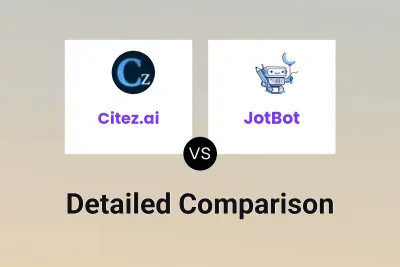
Citez.ai vs JotBot Detailed comparison features, price
ComparisonView details → -

Citez.ai vs Aithor Detailed comparison features, price
ComparisonView details → -

Citez.ai vs scholarai.io Detailed comparison features, price
ComparisonView details → -

Citez.ai vs Citation Machine Detailed comparison features, price
ComparisonView details → -
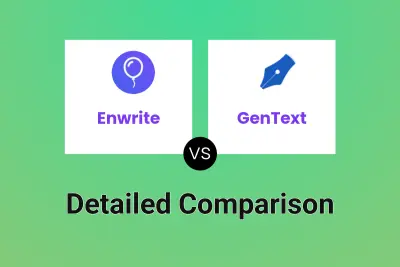
Enwrite vs GenText Detailed comparison features, price
ComparisonView details → -

AI Paper Writer vs GenText Detailed comparison features, price
ComparisonView details → -

myStylus vs GenText Detailed comparison features, price
ComparisonView details → -
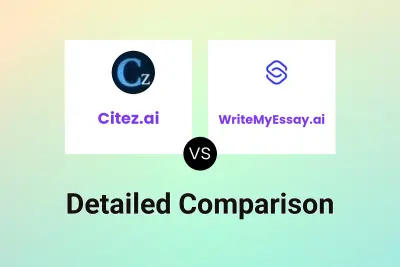
Citez.ai vs WriteMyEssay.ai Detailed comparison features, price
ComparisonView details →
Didn't find tool you were looking for?