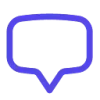 ChatWizard
VS
ChatWizard
VS
 Web2Chat
Web2Chat
ChatWizard
ChatWizard empowers businesses to build custom AI customer service representatives without any coding requirements. The platform leverages ChatGPT technology to create intelligent chatbots that can be trained on company-specific data, including websites, PDFs, and other documentation.
The solution offers seamless website integration through a simple widget that works with various platforms like WordPress and Webflow. With support for over 30 languages and 24/7 availability, ChatWizard provides businesses with a cost-effective alternative to traditional customer service representatives while maintaining personalized customer interactions.
Web2Chat
Web2Chat offers a comprehensive customer support solution tailored for startups. It integrates a suite of tools, including live chat, a ticketing system, a knowledge base, CRM capabilities, and a news center, all within a unified platform.
This consolidation enhances operational efficiency by providing a clear and organized view of the customer journey, ultimately simplifying management and improving service delivery. The platform includes features like a customizable chat widget, AI-powered chatbot responses, and multilingual support, ensuring comprehensive assistance for businesses reaching a global audience.
Pricing
ChatWizard Pricing
ChatWizard offers Freemium pricing with plans starting from $9 per month .
Web2Chat Pricing
Web2Chat offers Freemium pricing with plans starting from $19 per month .
Features
ChatWizard
- Data Import: Train AI on websites, PDFs, Word docs, and text files
- Customization: Personalize bot appearance and behavior to match brand
- Website Integration: Simple 3-line code implementation for any platform
- Multilingual Support: Communication in over 30 languages
- 24/7 Availability: Round-the-clock customer service
- Analytics: View and export conversation history
Web2Chat
- Shared Inbox: Centralize all customer communications in one place.
- Messenger: Engage customers with a customizable chat widget.
- Knowledge Base: Provide self-service options with organized articles and FAQs.
- Aura: Enhance customer support with an AI assistant powered by ChatGPT.
- CRM: Manage customer relationships with integrated CRM features.
- News Center: Publish updates and news articles.
- Ticketing System: Manage and track customer support tickets.
- Lead Generation: Collect and manage customer leads.
- Multilingual Support: Offer support in 45+ languages.
Use Cases
ChatWizard Use Cases
- Customer Support and FAQ Management
- Sales and Marketing Automation
- Internal Business Communication
- Website Visitor Engagement
- Multi-language Customer Service
Web2Chat Use Cases
- Streamlining customer support operations
- Providing instant answers to customer queries via live chat
- Creating a self-service knowledge base for customers
- Managing customer relationships and interactions
- Publishing company updates and news
- Automating responses to common questions with an AI chatbot
- Centralizing communications from multiple channels (email, chat, etc.)
- Collecting and managing customer data
FAQs
ChatWizard FAQs
-
What payment methods do you accept?
Credit card payments are accepted. -
Can I change plans?
Yes, you can change your plan at any time. Your current subscription will be cancelled immediately upon switching plans. -
Can I cancel my subscription?
Yes, you can cancel your subscription at any time. You'll maintain access to paid features until the end of your billing cycle. -
What happens when my subscription expires?
Once your subscription expires, you'll lose access to all the subscription features.
Web2Chat FAQs
-
How does the Messenger feature work?
The Messenger feature provides an efficient and interactive chat interface, allowing you to support your customers in real-time. -
Can I customize my Help Center?
Yes, you can tailor your help center with advanced customization options to fit your brand and needs. -
What is AI and Human Support?
Web2Chat combines AI-powered responses via ChatGPT with human support, ensuring that your customers always get the help they need. -
Is our data safe?
Yes, Web2Chat ensures data security with robust encryption, protecting your customer information. -
What type of content can we use to train the chatbot?
You can use various types of content, including text snippets, web pages, and uploaded files, to train the chatbot.
Uptime Monitor
Uptime Monitor
Average Uptime
99.86%
Average Response Time
189.8 ms
Last 30 Days
Uptime Monitor
Average Uptime
100%
Average Response Time
129.93 ms
Last 30 Days
ChatWizard
Web2Chat
More Comparisons:
-
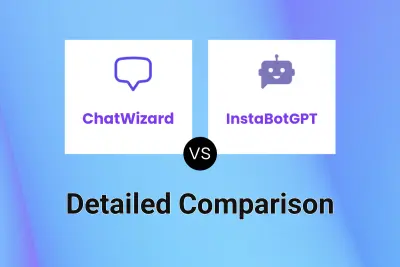
ChatWizard vs InstaBotGPT Detailed comparison features, price
ComparisonView details → -
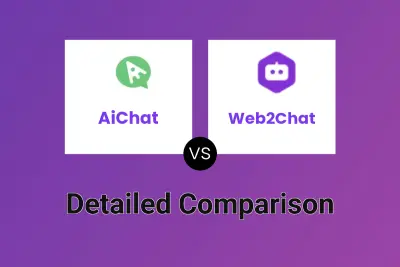
AiChat vs Web2Chat Detailed comparison features, price
ComparisonView details → -

Wavechat vs Web2Chat Detailed comparison features, price
ComparisonView details → -

Support AI vs Web2Chat Detailed comparison features, price
ComparisonView details → -
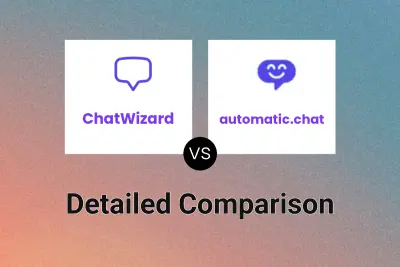
ChatWizard vs automatic.chat Detailed comparison features, price
ComparisonView details → -

ChatWizard vs ChatFast Detailed comparison features, price
ComparisonView details → -

ChatWizard vs ChatHelp AI Detailed comparison features, price
ComparisonView details → -

ChatWizard vs ChatBotWorld Detailed comparison features, price
ComparisonView details →
Didn't find tool you were looking for?