 ChatPDF
VS
ChatPDF
VS
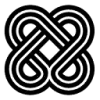 ChatPDF.ae
ChatPDF.ae
ChatPDF
ChatPDF is an AI-powered tool that allows users to interact with PDF documents, making it easy to summarize and ask questions about the content. It provides unlimited access to the Jenni AI Writer with ChatPDF Plus. Millions of students, researchers, and professionals use ChatPDF to instantly answer questions and understand research. The tool accepts PDFs in any language and can chat in any language, with answers containing references to their source in the original PDF document. ChatPDF is fast, easy, free, and secure, with files stored in a secure cloud storage and never shared.ChatPDF.ae
ChatPDF.ae is an innovative AI-powered platform that transforms how users interact with PDF documents. The tool enables natural conversation-style interactions with PDF content, allowing users to extract information, seek clarification, and generate summaries from documents of various types and languages.
Powered by OpenAI's ChatGPT technology, the platform offers secure document handling and provides comprehensive support for academic papers, business contracts, course materials, and various other document types. The service maintains document confidentiality through secure cloud storage while delivering precise, reference-backed answers to user queries.
Pricing
ChatPDF Pricing
ChatPDF offers Paid pricing .
ChatPDF.ae Pricing
ChatPDF.ae offers Freemium pricing .
Features
ChatPDF
- Summarize and answer questions for free.
- Unlimited access to the Jenni AI Writer with ChatPDF Plus.
- Accepts PDFs in any language and can chat in any language.
- Answers contain references to their source in the original PDF document.
- Fast, easy, free & secure file storage.
ChatPDF.ae
- Multilingual Support: Processes PDFs and responds to queries in any language
- Secure Storage: Confidential document handling with secure cloud storage
- Natural Language Processing: Conversation-style interaction with PDF content
- Reference-Based Answers: Provides responses with specific document references
- Cross-Language Functionality: Ability to query in one language about content in another
Use Cases
ChatPDF Use Cases
- For Students: Prepare for exams, get help with homework, and answer multiple choice questions.
- For Researchers: Access scientific papers, academic articles, and books, and get the information you need for your research.
- For Professionals: Use it for legal contracts, financial reports, manuals, and training material. Ask any question to any PDF and get insights fast.
ChatPDF.ae Use Cases
- Academic research and paper analysis
- Student exam preparation and homework assistance
- Business contract review and understanding
- Financial report analysis
- Training material comprehension
- Manual and documentation review
- Multiple-choice question preparation
FAQs
ChatPDF FAQs
-
What is ChatPDF?
ChatPDF is an AI-powered tool that allows you to interact with PDF documents. You can easily summarize PDFs and ask questions about their content. -
What languages does ChatPDF support?
ChatPDF accepts PDFs in any language and can chat in any language. -
Is ChatPDF free?
ChatPDF offers both free and paid versions. The free version allows you to summarize and ask questions about your PDFs. ChatPDF Plus provides unlimited access to the Jenni AI Writer. -
How does ChatPDF ensure the security of my files?
ChatPDF stores your files in secure cloud storage. Your files are never shared with third parties. -
Can ChatPDF answer multiple-choice questions based on a PDF?
Yes, ChatPDF can answer multiple-choice questions and provide references to the source in the original PDF document.
ChatPDF.ae FAQs
-
Can ChatPDF.ae understand my language?
Yes, ChatPDF can read PDFs and respond to questions in any language. You can upload a PDF in one language and pose questions in another, and request language switching for responses. -
Is ChatPDF.ae free to use?
You can use ChatPDF for free with a limit of 2 PDFs per day, each containing up to 10 pages. For additional usage, you can upgrade to ChatPDF Premium. -
Are my files safe?
Yes, files are completely secure with ChatPDF.ae. They are stored in a secure cloud storage and will never be shared with anyone. Users have the option to delete them at any time. -
How can I delete a PDF from ChatPDF.ae?
In the chat panel, click the Delete icon at the top right. This will permanently remove the chat and PDF file content from ChatPDF.ae servers.
Uptime Monitor
Uptime Monitor
Average Uptime
99.71%
Average Response Time
161.86 ms
Last 30 Days
Uptime Monitor
Average Uptime
99.86%
Average Response Time
322.1 ms
Last 30 Days
ChatPDF
ChatPDF.ae
More Comparisons:
-

ChatPDF vs ChatWithPDF Detailed comparison features, price
ComparisonView details → -

ChatPDF vs AskYourPDF Detailed comparison features, price
ComparisonView details → -

DocAI vs ChatPDF.ae Detailed comparison features, price
ComparisonView details → -
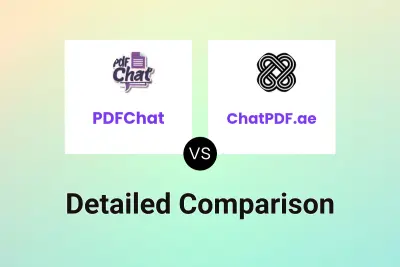
PDFChat vs ChatPDF.ae Detailed comparison features, price
ComparisonView details → -
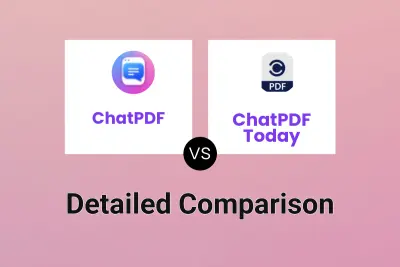
ChatPDF vs ChatPDF Today Detailed comparison features, price
ComparisonView details → -
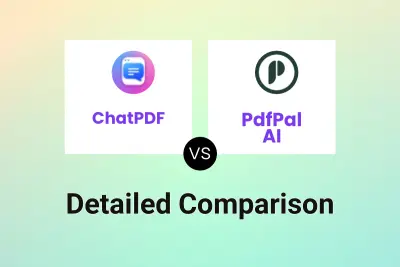
ChatPDF vs PdfPal AI Detailed comparison features, price
ComparisonView details → -

ChatPDF vs DeepPDF Detailed comparison features, price
ComparisonView details → -
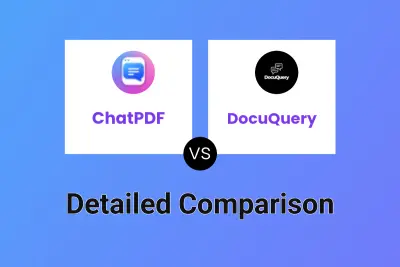
ChatPDF vs DocuQuery Detailed comparison features, price
ComparisonView details →
Didn't find tool you were looking for?