 Change Room Color
VS
Change Room Color
VS
 Paintit.ai
Paintit.ai
Change Room Color
Transform your interior design visualization process with this intuitive room color changing tool. The platform enables users to upload images of their spaces and experiment with different wall colors in real-time, providing an accurate preview of how different color schemes would look in their rooms.
The technology processes images within approximately 30 seconds, offering a seamless and user-friendly experience for homeowners, interior designers, and real estate professionals who want to explore different color options before committing to actual paint.
Paintit.ai
Paintit.ai is an AI-driven interior design service that revolutionizes the way users approach space design. Leveraging advanced AI technology, the platform offers personalized and innovative design solutions, capturing unique visions and style preferences.
Paintit.ai caters to both residential and commercial projects, blending creativity and precision. It assists homeowners, interior designers, real estate agents, and architects in visualizing and customizing spaces. The platform's AI analyzes user preferences to generate initial design concepts, which can be refined to perfectly align with individual tastes and visions.
Pricing
Change Room Color Pricing
Change Room Color offers Free pricing .
Paintit.ai Pricing
Paintit.ai offers Freemium pricing with plans starting from $10 per month .
Features
Change Room Color
- Quick Processing: Results generated in approximately 30 seconds
- Simple Interface: Easy three-step process for color changes
- Open Source: Freely available code on Github
- Area Selection: Precise control over which walls to recolor
Paintit.ai
- Inspiration: Explore various room types, design styles, elements, and color schemes.
- Fill the space: Transform empty rooms into lively spaces by uploading an image and selecting design preferences.
- Redesign: Reimagine existing spaces by uploading a current room image and choosing a new style.
- Clear the canvas: Remove unwanted elements from room designs.
- Furniture recognitions: Recognise furniture in the uploaded picture.
Use Cases
Change Room Color Use Cases
- Interior design planning
- Real estate property staging
- Home renovation visualization
- Color scheme testing
- Room makeover planning
Paintit.ai Use Cases
- Visualize and customize home living spaces.
- Enhance the creative process for interior designers with rapid design options.
- Showcase the potential of properties for real estate agents.
- Integrate interior aesthetics with architectural designs for architects.
FAQs
Change Room Color FAQs
-
How long does it take to process an image?
The image processing takes approximately 30 seconds to complete. -
Is the source code available for developers?
Yes, the project is open source and the code is available on Github.
Paintit.ai FAQs
-
What is Paintit.ai?
Paintit.ai is an AI-driven interior design service, designed to revolutionize the way you approach space design. Leveraging the latest in AI technology, our platform offers personalized, innovative design solutions that capture your unique vision and style preferences. From residential to commercial spaces, Paintit.ai ensures a blend of creativity and precision in every project. -
Is Paintit.ai free to use?
We offer a basic 'Free' plan to get you started with limited features. To access more advanced capabilities and enjoy a full range of design options, we provide 'Personal' and 'Pro' subscription plans. Visit our pricing section for detailed information on each plan. -
How does Paintit.ai work?
Paintit.ai harnesses the power of advanced AI technology, complemented by your personal input, to create bespoke interior designs. Begin by selecting the type of space and your preferred style, then upload photos of your area. Our AI intelligently analyzes your preferences to generate initial design concepts. These concepts can then be refined and tailored to perfectly align with your individual taste and vision.
Uptime Monitor
Uptime Monitor
Average Uptime
99.42%
Average Response Time
77.97 ms
Last 30 Days
Uptime Monitor
Average Uptime
100%
Average Response Time
1094.66 ms
Last 30 Days
Change Room Color
Paintit.ai
More Comparisons:
-

RoomsGPT vs Paintit.ai Detailed comparison features, price
ComparisonView details → -

Space Remodel vs Paintit.ai Detailed comparison features, price
ComparisonView details → -

Remodel AI vs Paintit.ai Detailed comparison features, price
ComparisonView details → -

Cactus Interior vs Paintit.ai Detailed comparison features, price
ComparisonView details → -

AI Room Styles vs Paintit.ai Detailed comparison features, price
ComparisonView details → -

SofaBrain vs Paintit.ai Detailed comparison features, price
ComparisonView details → -
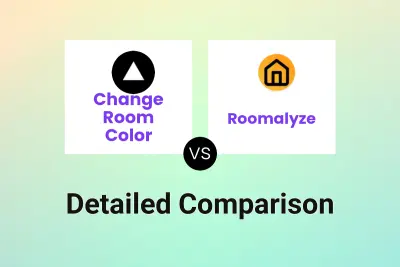
Change Room Color vs Roomalyze Detailed comparison features, price
ComparisonView details → -

Change Room Color vs Homedesignapp.ai Detailed comparison features, price
ComparisonView details →
Didn't find tool you were looking for?