 CatchyCV
VS
CatchyCV
VS
 Modern Resume
Modern Resume
CatchyCV
CatchyCV serves as a central hub for professionals, facilitating connections between recruiters and job seekers. The platform provides tools for both parties to enhance their respective processes.
Job seekers can create and upload resumes, receiving AI-driven assessments to improve their applications. Recruiters benefit from AI-powered features like resume review, summarization, and rating, streamlining candidate evaluation. CatchyCV creates efficient, data-driven interactions within the professional recruitment landscape.
Modern Resume
Modern Resume simplifies the resume creation process by leveraging artificial intelligence to generate professional job descriptions, suggest relevant skills, and recommend suitable jobs based on user profiles. The platform offers a variety of fully customizable templates, empowering users to create a modern, visually appealing, and ATS-compatible resume in minutes.
With no subscriptions, watermarks, or hidden fees, users can download their first resume for free and experience exclusive features such as responsive layout scaling and complete design freedom. Modern Resume ensures every candidate can stand out in the job market with a tailored, high-quality CV.
Pricing
CatchyCV Pricing
CatchyCV offers Freemium pricing .
Modern Resume Pricing
Modern Resume offers Free pricing .
Features
CatchyCV
- Resume Creation: Create high-quality, elegant resumes.
- Resume Upload: Upload and improve existing resumes with AI assistance.
- AI Assessment: Receive AI-powered evaluations of resumes.
- AI Review: Recruiters can use AI to review candidate resumes.
- AI Summarization: AI provides concise summaries of resumes.
- AI Rating: Obtain AI-generated ratings for candidate resumes.
- Interview Questions: Generate interview questions using AI.
- Job Postings: Recruiters can post jobs.
Modern Resume
- AI-Generated Job Descriptions: Instantly creates professional descriptions tailored to user's experience.
- Skill Suggestions: Recommends relevant skills based on user profile.
- Job Recommendations: Suggests suitable jobs that match the user's qualifications.
- Fully Customizable Templates: Allows complete creative control over layouts, decorations, and colors.
- Responsive Layout Scaling: Automatically fits resumes to a single page regardless of content length.
- Free First Download: Users can download their first resume without any cost, subscriptions, or watermarks.
Use Cases
CatchyCV Use Cases
- Creating a new, professionally formatted resume.
- Improving an existing resume with AI feedback.
- Streamlining the resume screening process for recruiters.
- Generating interview questions based on candidate resumes.
- Finding qualified candidates efficiently.
- Searching and applying for jobs
Modern Resume Use Cases
- Creating a professional resume for a job application.
- Building an ATS-compatible resume for online job boards.
- Customizing a CV layout for targeted industries.
- Quickly generating a resume for last-minute job opportunities.
- Receiving AI-generated job suggestions relevant to personal experience.
- Crafting distinct resumes for multiple roles or sectors.
Uptime Monitor
Uptime Monitor
Average Uptime
100%
Average Response Time
106.93 ms
Last 30 Days
Uptime Monitor
Average Uptime
99.57%
Average Response Time
572.59 ms
Last 30 Days
CatchyCV
Modern Resume
More Comparisons:
-
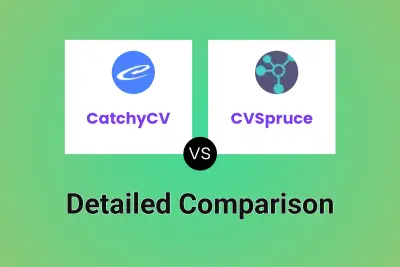
CatchyCV vs CVSpruce Detailed comparison features, price
ComparisonView details → -

CatchyCV vs AutoResume Detailed comparison features, price
ComparisonView details → -
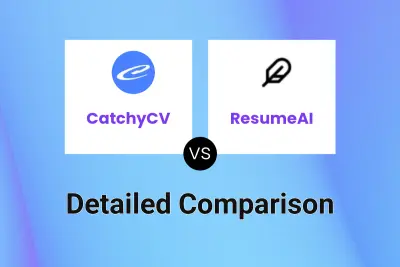
CatchyCV vs ResumeAI Detailed comparison features, price
ComparisonView details → -

Resumonk vs Modern Resume Detailed comparison features, price
ComparisonView details → -

Refit Resume vs Modern Resume Detailed comparison features, price
ComparisonView details → -

Fast Resume AI vs Modern Resume Detailed comparison features, price
ComparisonView details → -

ResumeDive vs Modern Resume Detailed comparison features, price
ComparisonView details → -
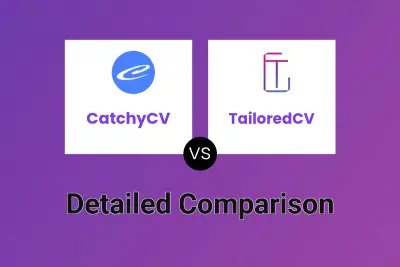
CatchyCV vs TailoredCV Detailed comparison features, price
ComparisonView details →
Didn't find tool you were looking for?