 BuildResumeFast
VS
BuildResumeFast
VS
 ResumeStudio.ai
ResumeStudio.ai
BuildResumeFast
BuildResumeFast revolutionizes the resume creation process by combining artificial intelligence with user-friendly design. The platform streamlines the often overwhelming task of resume writing by providing AI-powered suggestions that help users effectively highlight their skills and achievements.
The service offers multiple resume templates, PDF download capabilities, and for advanced users, includes features like a cover letter builder and priority support. With its focus on efficiency and professionalism, BuildResumeFast transforms the traditional resume-writing experience into a quick, guided process that helps job seekers create compelling applications.
ResumeStudio.ai
ResumeStudio.ai offers a sophisticated solution for job seekers aiming to enhance their application's impact. The platform utilizes artificial intelligence to meticulously analyze specific job descriptions and craft resumes and cover letters that are precisely tailored to each role. This targeted approach is designed to help applications successfully navigate automated screening systems (ATS) and capture the attention of hiring managers by highlighting the most relevant skills and experiences.
By automating the customization process, ResumeStudio.ai saves users valuable time while increasing the effectiveness of their job applications. Users provide the details of the job they are applying for along with their existing resume or work history. The system then generates optimized documents, available for download in PDF format, ready for submission. This service is particularly beneficial for individuals applying to multiple positions, those undergoing career transitions, or anyone seeking to ensure their qualifications are presented in the most compelling way for every unique opportunity.
Pricing
BuildResumeFast Pricing
BuildResumeFast offers Pay Once pricing with plans starting from $10 per month .
ResumeStudio.ai Pricing
ResumeStudio.ai offers Usage Based pricing .
Features
BuildResumeFast
- AI-Powered Suggestions: Smart recommendations to enhance resume content
- Quick Creation Process: Four-step resume building system
- PDF Export: Download resumes in PDF format
- Multiple Templates: Various professional resume layouts
- Cover Letter Builder: Tools for creating matching cover letters
- Lifetime Updates: Continuous platform improvements and new features
ResumeStudio.ai
- AI-Powered Resume Generation: Creates resumes perfectly matched to individual job descriptions in seconds.
- ATS Optimization: Designs resumes to effectively pass through Applicant Tracking Systems.
- Custom Cover Letter Creation: Generates tailored cover letters to accompany resumes.
- Job Match Analysis: Provides an analysis of how well the user's profile matches the job requirements.
- PDF Download: Allows users to download optimized resumes and cover letters in a ready-to-send PDF format.
Use Cases
BuildResumeFast Use Cases
- Creating a professional resume for job applications
- Tailoring resumes for specific job opportunities
- Generating targeted cover letters
- Updating existing resumes with AI assistance
- Building entry-level resumes for students
- Crafting executive-level professional resumes
ResumeStudio.ai Use Cases
- Job seekers aiming to increase their interview call-back rates.
- Professionals needing to quickly tailor their resume for various job applications.
- Individuals undergoing career transitions who need to reframe their experience effectively.
- Applicants targeting roles in competitive industries.
- Users wanting to ensure their resume is optimized for ATS screening.
FAQs
BuildResumeFast FAQs
-
What exactly does BuildResumeFast offer?
BuildResumeFast provides an AI-driven platform that helps you create professional resumes quickly and efficiently. With AI suggestions, you can craft a resume that stands out. -
Can I get a refund?
Yes! You can request a refund within 7 days of your purchase. Reach out by email. -
How secure is my personal information?
We take data security seriously. Your personal information is encrypted and stored securely, and we do not share it with third parties. Our platform is compliant with all major data protection regulations.
ResumeStudio.ai FAQs
-
How does ResumeStudio.ai help improve job application success?
ResumeStudio.ai generates resumes and cover letters perfectly matched to each job description, helping users get past automated screening systems and capture the attention of recruiters. -
Is there a subscription required to use ResumeStudio.ai?
No, ResumeStudio.ai uses a credit-based system with no subscriptions. Users purchase credits to generate documents as needed. -
Can I try ResumeStudio.ai for free?
Yes, new users receive 3 free credits to generate resumes and cover letters without needing a credit card. -
What information do I need to provide to create a resume?
You need to paste the text from the job posting and either upload your current resume or describe your work experience and skills in detail. -
What format are the generated resumes and cover letters in?
You can download your optimized resume and cover letter as a ready-to-send PDF.
Uptime Monitor
Uptime Monitor
Average Uptime
0%
Average Response Time
0 ms
Last 30 Days
Uptime Monitor
Average Uptime
93.47%
Average Response Time
561.67 ms
Last 30 Days
BuildResumeFast
ResumeStudio.ai
More Comparisons:
-
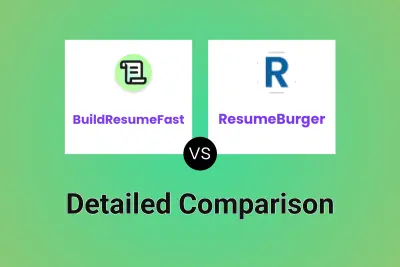
BuildResumeFast vs ResumeBurger Detailed comparison features, price
ComparisonView details → -

BuildResumeFast vs Revamaze Detailed comparison features, price
ComparisonView details → -

Best Resume vs ResumeStudio.ai Detailed comparison features, price
ComparisonView details → -
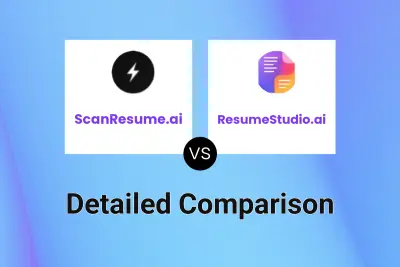
ScanResume.ai vs ResumeStudio.ai Detailed comparison features, price
ComparisonView details → -

Resume-AI.me vs ResumeStudio.ai Detailed comparison features, price
ComparisonView details → -

CareerToolbelt vs ResumeStudio.ai Detailed comparison features, price
ComparisonView details → -

goldbridge.ai vs ResumeStudio.ai Detailed comparison features, price
ComparisonView details → -
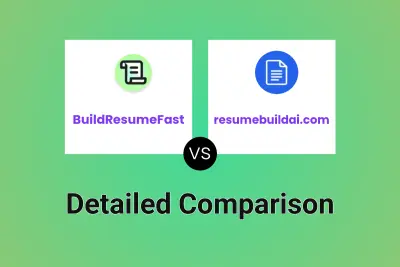
BuildResumeFast vs resumebuildai.com Detailed comparison features, price
ComparisonView details →
Didn't find tool you were looking for?