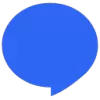 Botsify
vs
Botsify
vs
 Owlbot.AI
Owlbot.AI
Botsify
Botsify offers a comprehensive chatbot automation solution that transforms traditional customer engagement into intelligent, automated conversations. The platform features multilingual support for over 100 languages, seamless third-party integrations, and sophisticated lead generation through conversational forms.
The platform combines AI-powered automation with human support capabilities, enabling businesses to provide 24/7 customer service, generate qualified leads, and streamline sales processes across multiple channels. With features like voice AI agents, live chat fallback, and customizable workflows, Botsify helps organizations scale their customer support while maintaining personalized interactions.
Owlbot.AI
Owlbot.AI delivers a sophisticated AI-powered chatbot solution that enables businesses to automate up to 90% of customer inquiries. The platform stands out with its ability to process and analyze data from multiple sources, including documents, websites, and databases, providing instant, accurate responses in 95 different languages.
The system offers comprehensive customization options, allowing businesses to tailor the chatbot's appearance to match their brand identity. With advanced features such as function calling, lead generation capabilities, and integration with various LLM models, Owlbot.AI provides a complete solution for automated customer engagement while offering detailed analytics and conversation supervision tools.
Botsify
Pricing
Owlbot.AI
Pricing
Botsify
Features
- Multilanguage Support: Translation into 100+ native languages
- Omnichannel Integration: Seamless deployment across Website, WhatsApp, Facebook, Instagram, and Telegram
- Live Chat with Agent Fallback: Human support backup for complex queries
- Voice AI Agents: Advanced voice-based customer support
- Lead Generation Forms: Conversational forms for lead capture
- Third-party Integrations: Connection with various business tools and platforms
- Dedicated Development Support: Access to chatbot developers and designers
Owlbot.AI
Features
- Data Integration: Import and process data from multiple sources including documents and websites
- Multilingual Support: Automatic language detection and support for 95 languages
- Customizable Interface: Brand-aligned chatbot design options
- Analytics Dashboard: Detailed usage statistics and performance insights
- Function Calling: Integration with external systems for enhanced capabilities
- Lead Generation: Built-in tools for collecting customer information
- Multiple LLM Models: Choice of 12 different language models
- Real-time Supervision: Monitor and analyze chatbot conversations
Botsify
Use cases
- Customer Support Automation
- Lead Generation and Qualification
- Sales Process Automation
- Appointment Scheduling
- Multi-channel Customer Engagement
- E-commerce Support
- Real Estate Property Inquiries
- Insurance Query Handling
Owlbot.AI
Use cases
- Customer Support Automation
- Lead Generation
- Multilingual Customer Service
- Knowledge Base Integration
- Website Support
- Employee Support
- Data Analysis
- Business Information Retrieval
Botsify
FAQs
-
How can I collect leads from my chatbot?
You can collect leads using the built-in conversational forms feature, which stores user information in a spreadsheet or CRM.Do you have a free plan?
No, but we offer a 14-day free trial with full access to the dashboard and complete customer support.How can I use a chatbot to automate customer service?
The chatbot serves as the initial point of contact for customer service, handling common queries 24/7 through various communication channels.
Owlbot.AI
FAQs
-
How secure is my data with Owlbot?
Owlbot uses state-of-the-art encryption and privacy measures to ensure your data remains secure and confidential.How does Owlbot integrate different data sources?
Owlbot uses advanced algorithms to seamlessly pull and analyze data from multiple sources (website, PDF, Word, database...), providing you with comprehensive insightsDoes it support other languages?
Yes, Owlbot supports about 95 languages. You can have your sources in any language and ask it questions in any language.How can I add my chatbot to my website?
You can embed an iframe or add a chat bubble to the bottom right of your website. To do that, create a chatbot and click 'Embed on website'. You can also use the API to communicate with your chatbot anywhere.Can I give my chatbots instructions?
Yes, you can edit the base prompt and give your chatbot a name, personality traits and instructions on how to answer questions ex. (only answer in Chineese).
Botsify
Uptime Monitor
Average Uptime
96.99%
Average Response Time
491.79 ms
Last 30 Days
Owlbot.AI
Uptime Monitor
Average Uptime
100%
Average Response Time
153 ms
Last 30 Days
Botsify
Owlbot.AI
Related:
-
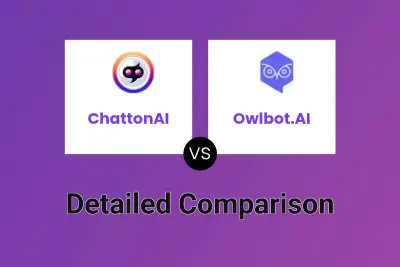
ChattonAI vs Owlbot.AI Detailed comparison features, price
-

Botsify vs WiiChat Detailed comparison features, price
-
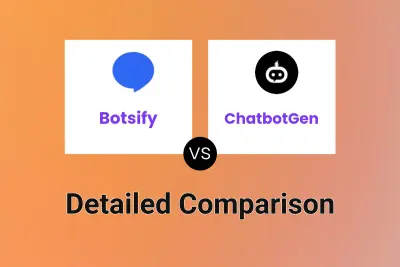
Botsify vs ChatbotGen Detailed comparison features, price
-
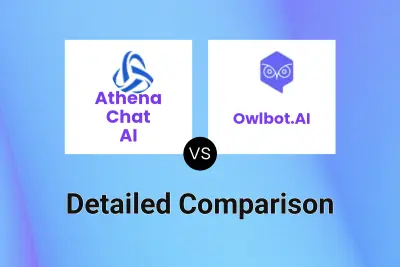
Athena Chat AI vs Owlbot.AI Detailed comparison features, price
-

Livserv vs Owlbot.AI Detailed comparison features, price
-

Wizbot vs Owlbot.AI Detailed comparison features, price
-

WebWhiz vs Owlbot.AI Detailed comparison features, price
-

AWSME.ai vs Owlbot.AI Detailed comparison features, price