 Boost-Resume
VS
Boost-Resume
VS
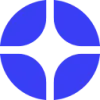 Revamaze
Revamaze
Boost-Resume
Boost-Resume is an AI-powered platform designed to help job seekers optimize their resumes for specific job applications. The platform analyzes job postings and tailors the user's resume to match the requirements, keywords, and skills outlined in the description.
By customizing each resume, Boost-Resume helps applicants achieve higher Applicant Tracking System (ATS) scores, increasing the likelihood of their application being seen by hiring managers. This targeted approach improves the chances of securing an interview and ultimately landing the desired job.
Revamaze
Revamaze provides a suite of tools designed to assist job seekers in advancing their careers. Utilizing artificial intelligence, the platform aims to enhance the quality and effectiveness of resumes and job applications. It helps users create professional documents tailored to specific industries and job requirements, increasing their visibility to potential employers.
The platform incorporates AI-driven analysis to optimize resumes for Applicant Tracking Systems (ATS) and human recruiters. It offers guidance specific to various industries and suggests relevant keywords to improve discoverability. Revamaze enables users to build polished resumes efficiently, streamlining the job application process and aiming to improve interview callback rates.
Pricing
Boost-Resume Pricing
Boost-Resume offers Freemium pricing with plans starting from $15 per month .
Revamaze Pricing
Revamaze offers Freemium pricing .
Features
Boost-Resume
- AI-Powered Optimization: Tailors your resume to match specific job descriptions.
- ATS Score Improvement: Increases resume compatibility with Applicant Tracking Systems.
- Targeted Customization: Highlights relevant skills and keywords for each job application.
Revamaze
- AI Resume Analysis: Get your resume analyzed by AI for improvement suggestions and ATS compatibility check.
- AI Interviewer: Practice interviews with an AI assistant to prepare for real job interviews.
- Resume Builder: Create professional resumes quickly using an intuitive interface.
- ATS-Optimized Templates: Choose from a collection of expertly crafted, ATS-friendly resume templates.
- Keyword Optimization: Identifies and helps incorporate relevant keywords to increase resume visibility.
- Industry-Specific Guidance: Offers tailored recommendations based on the user's field or industry.
- Multiple Export Formats: Export resumes as PDF, Word, or plain text.
Use Cases
Boost-Resume Use Cases
- Optimizing a resume for a specific job application
- Improving ATS scores to increase the visibility of a resume
- Tailoring a resume to highlight relevant skills and experience for different job roles
Revamaze Use Cases
- Building a professional resume from scratch.
- Optimizing an existing resume to pass Applicant Tracking Systems (ATS).
- Receiving AI-driven feedback to improve resume content and structure.
- Preparing for job interviews through AI-powered practice sessions.
- Identifying and incorporating relevant industry keywords into a resume.
- Tailoring resumes for specific job applications.
- Creating visually appealing resumes using modern templates.
Uptime Monitor
Uptime Monitor
Average Uptime
78.32%
Average Response Time
175 ms
Last 30 Days
Uptime Monitor
Average Uptime
99.72%
Average Response Time
118.3 ms
Last 30 Days
Boost-Resume
Revamaze
More Comparisons:
-
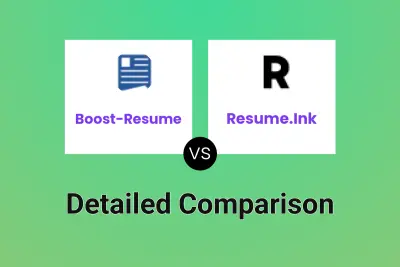
Boost-Resume vs Resume.Ink Detailed comparison features, price
ComparisonView details → -
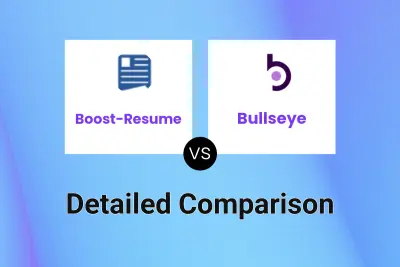
Boost-Resume vs Bullseye Detailed comparison features, price
ComparisonView details → -

Boost-Resume vs FirstResume.ai Detailed comparison features, price
ComparisonView details → -
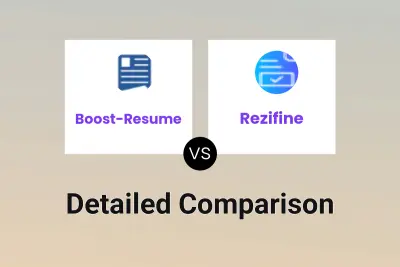
Boost-Resume vs Rezifine Detailed comparison features, price
ComparisonView details → -

ResumeBurger vs Revamaze Detailed comparison features, price
ComparisonView details → -

Dovira vs Revamaze Detailed comparison features, price
ComparisonView details → -

Boost-Resume vs ResumeStudio.ai Detailed comparison features, price
ComparisonView details → -
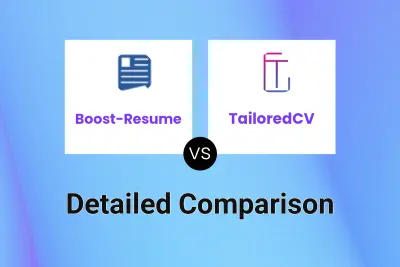
Boost-Resume vs TailoredCV Detailed comparison features, price
ComparisonView details →
Didn't find tool you were looking for?