 BG
VS
BG
VS
 SnapBG
SnapBG
BG
BG is an intelligent online background removal tool that leverages artificial intelligence to automatically remove backgrounds from images with a single click. The platform processes images of all sizes and aspect ratios in PNG and JPG formats, allowing users to either maintain transparency or select new background colors for their edited images.
The service operates entirely online and requires no software installation, registration, or account creation. It supports multiple operating systems and devices, making it accessible via PC, iPhone, or any mobile device. The tool maintains image quality during processing and can handle complex subjects including logos, product photos, technology items, and multiple subjects within a single image.
SnapBG
Utilizing advanced AI technology, this tool efficiently removes backgrounds from images. It achieves high-quality results, catering to users needing quick and precise background removal.
The service focuses on speed and accuracy, making it ideal for those seeking a streamlined process without compromising the output's quality.
Pricing
BG Pricing
BG offers Free pricing .
SnapBG Pricing
SnapBG offers Freemium pricing .
Features
BG
- Automatic Detection: AI-powered background detection and removal
- Format Support: Compatible with PNG and JPG formats of all sizes
- Cross-Platform Access: Works on all operating systems and devices
- No Registration: Use without account creation
- Quality Preservation: Maintains image quality during processing
- Background Options: Choose between transparency or custom colors
SnapBG
- Unlimited Images: Process an unlimited number of images (Pro plan).
- High-Resolution Downloads: Download images in high resolution (Pro plan).
- Ad-Free Experience: Remove all advertisements (Pro plan).
- HD Image Download: Download images in HD (Free plan).
- Email Support: Receive email support (Pro plan).
Use Cases
BG Use Cases
- Product photography editing
- Social media content creation
- Greeting card design
- Business photo processing
- Logo design
- Banner creation
- Professional photography editing
- E-commerce product listings
SnapBG Use Cases
- E-commerce product photos
- Marketing materials
- Social media content
- Professional presentations
- Personal projects
FAQs
BG FAQs
-
What image formats and sizes are supported?
The tool supports images in JPG and PNG formats of any size, including large-sized and high-resolution photos up to Ultra 4K quality. -
Do I need to install any software to use this tool?
No, the service works entirely online and requires no software installation or plugins. -
Is there a limit to how many images I can process?
No, you can process unlimited images at no cost.
SnapBG FAQs
-
Is SnapBG.ai free?
Yes, SnapBG.ai offers a free plan with limited features like HD image downloads and ads. -
What does the term unlimited mean in the pro plan?
The term 'unlimited' in the pro plan implies that users can process an unlimited number of images. -
What payment methods do you accept?
The payment methods are not available right now, you can email them. -
Do you offer any discount/coupon for my purchase?
The website doesn't specify any discount offers currently -
Do you have a refund policy?
The website doesn't specify refund policy
SnapBG
More Comparisons:
-
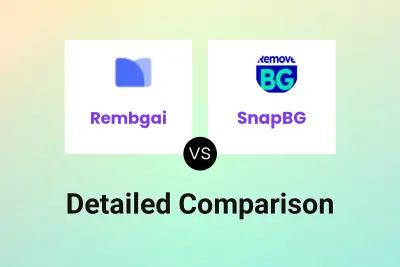
Rembgai vs SnapBG Detailed comparison features, price
ComparisonView details → -

ezremove.ai vs SnapBG Detailed comparison features, price
ComparisonView details → -
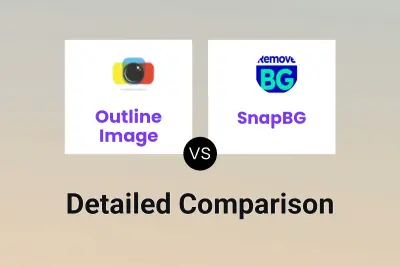
Outline Image vs SnapBG Detailed comparison features, price
ComparisonView details → -
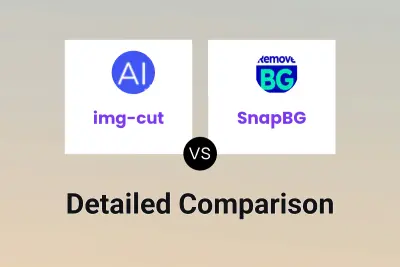
img-cut vs SnapBG Detailed comparison features, price
ComparisonView details → -
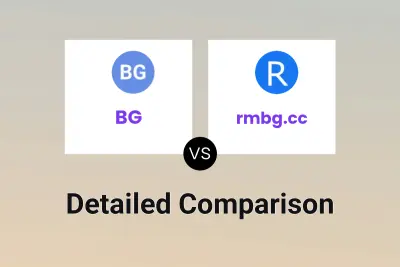
BG vs rmbg.cc Detailed comparison features, price
ComparisonView details → -

BG vs RemoveBackgroundAI.com Detailed comparison features, price
ComparisonView details → -

BG vs Background Remover AI Detailed comparison features, price
ComparisonView details → -

BG vs NoBG.app Detailed comparison features, price
ComparisonView details →
Didn't find tool you were looking for?