 Beautiful.ai
vs
Beautiful.ai
vs
 MagicSlides
MagicSlides
Beautiful.ai
Beautiful.ai is revolutionizing the way presentations are created by leveraging the power of artificial intelligence. With its intuitive design, Beautiful.ai provides a suite of smart slide templates and pre-designed themes that enable users to start and finish presentations effortlessly, resulting in engaging and visually appealing slides that resonate with audiences.
The tool offers an innovative approach to slide formatting, applying principles of great design automatically, allowing users to focus on content while aesthetics are taken care of seamlessly. Meanwhile, for teams looking to collaborate and maintain a consistent brand image, Beautiful.ai's features promote uniformity in design and allow for quick updates and shared resources across presentations.
From marketing reports to sales proposals and educational projects, Beautiful.ai aims to simplify the process while enhancing productivity and design quality, making it the go-to presentation maker for businesses, startups, and individuals alike.
MagicSlides
MagicSlides is a cutting-edge AI presentation generator that transforms various types of content into professional PowerPoint presentations within seconds. The platform accepts multiple input formats including plain text, YouTube videos, PDFs, Word documents, images, and even simple topic suggestions to create comprehensive presentations.
The tool stands out with its versatility in supporting over 100 languages and offering specialized slide templates for different purposes such as SWOT analysis, timelines, metrics, and pros/cons comparisons. It integrates seamlessly with popular platforms like Google Slides, Figma, and ChatGPT, making it a comprehensive solution for presentation creation needs.
Beautiful.ai
Pricing
MagicSlides
Pricing
Beautiful.ai
Features
- Smart Slide Templates: A selection of over 60 customizable templates for various presentation needs.
- Automatic Design Rules Application: Ensures professional design by automatically adjusting the slides based on added content.
- Team Collaboration: Shared slides, universal updates, and total brand control to create consistent presentations across departments.
- Extensive Asset Library: Access to millions of modern images and icons to enhance presentation creativity.
MagicSlides
Features
- Multi-Source Input: Convert YouTube videos, PDFs, URLs, and text into presentations
- Language Support: Compatible with over 100 languages
- Template Variety: Specialized templates for SWOT, timeline, metrics, and other analyses
- Platform Integration: Works with Google Slides, Figma, and ChatGPT
- AI Image Generation: Automatically creates relevant images for slides
- Data Sourcing: Pulls information from Google and Wikipedia
- Quick Generation: Creates presentations in less than 2 minutes
- Custom Slides: Generates specific slide types like pros/cons and bullet points
Beautiful.ai
Use cases
- Marketing report creations
- Designing winning pitch decks for startups
- Crafting branded sales proposals
- Developing educational materials with free plans for students
MagicSlides
Use cases
- Academic presentations
- Business pitch decks
- Educational content creation
- Professional training materials
- Research presentations
- Marketing presentations
- Company overviews
- Project proposals
Beautiful.ai
FAQs
-
How does Beautiful.ai simplify the presentation creation process?
Beautiful.ai simplifies presentation creation by providing smart slide templates, automatic design rule application, and an extensive asset library, making it easy for users to create engaging and visually appealing slides.Can Beautiful.ai be used for team collaborations?
Yes, Beautiful.ai offers team collaboration features such as shared slides, universal updates, and total brand control to create consistent presentations across departments.What are some of the use-cases for Beautiful.ai?
Some use-cases for Beautiful.ai include marketing report creations, designing pitch decks for startups, crafting sales proposals, and developing educational materials with free plans for students.
MagicSlides
FAQs
-
What is the maximum presentation length available?
The Premium plan allows up to 50 slides per presentation with a 100,000 character input limitCan I convert long YouTube videos?
Premium users can convert YouTube videos up to 1 hour in lengthHow many presentations can I create per month?
Free users get 3 presentations, Pro users get 50, and Premium users get unlimited presentations with 12k characters plus 50 presentations with 100k characters
Beautiful.ai
Uptime Monitor
Average Uptime
99.76%
Average Response Time
272.6 ms
Last 30 Days
MagicSlides
Uptime Monitor
Average Uptime
100%
Average Response Time
473.8 ms
Last 30 Days
Beautiful.ai
MagicSlides
Related:
-

Revent AI vs MagicSlides Detailed comparison features, price
-

Slideas vs MagicSlides Detailed comparison features, price
-

Presentations.AI vs MagicSlides Detailed comparison features, price
-
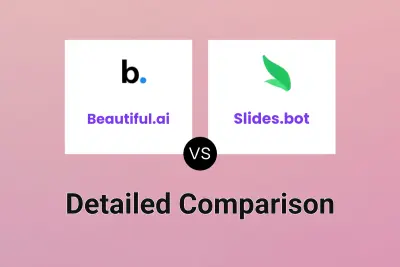
Beautiful.ai vs Slides.bot Detailed comparison features, price
-

Beautiful.ai vs SlidesAI Detailed comparison features, price
-
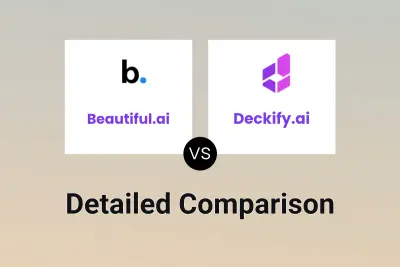
Beautiful.ai vs Deckify.ai Detailed comparison features, price
-
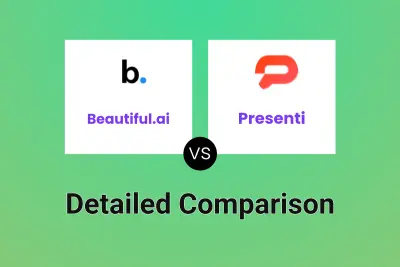
Beautiful.ai vs Presenti Detailed comparison features, price
-
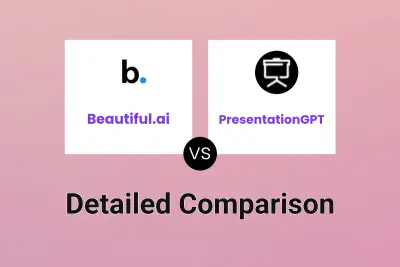
Beautiful.ai vs PresentationGPT Detailed comparison features, price