 AutoTextGenie AI
VS
AutoTextGenie AI
VS
 TweetAssist.AI
TweetAssist.AI
AutoTextGenie AI
AutoTextGenie AI is a powerful browser extension that transforms the way users interact with text inputs across the web. By leveraging advanced GPT-3 and GPT-4 technology, it enables seamless text generation, translation, and improvement capabilities directly within any text field.
The tool integrates effortlessly with popular platforms including LinkedIn, GitHub, Twitter, Instagram, Gmail, and Microsoft Outlook, offering users the flexibility to create custom commands tailored to their specific writing needs. With its lifetime license model, users gain permanent access to advanced AI writing capabilities without recurring fees.
TweetAssist.AI
TweetAssist.AI serves as an intelligent browser extension that enhances the Twitter writing experience by providing AI-powered assistance for composing tweets and replies. The tool seamlessly integrates with Twitter's interface, offering content suggestions while ensuring users maintain control over their final posts.
The platform emphasizes responsible AI usage by encouraging users to customize generated content, maintain authenticity, and adhere to Twitter's terms of service. With features like customizable tones and multiple tweet recommendations, users can effortlessly craft engaging content while preserving their unique voice.
Pricing
AutoTextGenie AI Pricing
AutoTextGenie AI offers Pay Once pricing .
TweetAssist.AI Pricing
TweetAssist.AI offers Freemium pricing .
Features
AutoTextGenie AI
- Custom Commands: Create personalized shortcuts with GPT-3 and GPT-4 technology
- Universal Integration: Works across major websites and browsers
- AI Translation: Supports translation between any languages
- Fast Processing: Instant text generation and improvement
- Command Flexibility: Create and customize unlimited commands
- Cross-platform Support: Compatible with major social media and email platforms
TweetAssist.AI
- Tweet Generation: Create engaging content about chosen topics
- Reply Assistant: Write instant replies to followers
- Customizable Tones: Use existing tones or create personalized styles
- Multiple Recommendations: Get 3 tweet suggestions per request
- Direct Integration: Works right inside Twitter platform
Use Cases
AutoTextGenie AI Use Cases
- Writing professional email responses
- Creating social media content
- Translating text across languages
- Improving writing quality
- Generating custom content
- Crafting business communications
- Managing multiple language communications
TweetAssist.AI Use Cases
- Generating engaging tweet ideas
- Crafting quick responses to followers
- Overcoming writer's block for social media content
- Creating content in specific tones
- Managing social media presence efficiently
FAQs
AutoTextGenie AI FAQs
-
Do I need to provide my own API key?
Yes, you need to provide your own API key for it to work. -
Can I use AutoTextGenie on multiple devices?
Yes, you can use AutoTextGenie on any device that supports the browser extension. Simply install the extension on each device and start setting up your configuration and custom commands. -
Does AutoTextGenie work on all websites?
It works on almost all major websites, but if there's a site that it doesn't work on, users can contact our support team to fix it as soon as possible.
TweetAssist.AI FAQs
-
What is Tweet Assist?
Tweet Assist is an AI powered chrome extension that helps you write tweets and replies right inside twitter -
Will this help me automatically post tweets and replies?
Tweet Assist never automatically posts anything. Users have the ability to review and edit the AI-generated content before it is published, so they have complete control -
How does it work?
Tweet Assist uses AI to generate tweets and replies for you, based on the topics you choose -
Is it free to use?
There is a free version that allows you to test the product with 10 tweet/reply generations
Uptime Monitor
Uptime Monitor
Average Uptime
0%
Average Response Time
0 ms
Last 30 Days
Uptime Monitor
Average Uptime
99.86%
Average Response Time
110.93 ms
Last 30 Days
AutoTextGenie AI
TweetAssist.AI
More Comparisons:
-

TweetEmote vs TweetAssist.AI Detailed comparison features, price
ComparisonView details → -

TweetFast vs TweetAssist.AI Detailed comparison features, price
ComparisonView details → -

ReplyPulse vs TweetAssist.AI Detailed comparison features, price
ComparisonView details → -

Tribeforce vs TweetAssist.AI Detailed comparison features, price
ComparisonView details → -

TwitterBio vs TweetAssist.AI Detailed comparison features, price
ComparisonView details → -
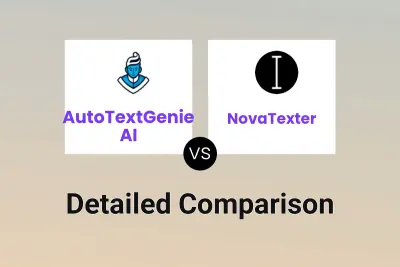
AutoTextGenie AI vs NovaTexter Detailed comparison features, price
ComparisonView details → -
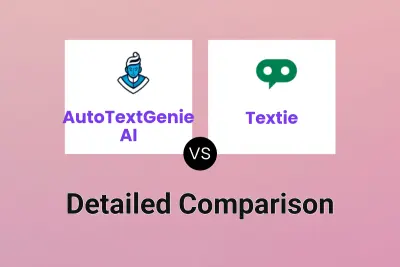
AutoTextGenie AI vs Textie Detailed comparison features, price
ComparisonView details → -

AutoTextGenie AI vs InlineGPT Detailed comparison features, price
ComparisonView details →
Didn't find tool you were looking for?