 AutoSlide
vs
AutoSlide
vs
 Deckster
Deckster
AutoSlide
AutoSlide harnesses the power of AI to transform the art of creating presentations, offering users an innovative approach to turn their ideas into visually captivating slides. Utilizing GPT-3, an advanced language generation model, AutoSlide delivers high-quality content tailored for impactful presentations.
With features that include stunning visuals, fast and effortless creation, design customization options, and seamless export capabilities to Google Slides, PowerPoint, and PDF formats, AutoSlide simplifies the process of presentation making, ensuring users are ready to present at a moment's notice.
Deckster
Deckster is an innovative AI-powered presentation creation platform that transforms the way professionals approach presentation making. By combining insights from top presenters, design principles, and psychology, it guides users through a comprehensive process to craft tailored, persuasive presentations in under an hour.
The platform distinguishes itself by prioritizing content and structure over mere visuals, helping users deliver impactful messages that resonate with their specific audience. Deckster generates Google Slides presentations that focus on achieving presentation goals while saving users up to 95% of their preparation time.
AutoSlide
Pricing
Deckster
Pricing
AutoSlide
Features
- High-quality content generation: Utilizes GPT-3 to generate content for presentations.
- Design Customization: Offers design options to personalize presentations.
- Multi-format Export: Provides the ability to export to Google Slides, PowerPoint, and PDF.
Deckster
Features
- Custom Structure Generation: Creates tailored presentation layouts based on audience and goals
- Content Assistance: Helps refine and optimize content for specific audiences
- Personalized Presentation Guide: Provides custom tips and tactics for delivery
- Ready-to-use Drafts: Generates complete presentation drafts in Google Slides format
- Thought Refinery Tool: Allows content polishing and audience customization
- Resource Library: Access to presentation books, PowerSlide directory, and communication tactics
AutoSlide
Use cases
- Creating educational presentations for students and teachers.
- Designing professional slides for business meetings.
- Generating personal presentations for individual users.
Deckster
Use cases
- Product presentations to executives
- Team presentations
- Problem escalation to C-level management
- Solution pitching to managers
- Business proposal presentations
- Corporate communication presentations
AutoSlide
FAQs
-
What is AutoSlide?
AutoSlide is an AI-powered tool that helps users create stunning presentations by generating high-quality content tailored for visually captivating slides.What are the key features of AutoSlide?
AutoSlide offers features such as high-quality content generation using GPT-3, design customization options, and multi-format export capabilities to Google Slides, PowerPoint, and PDF.Who can benefit from using AutoSlide?
AutoSlide is useful for educators creating educational presentations, business professionals designing slides for meetings, and individual presenters generating personal presentations.
Deckster
FAQs
-
Is Deckster compatible with PowerPoint?
Currently, Deckster only produces Google Slides presentations as output, which can be converted to PowerPoint. Direct PowerPoint output is planned for future updates.How secure is Deckster?
Deckster operates on a foundational security level, not storing or interacting with private data. All content remains within the Google Slides draft you receive.Does Deckster make presentations from text?
No, Deckster uses a holistic approach, guiding users through the process of creating presentation structure and layout while tailoring content to specific audiences.
AutoSlide
Uptime Monitor
Average Uptime
100%
Average Response Time
179 ms
Last 30 Days
Deckster
Uptime Monitor
Average Uptime
100%
Average Response Time
267.6 ms
Last 30 Days
AutoSlide
Deckster
Related:
-

AutoSlide vs MagicSlides Detailed comparison features, price
-

AutoSlide vs GenPPT Detailed comparison features, price
-

AutoSlide vs PresentationGPT Detailed comparison features, price
-

AutoSlide vs Presentia AI Detailed comparison features, price
-
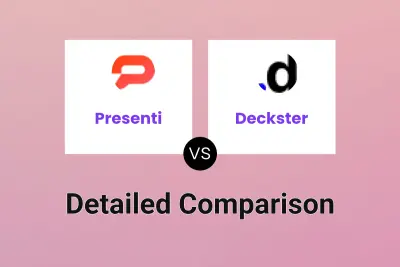
Presenti vs Deckster Detailed comparison features, price
-

AutoSlide vs Autoppt Detailed comparison features, price
-

SlidesGPT vs Deckster Detailed comparison features, price
-
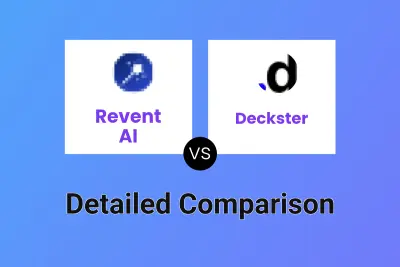
Revent AI vs Deckster Detailed comparison features, price