 AutoSlide
VS
AutoSlide
VS
 AI PPT Maker
AI PPT Maker
AutoSlide
AutoSlide harnesses the power of AI to transform the art of creating presentations, offering users an innovative approach to turn their ideas into visually captivating slides. Utilizing GPT-3, an advanced language generation model, AutoSlide delivers high-quality content tailored for impactful presentations.
With features that include stunning visuals, fast and effortless creation, design customization options, and seamless export capabilities to Google Slides, PowerPoint, and PDF formats, AutoSlide simplifies the process of presentation making, ensuring users are ready to present at a moment's notice.
AI PPT Maker
This platform offers a range of tools to create presentations quickly and easily. Users can convert various content types, including text, files (PDF, DOC, XLSX, MP4, MP3), URLs, YouTube videos, and voice recordings, into polished presentations. The service supports multiple languages, providing flexibility for a global user base.
It also includes an online PPT editor, and features for private PPTs, unlimited downloads, and searching a vast library of AI-generated presentations. Users have options to customize their PPT templates, creating presentations tailor to their needs.
Pricing
AutoSlide Pricing
AutoSlide offers Freemium pricing with plans starting from $2 per month .
AI PPT Maker Pricing
AI PPT Maker offers Freemium pricing .
Features
AutoSlide
- High-quality content generation: Utilizes GPT-3 to generate content for presentations.
- Design Customization: Offers design options to personalize presentations.
- Multi-format Export: Provides the ability to export to Google Slides, PowerPoint, and PDF.
AI PPT Maker
- Text to PPT: Convert raw text into presentation slides.
- File to PPT: Transform PDF, DOC, XLSX, MP4, and MP3 files into presentations.
- URL to PPT: Generate presentations from web page content.
- YouTube to PPT: Create presentations from YouTube video content.
- Voice to PPT: Convert voice recordings into presentation slides.
- Multi-language Support: Create presentations in various languages.
- Unlimited Templates: Access a vast library of presentation templates.
- PPT Editor Online: Edit and customize presentations online.
- Private PPT: Keep presentations private.
- Unlimited Download: Download presentations without restrictions.
- Search 1M+ AI PPTs: Explore a vast database of pre-made presentations.
- Custom PPT Template: Design custom templates.
Use Cases
AutoSlide Use Cases
- Creating educational presentations for students and teachers.
- Designing professional slides for business meetings.
- Generating personal presentations for individual users.
AI PPT Maker Use Cases
- Creating presentations from research papers
- Generating slides from meeting notes
- Developing training materials from various sources
- Quickly creating presentations for webinars
- Converting educational videos into slide decks
- Creating visual aids from reports and documents
Uptime Monitor
Uptime Monitor
Average Uptime
100%
Average Response Time
248.7 ms
Last 30 Days
Uptime Monitor
Average Uptime
99.86%
Average Response Time
378.47 ms
Last 30 Days
AutoSlide
AI PPT Maker
More Comparisons:
-

AutoSlide vs MagicSlides Detailed comparison features, price
ComparisonView details → -

AutoSlide vs PresentationGPT Detailed comparison features, price
ComparisonView details → -

AutoSlide vs Autoppt Detailed comparison features, price
ComparisonView details → -

Smallppt vs AI PPT Maker Detailed comparison features, price
ComparisonView details → -
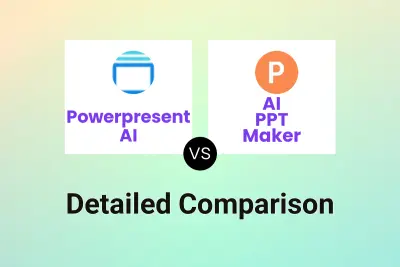
Powerpresent AI vs AI PPT Maker Detailed comparison features, price
ComparisonView details → -

Instant AI vs AI PPT Maker Detailed comparison features, price
ComparisonView details → -

AutoSlide vs KindlePPT Detailed comparison features, price
ComparisonView details → -

AutoSlide vs AIPPTMaker Detailed comparison features, price
ComparisonView details →
Didn't find tool you were looking for?