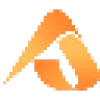 Autoppt
VS
Autoppt
VS
 deckrobot
deckrobot
Autoppt
Autoppt is an innovative AI-powered presentation platform that transforms the way users create slideshows. The tool streamlines the presentation creation process by automatically generating well-designed slides from simple topic inputs, eliminating the tedious aspects of traditional PowerPoint creation.
The platform offers a comprehensive suite of features including one-click template switching, mind map generation, and multiple export options in PPTX, PDF, and image formats. With built-in file storage capabilities and dedicated customer support, Autoppt ensures a seamless presentation creation experience while maintaining professional quality standards.
deckrobot
Deckrobot is a software designed for MS PowerPoint (Windows and Mac) leveraging proprietary AI technology. It streamlines the presentation creation process by converting raw, unformatted slides into polished, enterprise-ready presentations.
This tool automates tedious tasks, applies brand guidelines, generates fresh content, and ensures design consistency, ultimately helping users create high-quality presentations quickly and efficiently.
Pricing
Autoppt Pricing
Autoppt offers Freemium pricing with plans starting from $20 per month .
deckrobot Pricing
deckrobot offers Contact for Pricing pricing .
Features
Autoppt
- Instant Slide Generation: Create complete presentations from simple topic inputs
- Template Library: Switch between various presentation designs with one click
- Export Options: Save presentations in PPTX, PDF, and image formats
- Mind Map Creation: Generate visual mind maps automatically
- File Storage: Save and access presentations anytime
- AI Integration: Powered by GPT-3.5 and GPT-4 models
- PDF Processing: Convert and analyze PDF documents
- Online Editing: Edit slides directly in the platform
deckrobot
- Smart design: AI-driven system to search for alternative designs for your slides.
- Brand Compliance: Apply brand guidelines with one click.
- Fresh content from scratch: High-quality decks, slides, and paragraphs in seconds, based on your specific prompts.
- Automated tasks: Effortlessly arrange shapes with one click.
- Resize: Resize decks, objects, fonts in one click.
Use Cases
Autoppt Use Cases
- Business presentations
- Educational slideshows
- Project proposals
- Mind mapping sessions
- Document summarization
- Training materials
- Sales pitches
deckrobot Use Cases
- Creating presentations for business development and sales.
- Developing RFP and proposal responses.
- Generating internal presentations.
- Improving existing decks to meet brand standards.
- Creating presentations for stakeholders.
Autoppt
deckrobot
More Comparisons:
-

Autoppt vs Smallppt Detailed comparison features, price
ComparisonView details → -

Autoppt vs SlidesAI Detailed comparison features, price
ComparisonView details → -

Autoppt vs Presenti Detailed comparison features, price
ComparisonView details → -
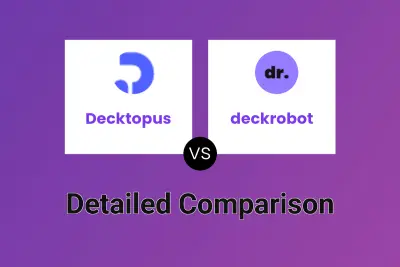
Decktopus vs deckrobot Detailed comparison features, price
ComparisonView details → -
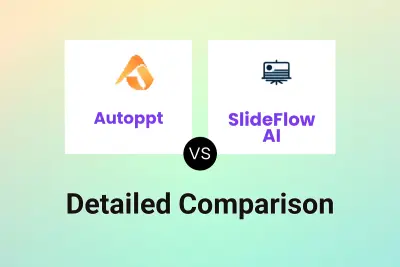
Autoppt vs SlideFlow AI Detailed comparison features, price
ComparisonView details → -

Autoppt vs Presentify AI Detailed comparison features, price
ComparisonView details → -

Autoppt vs Presenton.ai Detailed comparison features, price
ComparisonView details → -
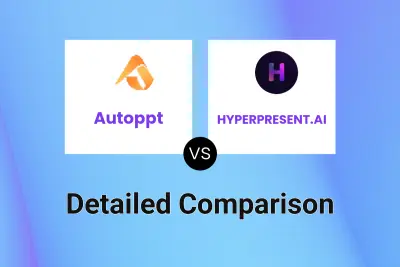
Autoppt vs HYPERPRESENT.AI Detailed comparison features, price
ComparisonView details →
Didn't find tool you were looking for?