 AudioTXT
VS
AudioTXT
VS
 Transgate
Transgate
AudioTXT
AudioTXT delivers highly accurate transcriptions from a variety of audio and video sources. The platform leverages advanced AI algorithms to understand speech patterns, accents, and background noise, resulting in nearly perfect text outputs.
It offers seamless integration with existing workflows and supports multiple formats, such as MP3, WAV, and MP4, including direct URLs from platforms such as YouTube.
Transgate
Transgate is an AI-powered platform designed to convert audio and video content into accurate text transcriptions. It supports a wide range of audio and video formats, enabling users to easily transcribe their files in seconds. The platform utilizes industry-leading artificial intelligence to provide transcriptions with over 98% accuracy.
Transgate offers a user-friendly experience, allowing users to upload files, automatically transcribe them, and then review and edit the transcripts as needed. The service supports over 50 languages and ensures data security and privacy through advanced encryption techniques.
Pricing
AudioTXT Pricing
AudioTXT offers Freemium pricing .
Transgate Pricing
Transgate offers Freemium pricing with plans starting from $14 per month .
Features
AudioTXT
- AI-Powered Accuracy: Advanced AI algorithms ensure high-fidelity transcriptions, understanding context and nuances.
- Multi-Format Support: Transcribe from various audio and video formats, including MP3, WAV, MP4, and direct URLs.
- High-Speed Processing: Handles large files and lengthy content without compromising on speed or quality.
- Real-Time Transcription: Provides quick transcriptions with real-time processing capabilities.
- Speaker Identification: Identifies different speakers in the transcription.
- Integration Capabilities: Seamlessly integrate with existing workflow or third-party applications.
- Easy File Management: Upload, store, and organize transcriptions.
Transgate
- Languages: Supports over 50 languages.
- Accuracy: Provides over 98% accuracy in transcriptions.
- Speed: Transcribes an hour-long file in less than 10 minutes.
- File Support: Compatible with a wide range of audio and video formats (MP3, WAV, MP4, AVI, MOV, and more).
- Editing: Allows users to review and edit transcripts.
- Export Options: Offers multiple export formats for sharing content.
Use Cases
AudioTXT Use Cases
- Transcribing interviews
- Generating text from video content
- Creating written records of meetings
- Converting podcasts to text
- Transcribing lectures and educational content
Transgate Use Cases
- Academic transcription for teachers, students, and researchers
- Patient data recording for healthcare hospitals and clinics
- Legal transcription for law firms and legal departments
- Meeting transcription for daily, weekly, or monthly meetings and interviews
- Customer service transcription for call center companies
- Podcast transcription for podcast producers and content creators
FAQs
AudioTXT FAQs
-
What types of files does AudioTXT support for transcription?
We support a wide range of audio and video formats, including MP3, WAV, MP4, and more. Additionally, you can transcribe content directly from URLs. -
How accurate is the transcription provided by AudioTXT's AI?
Our AI is highly accurate, understanding speech patterns, accents, and even background noise to deliver transcriptions that are nearly perfect. -
Can I identify different speakers in the transcription?
Yes, AudioTXT offers speaker identification, making it easier to follow the flow of conversations involving multiple participants. -
How long does it take to transcribe a file?
The transcription time depends on the length of the audio or video file, but our real-time processing capabilities ensure quick turnaround. -
Is my data secure when using AudioTXT?
We prioritize your data's security and confidentiality. All files are processed with the utmost care and privacy.
Transgate FAQs
-
What is Transgate?
Transgate is an advanced AI-powered platform that converts audio and video content into accurate text transcriptions. Our service helps acadimics, doctors, students, content creators, businesses, teachers, therapists, journalists, podcasters, lawyers and professionals save time and improve accessibility. -
Do you offer a free trial?
Yes! You can try Transgate free for up to 20 minutes of audio/video content. This allows you to test our service quality before subscribing to a paid plan. -
How long it take to trnascribe a file?
Transcription time depends on the length of the file and the current demand. Most files are transcribed within minutes. -
What file formats do you support?
We support a wide range of audio and video formats including MP3, WAV, MP4, AVI, MOV, and more. Files can be uploaded directly from your device. -
What languages are supported?
Transgate currently supports transcription for over 50 languages including English, Turkish, Spanish, French, German, Italian, Russian, Kazakh, Japanese, and many more. Check our language selector for the full list.
Uptime Monitor
Uptime Monitor
Average Uptime
99.85%
Average Response Time
2212.74 ms
Last 30 Days
Uptime Monitor
Average Uptime
99.14%
Average Response Time
548.41 ms
Last 30 Days
AudioTXT
Transgate
More Comparisons:
-
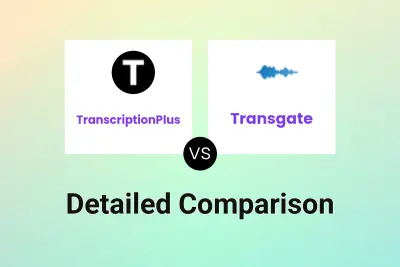
TranscriptionPlus vs Transgate Detailed comparison features, price
ComparisonView details → -

AudioTranscription.ai vs Transgate Detailed comparison features, price
ComparisonView details → -

TranscripcionPlus vs Transgate Detailed comparison features, price
ComparisonView details → -

SpeechText.AI vs Transgate Detailed comparison features, price
ComparisonView details → -

Audext vs Transgate Detailed comparison features, price
ComparisonView details → -

Vocaldo vs Transgate Detailed comparison features, price
ComparisonView details → -

AudioScribe vs Transgate Detailed comparison features, price
ComparisonView details → -

AudioTXT vs Vscoped Detailed comparison features, price
ComparisonView details →
Didn't find tool you were looking for?