 Audionotes
VS
Audionotes
VS
 NoteVocal
NoteVocal
Audionotes
Audionotes is a comprehensive AI note-taking solution that transforms various inputs including voice recordings, text notes, images, audio files, and YouTube videos into well-structured, actionable notes. The platform offers advanced features like transcription in 30+ languages, custom summarization, and interactive chat functionality with notes.
The tool integrates seamlessly with popular platforms like WhatsApp, Notion, and Zapier, enabling automated workflows and enhanced productivity. With its focus on privacy-first operations and cross-platform availability, Audionotes serves diverse professional needs from meeting documentation to content creation.
NoteVocal
NoteVocal is a state-of-the-art AI transcription application designed to transform spoken language into accurate, organized text. This tool allows users to record directly or upload audio files, streamlining the process of converting thoughts, meetings, interviews, and more into written form.
It efficiently handles audio, supporting various styles like blog posts and meeting minutes. The application provides features for editing and organizing transcribed notes, which can be shared through multiple channels such as PDF, email, or Word. NoteVocal supports over 50 languages and ensures high accuracy in transcription, catering to a global user base.
Pricing
Audionotes Pricing
Audionotes offers Freemium pricing with plans starting from $70 per month .
NoteVocal Pricing
NoteVocal offers Paid pricing with plans starting from $10 per month .
Features
Audionotes
- Multi-Input Support: Process voice recordings, text, images, audio files, and YouTube videos
- Language Processing: Transcription and translation in 30+ languages
- AI Summaries: Generate customized summaries and structured notes
- Interactive Chat: Question and answer capability with individual notes
- Integration Options: Connect with WhatsApp, Notion, and Zapier
- Cross-Platform Access: Available on web, mobile, and browser extension
- Privacy Protection: Secure data handling with periodic deletion
- Custom Outputs: 100+ output prompts for various note formats
NoteVocal
- Transcription: Automatically transcribe almost any audio to text with pin-point accuracy.
- Custom Styles: Transcribe audio verbatim or choose various styles such as blog posts, meeting minutes, and many more.
- Audio File Uploads: Supports audio file uploads of up to 50MB.
- Editing & Organizing: Notes can be edited without limitations, organized with tags, and adjusted in the text editor.
- Sharing Options: Export notes via PDF, email, Word, WhatsApp, or simply copy its content.
- Multilingual Support: Available in over 50 languages.
Use Cases
Audionotes Use Cases
- Meeting minutes and action items
- Lecture notes and study materials
- Journal entries and personal notes
- Email composition
- Content creation for social media
- Medical documentation
- Legal documentation
- Brain dumping and idea organization
NoteVocal Use Cases
- Meetings: Record and instantly transcribe meetings, ensuring all critical points are captured and remembered.
- Brainstorming: Transcribe brainstorming sessions instantly to focus on ideas without needing to write notes.
- Journaling: Effortlessly capture life's moments and reference them in our dedicated Notes section.
- Content Creation: Ideate on scripts and outlines for your posts or videos without the need to format.
- Interviews: Transcribe interviews on-the-fly, perfect for journalists needing precise conversation records.
- Academia: Convert spoken lectures into clear, structured notes, aiding academic success through easy review.
- Podcasting: Streamline podcast production by transcribing episodes for editing and show note creation.
FAQs
Audionotes FAQs
-
How many languages does Audionotes support?
Audionotes supports over 30 languages for transcription, translation, and content generation. -
What are the file size limitations?
Personal plan allows uploads up to 50MB per file and 30-minute video/audio length, while Pro plan has unlimited capabilities. -
Does Audionotes use my data to train AI models?
No, Audionotes follows a privacy-first approach and does not use user data for AI training.
NoteVocal FAQs
-
Does NoteVocal work in multiple languages?
Yes! The app is available in over 50 languages, including all major global lingos. -
How accurate are the voice transcriptions?
NoteVocal's cutting-edge AI delivers exceptional accuracy in speech recognition. Note that results can vary based on speech clarity and ambient noise. If necessary, you have the option to edit the transcribed text directly in the app! -
Can I upload my own audio files?
Absolutely! With NoteVocal Pro, you can upload audio files up to 50MB. The app supports all common audio file formats, including MP3, WAV, FLAC, and more. -
Can I edit the text once it's transcribed?
Yes, you can. We've built a dedicated text editor section where all of your transcriptions are stored. -
Do I need to be connected to the internet to use NoteVocal?
Yes, you need to be connected to the internet in order to use all of NoteVocal's features.
Uptime Monitor
Uptime Monitor
Average Uptime
100%
Average Response Time
186.77 ms
Last 30 Days
Uptime Monitor
Average Uptime
99.86%
Average Response Time
123.27 ms
Last 30 Days
Audionotes
NoteVocal
More Comparisons:
-
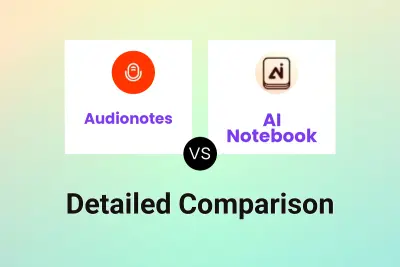
Audionotes vs AI Notebook Detailed comparison features, price
ComparisonView details → -

Audionotes vs AudioTXT Detailed comparison features, price
ComparisonView details → -

Yescribe.ai vs NoteVocal Detailed comparison features, price
ComparisonView details → -

Scribe Notes vs NoteVocal Detailed comparison features, price
ComparisonView details → -

Audionotes vs File Transcribe Detailed comparison features, price
ComparisonView details → -
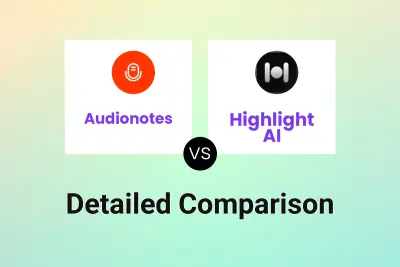
Audionotes vs Highlight AI Detailed comparison features, price
ComparisonView details → -
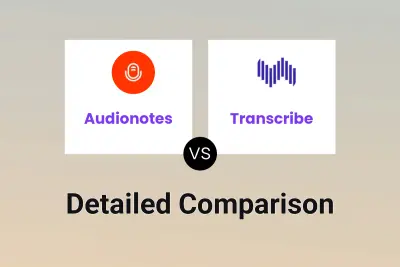
Audionotes vs Transcribe Detailed comparison features, price
ComparisonView details → -
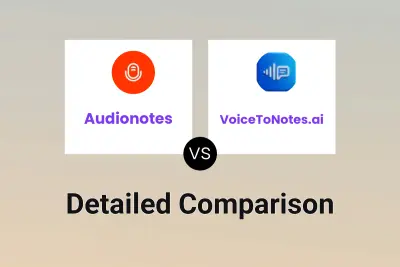
Audionotes vs VoiceToNotes.ai Detailed comparison features, price
ComparisonView details →
Didn't find tool you were looking for?