 Audext
VS
Audext
VS
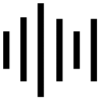 Audio2Text
Audio2Text
Audext
Audext is a sophisticated online transcription platform that leverages cutting-edge machine learning technology to convert audio files into text. The service supports multiple audio formats including MP3, WAV, OGG, WMA, M4A, and MP4, making it versatile for various user needs.
The platform offers two distinct services: an AI-powered automatic transcription with 80% accuracy and a professional transcription service with 99% accuracy performed by native speakers. The automatic service processes one hour of audio in approximately 10 minutes, while the professional service delivers results within 3 business days.
Audio2Text
Audio2Text provides a straightforward online service for converting audio recordings into written text. Users can upload audio files directly through their web browser without needing to install any software. The platform utilizes intelligent transcription technology to process the audio and generate a text output.
This tool supports a variety of common audio formats, making it versatile for different user needs. It offers free transcription for files up to a specified size limit, catering to users with occasional or small-scale transcription requirements. The interface is designed for ease of use, enabling quick file uploads and text retrieval.
Pricing
Audext Pricing
Audext offers Freemium pricing with plans starting from $30 per month .
Audio2Text Pricing
Audio2Text offers Free pricing .
Features
Audext
- Fast Processing: Converts one hour of audio to text in 10 minutes
- Multiple Format Support: Compatible with MP3, WAV, OGG, WMA, M4A, and MP4
- Language Support: Available in 60+ languages
- Speaker Identification: Automatic detection of different speakers
- Built-in Editor: Includes find & replace feature and playback speed control
- Timestamping: Automatic timestamp insertion
- Cloud-based: No software installation required
- Security: Confidential and automated processing
Audio2Text
- Audio to Text Conversion: Transcribes spoken words from audio files into text.
- Multiple Format Support: Accepts various audio formats including MP3, WAV, FLAC, OGG, AAC, M4A, and OPUS.
- Web-Based Interface: Operates directly in a web browser with no software download required.
- Free Transcription Tier: Offers free transcription for audio files up to 100MB.
- Simple Upload Process: Features an easy-to-use interface for file selection and upload.
Use Cases
Audext Use Cases
- Educational lecture transcription
- Media interview conversion
- Business meeting documentation
- Research interview transcription
- Podcast content creation
- Healthcare documentation
- Event recording transcription
- Journalist interview processing
Audio2Text Use Cases
- Transcribing interviews for documentation or analysis.
- Converting lectures or meeting recordings into text notes.
- Generating text from podcasts or audio content for accessibility.
- Creating written records of voice memos or recorded thoughts.
- Assisting content creators in producing subtitles or scripts from audio.
FAQs
Audext FAQs
-
How long does it take to transcribe one hour of audio?
For automatic transcription, it takes approximately 21 minutes to transcribe one hour of audio (0.35:1 ratio). -
What is the accuracy rate for different transcription options?
The automatic transcription service offers 80% accuracy, while the professional transcription service guarantees 99% accuracy. -
How secure is the transcription process?
The transcription is fully automated and confidential, with no human intervention. Users have complete control over their content and can edit or delete audio and transcripts from their dashboard at any time.
Audio2Text FAQs
-
What is the maximum file size for transcription?
The service offers free transcription for audio files up to 100MB. -
What audio formats does Audio2Text support?
Audio2Text supports MP3, WAV, FLAC, OGG, AAC, M4A, and OPUS audio formats. -
Do I need to install any software?
No, Audio2Text is an online tool that works directly in your web browser.
Uptime Monitor
Uptime Monitor
Average Uptime
100%
Average Response Time
437.13 ms
Last 30 Days
Uptime Monitor
Average Uptime
100%
Average Response Time
476.67 ms
Last 30 Days
Audext
Audio2Text
More Comparisons:
-
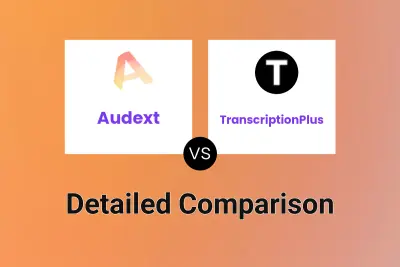
Audext vs TranscriptionPlus Detailed comparison features, price
ComparisonView details → -

Audext vs File Transcribe Detailed comparison features, price
ComparisonView details → -

Audext vs Transgate Detailed comparison features, price
ComparisonView details → -
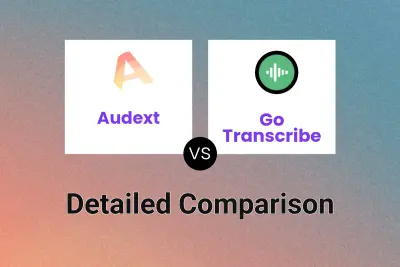
Audext vs Go Transcribe Detailed comparison features, price
ComparisonView details → -

Audext vs WavoAI Detailed comparison features, price
ComparisonView details → -

AudioTXT vs Audio2Text Detailed comparison features, price
ComparisonView details → -

Voice To Text vs Audio2Text Detailed comparison features, price
ComparisonView details → -

Audext vs SoundType AI Detailed comparison features, price
ComparisonView details →
Didn't find tool you were looking for?